screenshots as .jpeg not .png
screen shoats savign as .png file after some windwos update.
how to save as jped as earlier
please advise
how to save as jped as earlier
please advise
ASKER CERTIFIED SOLUTION
membership
This solution is only available to members.
To access this solution, you must be a member of Experts Exchange.
I checked the Snipping tool (based on SnagIt) and SnagIt (which I have and use) and there is not any way to set default. Just the last extension used
what tool are you using to create your screenshots?
How are you creating the screenshots? PrintScreen/Alt+PrintScree
Edit: Sorry, Paul, had a tab open with the question, and saw your comment when I hit Submit. Your post is spot-on!
Edit: Sorry, Paul, had a tab open with the question, and saw your comment when I hit Submit. Your post is spot-on!
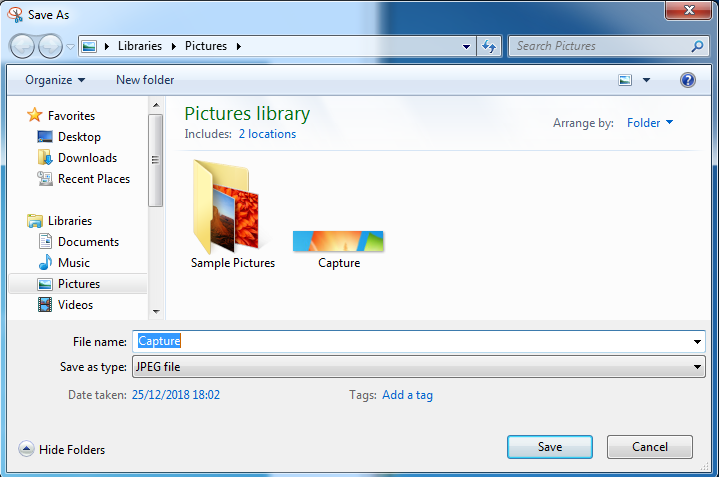
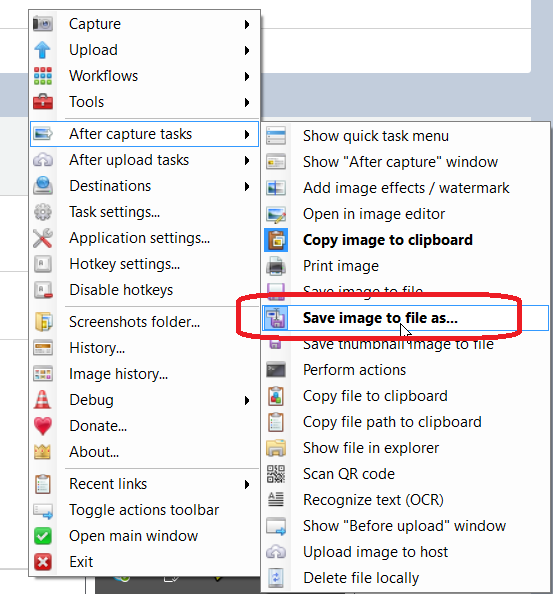
ASKER