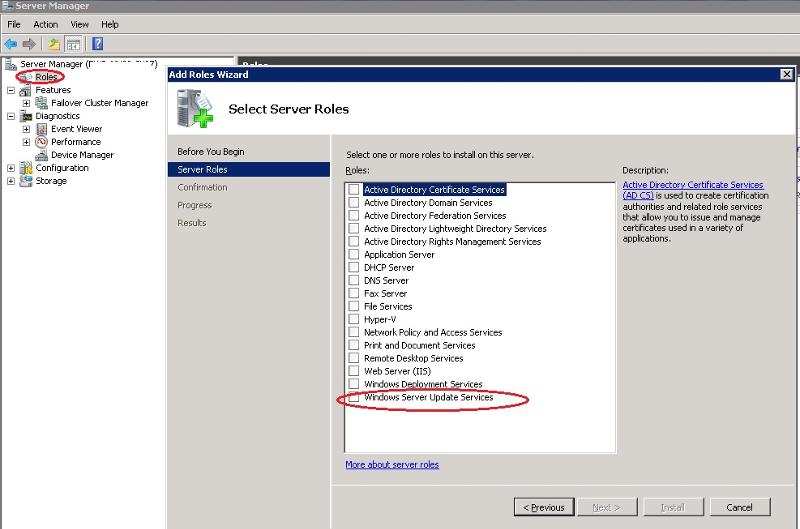ajwellman
asked on
WSUS install error
Receiving an error trying to install the WSUS role on Server 2008. I am trying to install it using the add roles and get an error. I have also tried downloading WSUS 3.0 SP1 and installing that but also get an error.
I have attached the WSUS setup logs. I can't make sense of them.
Any help or suggestions would be greatly appreciated.
ArtW
WSUSSetup.log
WSUSSetupmsi_181227_0714.log
I have attached the WSUS setup logs. I can't make sense of them.
Any help or suggestions would be greatly appreciated.
ArtW
WSUSSetup.log
WSUSSetupmsi_181227_0714.log
First question I would ask is why are you using Server 2008? It's out of extended support in 1 year. If you can, at least get Server 2012 R2 going so you can keep a current OS and WSUS install running safely and reliably for a few years.
ASKER
Unfortunately we are unable to upgrade this server until next year and I need WSUS running on this server until then.
That is a General install error that can be caused by several things.
here is one example.
https://social.technet.microsoft.com/wiki/contents/articles/15421.how-to-resolve-wsus-30-sp2-install-failure-error-0x80070643-fatal-error-during-installation.aspx
That said if you did not already try it (temporarily) disable UAC and try the install again.
I have had at least 1 occurrence where that was the cause of the failed install (however that was on a 2012 server)
Also check your windows event logs to see if you have any further explanation of the cause of the failure.
here is one example.
https://social.technet.microsoft.com/wiki/contents/articles/15421.how-to-resolve-wsus-30-sp2-install-failure-error-0x80070643-fatal-error-during-installation.aspx
That said if you did not already try it (temporarily) disable UAC and try the install again.
I have had at least 1 occurrence where that was the cause of the failed install (however that was on a 2012 server)
Also check your windows event logs to see if you have any further explanation of the cause of the failure.
From the logs it looks like you are reinstalling WSUS and certain WSUS components from the previous installation are still on the server.
Are you installing the same version of WSUS or a different version?
Are you installing the same version of WSUS or a different version?
ASKER
Antz, Thanks for the response.
This server was once on another campus and I believe that it had WSUS on it and probably an earlier version. At this time, I need to install WSUS on this server again as the server it is on now is going away. Is there a procedure to remove previous WSUS components? I have tried several of the recommendations but so far no luck.
Thanks for your help.
This server was once on another campus and I believe that it had WSUS on it and probably an earlier version. At this time, I need to install WSUS on this server again as the server it is on now is going away. Is there a procedure to remove previous WSUS components? I have tried several of the recommendations but so far no luck.
Thanks for your help.
ASKER
Windows Server Update Service shows as not installed in Server Manager roles (Currently Unchecked). If I check it and try to install it, I get this error. I was hoping maybe there as a WSUS clean program or something to remove all previous components.
Thanks again
Thanks again
Is reinstalling the Win2008 OS an option?
ASKER CERTIFIED SOLUTION
membership
This solution is only available to members.
To access this solution, you must be a member of Experts Exchange.
ASKER
Thanks Antzs, None of these suggestions worked, I have been able to make arrangement to get a different server to use so am giving up on this one.
Thanks again for all your help
Thanks again for all your help
ASKER
Thanks Antzs and Robert, None of these suggestions worked, I have been able to make arrangement to get a different server to use so am giving up on this one.
Thanks again for all your help
Thanks again for all your help