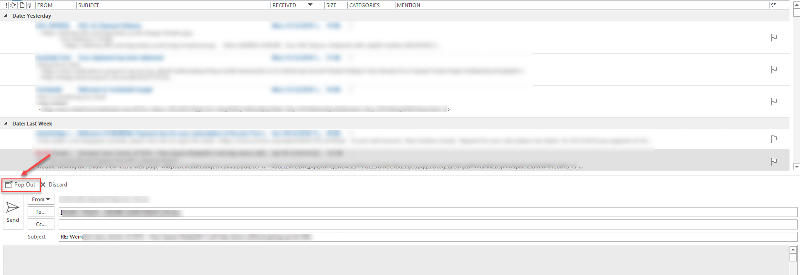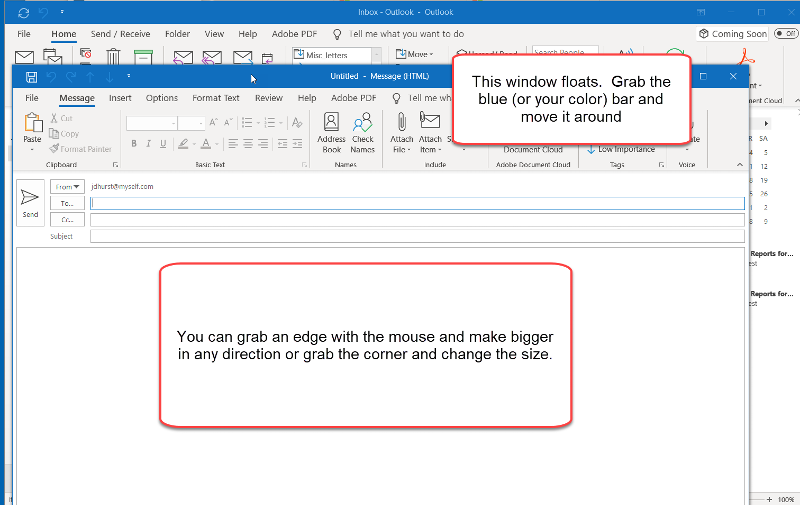How to create more room on page to write email message
I'm using Win 7 with outlook mail. When I open the new message folder,
it opens way down on the bottom of the page, under the inbox mail.
How can I create more room to create new message.
it opens way down on the bottom of the page, under the inbox mail.
How can I create more room to create new message.
Grab the bar at the top of the new message and move it up so you can see more of it. Messages can be as long as you need.
ASKER
Andrew - I'm not replying, I'm creating a new message.
ASKER
John - I tried that and the bat doesn't move up.
Can you share a snapshot of what you mean?
A new message should open in the way you've configured Outlook to behave. By "default" Outlook opens a new email in full screen so am unsure what you're speaking of. Your opening post only made sense when replying in a preview pane.
A new message should open in the way you've configured Outlook to behave. By "default" Outlook opens a new email in full screen so am unsure what you're speaking of. Your opening post only made sense when replying in a preview pane.
ASKER
I hope I didn't mislead you. The 'outlook' I'm referring to is the same format as
Hotmail, Live mail, and MSN mail. ( I have MSN mail) It's not part of the Office program.
As you can see, the body of the mail is nowhere in sight.
mail-pic.jpg
Hotmail, Live mail, and MSN mail. ( I have MSN mail) It's not part of the Office program.
As you can see, the body of the mail is nowhere in sight.
mail-pic.jpg
ASKER CERTIFIED SOLUTION
membership
This solution is only available to members.
To access this solution, you must be a member of Experts Exchange.
ASKER
You did it Andrew - Thanks!
You're very welcome Glen. Have fun :)
Regards, Andrew
Regards, Andrew