Configure Vmware Workstation Network on Windows
Configure Vmware Workstation Network on Windows
I have my PC WIFI IP config:
Wireless LAN adapter Wi-Fi:
Connection-specific DNS Suffix . :
Link-local IPv6 Address . . . . . : fe80::478:20bf:b2eb:588b%1
IPv4 Address. . . . . . . . . . . : 10.239.233.165
Subnet Mask . . . . . . . . . . . : 255.224.0.0
Default Gateway . . . . . . . . . : 10.224.0.1
I have 2 windows VMs that I want to configure their IPs so that they can communicate between each other and to make them able to connect to Internet.
any help on that ?
Thank you
I have my PC WIFI IP config:
Wireless LAN adapter Wi-Fi:
Connection-specific DNS Suffix . :
Link-local IPv6 Address . . . . . : fe80::478:20bf:b2eb:588b%1
IPv4 Address. . . . . . . . . . . : 10.239.233.165
Subnet Mask . . . . . . . . . . . : 255.224.0.0
Default Gateway . . . . . . . . . : 10.224.0.1
I have 2 windows VMs that I want to configure their IPs so that they can communicate between each other and to make them able to connect to Internet.
any help on that ?
Thank you
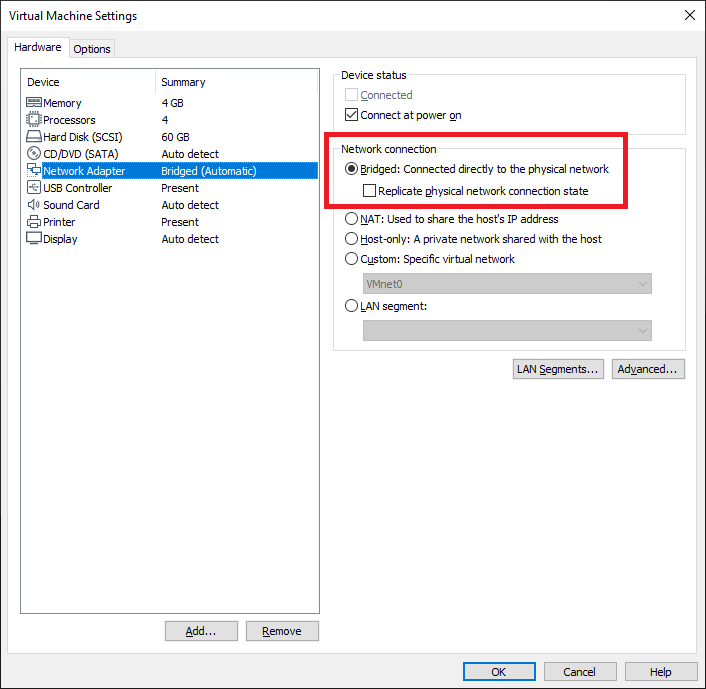 Use Bridged networking. That is what I do.
Use Bridged networking. That is what I do.
Probably best to use Bridged Networking (NAT is default) to put machines on the same network (subnet) so they can all work with each other
ASKER
what about Virtual Network Editor ?
If you find yourself frequently without a wireless connection (I usually have Internet) , you can use NAT for those occasions but you may need to configure firewalls to allow communication between machines
You can use the Network editor as well but I use the machine configuration as nicely outlined earlier
ASKER
on the VM Settings, I used all options: Bridged, Host Only, NAT,Custom..
still no internet connection .. ipconfig of the VM shows 169.x.x.x
still no internet connection .. ipconfig of the VM shows 169.x.x.x
ASKER CERTIFIED SOLUTION
membership
This solution is only available to members.
To access this solution, you must be a member of Experts Exchange.
What I would do here is spin up a new virtual machine, Bridged, and see if it connects.
If not, open Network Editor, click on Change Settings (you get a UAC prompt), then Restore Defaults. You then must restart the host machine.
Make sure no guest machines are running.
If not, open Network Editor, click on Change Settings (you get a UAC prompt), then Restore Defaults. You then must restart the host machine.
Make sure no guest machines are running.
ASKER
I did , and now I got an IP, but it does not connect to Internet
ASKER
oops ..little patience...
I am able to connect to internet now
I am able to connect to internet now
Please keep working on it and keep us posted. I have been using VMware Workstation for years and have been drawing on my experience here.
ASKER
I Restored to Default in Vmware Editor, Rebooted the PC then Set it to NAT
NAT Worked ...
NAT Worked ...
Thanks for the update and I am glad you got it sorted.
Personally, I prefer Bridged.