Windows 10 User "Name" and "Full Name"; What are the rules?
Thus is about USER Name and Full Name and the associated rules and ways of using them in Windows 10 Pro.
I am aware of the Microsoft Community Question:
https://answers.microsoft.com/en-us/windows/forum/all/confused-about-windows-user-account-name-logon/1dac5bbe-932a-4aec-8dea-85f923eaf9dc
The answer suggests that Full Name is just extra information as is Description. As of this week, this appears to be incorrect:
I've not paid much attention to how Full Name gets filled in, in the first place - although I do know HOW to do it retroactively.
Many of our "Full Name" entries are blank and this seems to NOT cause any trouble.
We are doing file sharing using matching username and password between workstations. (Scoff if you just want to waste our time here).
Recently we found that a matching name and password were failing to access files. This seems to have happened just suddenly on a pair of workstations that had been sharing fine.
It appears that the user had been entered on the "file serving end" with Name and Full Name. i.e. Full Name was not [blank].
Now, the Names did match but the Full Name seemed to be the problem.
I changed the Full Name to match the Name and then things started working again.
It sure feels like there was an update that caused this change.
So Experts:
Where are the rules and framework for Name and Full Name? I've looked but haven't been able to find them.
These are all "local accounts".
I am aware of the Microsoft Community Question:
https://answers.microsoft.com/en-us/windows/forum/all/confused-about-windows-user-account-name-logon/1dac5bbe-932a-4aec-8dea-85f923eaf9dc
The answer suggests that Full Name is just extra information as is Description. As of this week, this appears to be incorrect:
I've not paid much attention to how Full Name gets filled in, in the first place - although I do know HOW to do it retroactively.
Many of our "Full Name" entries are blank and this seems to NOT cause any trouble.
We are doing file sharing using matching username and password between workstations. (Scoff if you just want to waste our time here).
Recently we found that a matching name and password were failing to access files. This seems to have happened just suddenly on a pair of workstations that had been sharing fine.
It appears that the user had been entered on the "file serving end" with Name and Full Name. i.e. Full Name was not [blank].
Now, the Names did match but the Full Name seemed to be the problem.
I changed the Full Name to match the Name and then things started working again.
It sure feels like there was an update that caused this change.
So Experts:
Where are the rules and framework for Name and Full Name? I've looked but haven't been able to find them.
These are all "local accounts".
If you need to go back, you can set the Full Name in Local Users and Groups, Users, then right click on Properties and fill in Full Name.
ASKER
John,
Really.... Well, one of these days you may be as surprised as I - depending on the version and build of Windows 10.
1) I've already said that our machines aren't interacting as would be considered "normal" in the past.
2) I have already said that I do know how to change the Full Name.
I'm still looking for the rules.
Or, maybe this is just a Windows bug???
Really.... Well, one of these days you may be as surprised as I - depending on the version and build of Windows 10.
1) I've already said that our machines aren't interacting as would be considered "normal" in the past.
2) I have already said that I do know how to change the Full Name.
I'm still looking for the rules.
Or, maybe this is just a Windows bug???
I am using V1809 here and have some V1809 machines at clients, the rest being V1803.
Everything is working and interacting as they should.
Screen shot of some differences perhaps?
To the very best of my knowledge, no specific rules on Descriptions and Full Names not required.
Everything is working and interacting as they should.
Screen shot of some differences perhaps?
To the very best of my knowledge, no specific rules on Descriptions and Full Names not required.
ASKER
OK. In this case:
- the "client" is 1803 build 17134.472. The user Name is Justin. The Full Name is blank.
- the "server" is 1803 build 17134.407. The user Name is Justin. The Full Name was Justin Smith.
This was working until yesterday.
Then it stopped working. File access was no longer available.
[File access is via a Group in which Justin is included].
To fix this, I changed the "server" Full Name to Justin / deleted " Smith".
Thus, I concluded that the form of the Full Name has an effect on file accesses. I didn't try making the Full Name [blank].
No screen shots as it's been changed. But the description is pretty good anyway.
- the "client" is 1803 build 17134.472. The user Name is Justin. The Full Name is blank.
- the "server" is 1803 build 17134.407. The user Name is Justin. The Full Name was Justin Smith.
This was working until yesterday.
Then it stopped working. File access was no longer available.
[File access is via a Group in which Justin is included].
To fix this, I changed the "server" Full Name to Justin / deleted " Smith".
Thus, I concluded that the form of the Full Name has an effect on file accesses. I didn't try making the Full Name [blank].
No screen shots as it's been changed. But the description is pretty good anyway.
The Full Name is not used in AD functions or workstation functions in our systems. It (Full Name) certainly does not affect File Access. So something is different in your setup. I am not sure what.
It may be that someone somehow set up file access with Full Name. We just use username
Follow up: "To fix this, I changed the "server" Full Name to Justin / deleted " Smith" <-- Did some use full name in the user name field.
It may be that someone somehow set up file access with Full Name. We just use username
Follow up: "To fix this, I changed the "server" Full Name to Justin / deleted " Smith" <-- Did some use full name in the user name field.
ASKER
Did some use full name in the user name field.Tricky question. Which username field, where? Which username format? Name or Full Name?
ASKER
Yes.
I take it that there are no rules because the belief has been that the Full Name has no effect on file access.....
Yet, that's what I concluded - that it does have such an effect.
I take it that there are no rules because the belief has been that the Full Name has no effect on file access.....
Yet, that's what I concluded - that it does have such an effect.
Yet, that's what I concluded - that it does have such an effect.
If, and only if, someone made errors setting it up.
If, and only if, someone made errors setting it up.
ASKER
John,
I'm not clear what sort of errors.... nor "setting it up" where?
My belief is that the only setting up was done in creating the user profile using Settings / Accounts / Other Users / Add someone else to this PC. Yet, I don't see a place to enter Full Name in this process.
I'm not clear what sort of errors.... nor "setting it up" where?
My belief is that the only setting up was done in creating the user profile using Settings / Accounts / Other Users / Add someone else to this PC. Yet, I don't see a place to enter Full Name in this process.
Some one must have screwed up user name and full name somewhere.
I have never seen this thing happen ever across all our clients and client machines.
I have never seen this thing happen ever across all our clients and client machines.
Yet, I don't see a place to enter Full Name in this process.
Agree not in the new Windows 10 simplified user account process, but you / we do see in Users and Groups in Windows 10 and Users and Groups in AD.
Agree not in the new Windows 10 simplified user account process, but you / we do see in Users and Groups in Windows 10 and Users and Groups in AD.
You can get to Full Name in the Registry so if someone has admin access, who knows?
ASKER
I would be the only person who would even think to edit the Registry....
So either the computer vendor's Windows implementation is flawed, or the implementation at your end is somehow flawed. I have never seen or witnessed this error except in this post.
Hi fred I have a different vision.
Since the computers are not interacting as they should.
I have a question...
1. Each computer had a separate installation of windows on the 1st place? or they were cloned?.
This question goes on the way that probably if they were cloned they all shared the same machine GUID and that can make a network really slow (This was one of my 1st mistakes on the IT world).
For sharing anything on windows the only important attribute is the "USERNAME" the full name, is just not important, so the cause of this sharing problem can't be the Full name field being filled or empty. Just review event viewer when this failure happens to start searching for a more logic cause.
Since the computers are not interacting as they should.
I have a question...
1. Each computer had a separate installation of windows on the 1st place? or they were cloned?.
This question goes on the way that probably if they were cloned they all shared the same machine GUID and that can make a network really slow (This was one of my 1st mistakes on the IT world).
For sharing anything on windows the only important attribute is the "USERNAME" the full name, is just not important, so the cause of this sharing problem can't be the Full name field being filled or empty. Just review event viewer when this failure happens to start searching for a more logic cause.
ASKER
Jose Gabriel; No cloning involved here.
I found nothing in the Event Viewer that would suggest anything during the time of this issue being evident.
I found nothing in the Event Viewer that would suggest anything during the time of this issue being evident.
ASKER
Here is what I recall doing. At this point, I have to doubt the conclusion I reached but, nonetheless, this is what I recall:
1) User reports interaction with workstation file server not allowing access this morning. No known changes had been made but Windows updates would be possible.
2) I confirmed that access was not being allowed.
3) I confirmed that username and password were the same between the computers by re-entering the password on the "server".
4) I confirmed that access was still not being allowed.
5) I couldn't reboot the "server" because it was in production.
6) I opened This PC / manage/Users & Groups/Users on the "server" and saw that the username was "john" and the Full Name was "John Smith". The other users, for the same purpose, have blank Full Name fields
7) Not knowing what effect "John Smith" might have, I changed it to "john".
8) Access was restored.
9) We may have rebooted the client once or twice....
So, I concluded that Full Name made a difference but perhaps it's not the contents but the fact that a change in Full Name happened (and who knows what else was reset in the process in the background?).
If these observations are somehow flawed, or the conclusion I reached, then I can accept that.
At the core of this event is that access stopped working for apparently unknown reasons.
1) User reports interaction with workstation file server not allowing access this morning. No known changes had been made but Windows updates would be possible.
2) I confirmed that access was not being allowed.
3) I confirmed that username and password were the same between the computers by re-entering the password on the "server".
4) I confirmed that access was still not being allowed.
5) I couldn't reboot the "server" because it was in production.
6) I opened This PC / manage/Users & Groups/Users on the "server" and saw that the username was "john" and the Full Name was "John Smith". The other users, for the same purpose, have blank Full Name fields
7) Not knowing what effect "John Smith" might have, I changed it to "john".
8) Access was restored.
9) We may have rebooted the client once or twice....
So, I concluded that Full Name made a difference but perhaps it's not the contents but the fact that a change in Full Name happened (and who knows what else was reset in the process in the background?).
If these observations are somehow flawed, or the conclusion I reached, then I can accept that.
At the core of this event is that access stopped working for apparently unknown reasons.
ASKER
One of the questions has been: "Where are the blanks to make entries that would reflect a Full Name"?
Now, of course, we've gone over the ability to do that in User / Properties in This PC / Manage / Users and Groups / Users / User Properties.
But, as I suggested, this would be *unusual* to do in my experience.
Yesterday, I ran into a situation on a new computer that I was preparing that likely explains what happened re: filling in the Full Name:
This was an all-new install of Windows 10 Pro on a previously formatted hard drive (and I removed all the partitions during the install as usual).
The first (and only) user that I set up was "User".
In activating Windows, I was sucked into logging into Microsoft - so I used my own MS login.
Lo and behold, the next time I went to log into Windows, the username presented on the login screen was "Fred Marshall"!!!
Now *I* didn't do that intentionally so it had to be the interaction with MS.
"User" was no longer a login option.
So, I set out to recreate "User" as a vanilla login of my choice as I had done originally.
The system would not accept "User" (??) so I created "User1".
In inspecting the C:\Users folder, now I see folders for User and User1.
In inspecting User / Properties in This PC / Manage / Users and Groups / Users / User Properties, I see that
User has the full name Fred Marshall.
Now, isn't that interesting?
I've not been able to experiment further at this point but I seriously doubt the "conventional wisdom" in this regard.
Now, of course, we've gone over the ability to do that in User / Properties in This PC / Manage / Users and Groups / Users / User Properties.
But, as I suggested, this would be *unusual* to do in my experience.
Yesterday, I ran into a situation on a new computer that I was preparing that likely explains what happened re: filling in the Full Name:
This was an all-new install of Windows 10 Pro on a previously formatted hard drive (and I removed all the partitions during the install as usual).
The first (and only) user that I set up was "User".
In activating Windows, I was sucked into logging into Microsoft - so I used my own MS login.
Lo and behold, the next time I went to log into Windows, the username presented on the login screen was "Fred Marshall"!!!
Now *I* didn't do that intentionally so it had to be the interaction with MS.
"User" was no longer a login option.
So, I set out to recreate "User" as a vanilla login of my choice as I had done originally.
The system would not accept "User" (??) so I created "User1".
In inspecting the C:\Users folder, now I see folders for User and User1.
In inspecting User / Properties in This PC / Manage / Users and Groups / Users / User Properties, I see that
User has the full name Fred Marshall.
Now, isn't that interesting?
I've not been able to experiment further at this point but I seriously doubt the "conventional wisdom" in this regard.
ASKER CERTIFIED SOLUTION
membership
This solution is only available to members.
To access this solution, you must be a member of Experts Exchange.
Interesting but not illuminating. Never ever happened to any of our machines on any occasion.
Something went wrong with the build you used.
Something went wrong with the build you used.
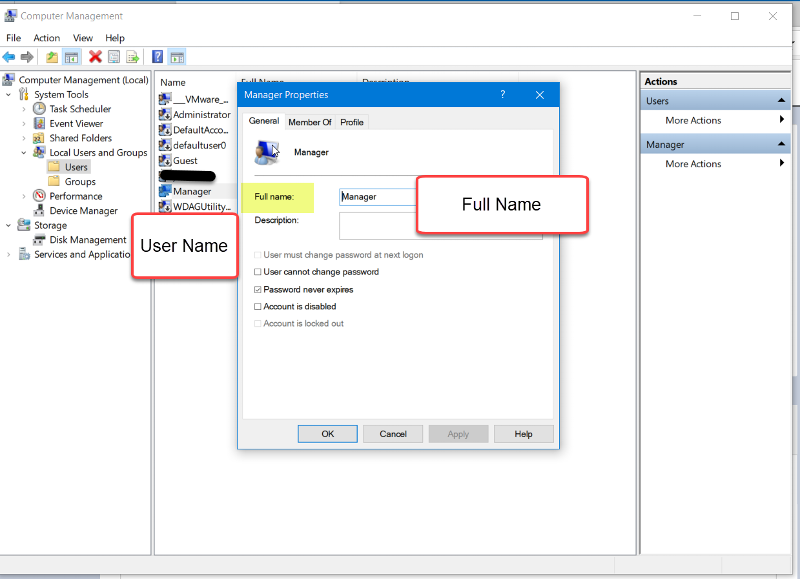
Are you seeing it being needed somewhere?