Migrate exchange from 2010 to 2016 or 2019
I am looking at migrating a very small network (6 users) from SBS 2011 to Exchange 2016 or 2019
Do I really want to go through the whole "migration" or can I simply export all mailboxes to .PST files and then import them into the new version of Exchange ?
Do I really want to go through the whole "migration" or can I simply export all mailboxes to .PST files and then import them into the new version of Exchange ?
Also, we specialize in small business clients and all clients have outsourced email. At your level, this is cheaper and automatically keeps you up to date. I recommend you outsource and Microsoft Office 365 is a good choice.
Do I really want to go through the whole "migration" or can I simply export all mailboxes to .PST files and then import them into the new version of Exchange ?
i'm dealing with this right now - moving from 2010 to 2019 though there is no direct upgrade path; need to go to 2016 first so it's a 2-step process. however, only 6 users? seems more trouble than it's worth (both in time and money)
as john said, host it
but, if you really want on-prem, export to pst files, remove exchange entirely, then install 2019 on a new server 2016 install. just beware of the downtime. again, more trouble than it's worth for such few users
ASKER
The 6 users system I am talking about is a test for more customers with 35 to 75 users. SO I really want to make sure I do the full migration
Just one thing guys...
to go Exchange server 2019, you do need Windows Server 2019. so if you don't have it, just don't bother.
Coexistence mode between 2010 and 2019 doesn't exist.
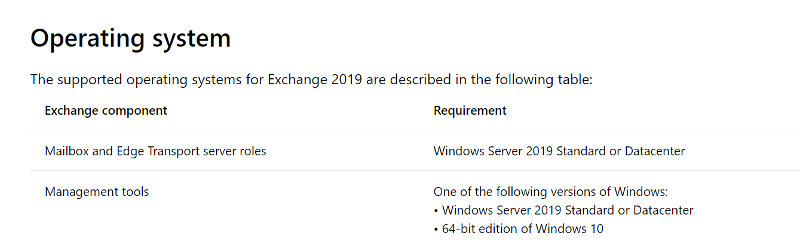
I tried to do a video of doing that (Installation of exchange 2019). and I failed big time...
So I had to do it using ws2019.
https://www.youtube.com/watch?v=EpGe6pUt6Xo
I'd recommend you to check this in detail because you just can't have a windows server 2019 and try to install exchange server 2019.
https://docs.microsoft.com/en-us/exchange/plan-and-deploy/system-requirements?view=exchserver-2019
to go Exchange server 2019, you do need Windows Server 2019. so if you don't have it, just don't bother.
Coexistence mode between 2010 and 2019 doesn't exist.
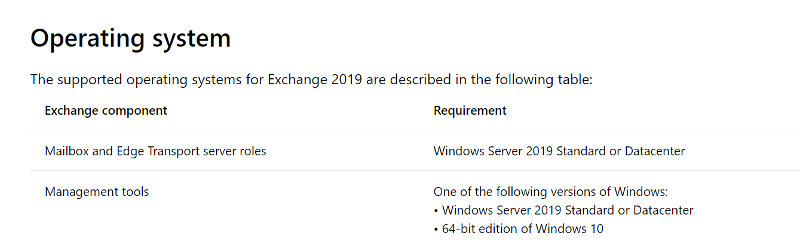
I tried to do a video of doing that (Installation of exchange 2019). and I failed big time...
So I had to do it using ws2019.
https://www.youtube.com/watch?v=EpGe6pUt6Xo
I'd recommend you to check this in detail because you just can't have a windows server 2019 and try to install exchange server 2019.
https://docs.microsoft.com/en-us/exchange/plan-and-deploy/system-requirements?view=exchserver-2019
to go Exchange server 2019, you do need Windows Server 2019. so if you don't have it, just don't bother
(Deleted comment on further reading)
By the way, even for 75 employees, hosted Exchange makes economic sense.
(Deleted comment on further reading)
By the way, even for 75 employees, hosted Exchange makes economic sense.
John I've tried to do it before... :) and I was live, so I can say for sure that is not possible to do it with 2016.
Yes. I deleted my comment on further reading. Sorry about that.
Np john!
@JPD153 - You can see the issues unfolding. It is getting ever harder to justify on premises Exchange. The cost of software, hardware and support gets high in a big hurry.
I actually think MS is trying to force smaller companies to their services. As I first mentioned, they will not even provide a license key for Exchange 2019 unless you are a volume license customer. So, even if a company wanted to keep everything on premise, and I work for a larger company that does, the software vendors are making it harder to do unless you have some size to your company.
You do not necessary have to use Microsoft Office 365 - there are other Hosted Exchange companies and my clients are using them. It is as much as anything a matter of economics in terms of the investment required for in-house Exchange.
Migrating to 2016 or Exchange online would be best for you
ASKER CERTIFIED SOLUTION
membership
This solution is only available to members.
To access this solution, you must be a member of Experts Exchange.
ASKER
I think we will look at Office 365
Also, if there are only six users, it may be easier to just have the email from 2010 to PST files and have new emails go to the 2016 server. There are a lot of settings to creating a hybrid environment to perform migrations.