Retrieve Names of Smart Tables And Corresponding Worksheets
Dear Experts:
My current workbook is a multi-worksheet workbook.
All of these worksheets (with the exception of a worksheet named 'Overview) contain smart tables which I have named such aus 'MT_Surgery' or ' CT_Scissors' etc.
I now would like to retrieve all the names of these smart tables along with their location, i.e. which worksheet these named smart tables reside in.
This data is to be compiled in the worksheet named Overview.
So the result should look like this in the worksheet called 'Overview'
Example
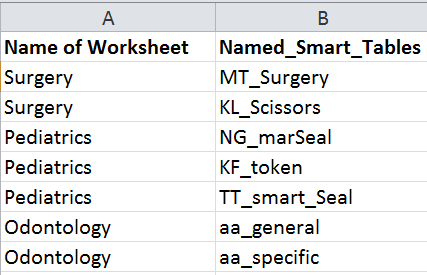
I guess this can only be achieved using a macro.
Help is very much appreciated. Thank you very much in advance.
Regards, Andreas
My current workbook is a multi-worksheet workbook.
All of these worksheets (with the exception of a worksheet named 'Overview) contain smart tables which I have named such aus 'MT_Surgery' or ' CT_Scissors' etc.
I now would like to retrieve all the names of these smart tables along with their location, i.e. which worksheet these named smart tables reside in.
This data is to be compiled in the worksheet named Overview.
So the result should look like this in the worksheet called 'Overview'
Example
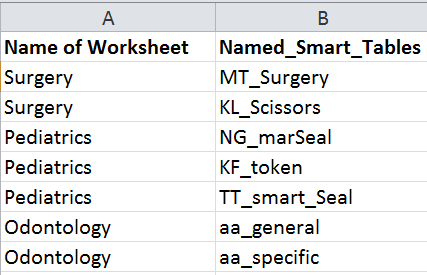
I guess this can only be achieved using a macro.
Help is very much appreciated. Thank you very much in advance.
Regards, Andreas
How is your question different from your last question?
ASKER
It differs as follows:
My last question was based on the assumption that all the named smart tables have been filled in manually in Column B of the 'Overview' Worksheet.
The new question asks the experts to also retrieve the user-defined names of the smart tables.
Thank you .
My last question was based on the assumption that all the named smart tables have been filled in manually in Column B of the 'Overview' Worksheet.
The new question asks the experts to also retrieve the user-defined names of the smart tables.
Thank you .
ASKER CERTIFIED SOLUTION
membership
This solution is only available to members.
To access this solution, you must be a member of Experts Exchange.
ASKER
Great coding Subodh, I really appreciate your expertise :-) Thank you very much.
That is exactly how I wanted it.
That is exactly how I wanted it.
You're welcome Andreas!
Thanks for the feedback. :)
Thanks for the feedback. :)