Need portable anti virus program
What is a good portable antivirus to use from USB flash drive?
Here is a good product for you.
https://www.symantec.com/connect/forums/creating-bootup-symantec-anti-virus-disc-or-usb-flash-drive
There are others but the above is very good.
https://www.symantec.com/connect/forums/creating-bootup-symantec-anti-virus-disc-or-usb-flash-drive
There are others but the above is very good.
Here's a list of 10 of them you can choose from;
https://www.geckoandfly.com/9751/free-portable-antivirus-software-microsoft-safety-scanner/
Most all AV's will allow you to create a portable antivirus that can be run from a USB stick. I'd personally recommend Avast which consistently rates very well on independent AV Comparatives tests.
https://support.avast.com/en-ww/article/114/#artTitle
Hope that's helpful.
Regards, Andrew
https://www.geckoandfly.com/9751/free-portable-antivirus-software-microsoft-safety-scanner/
Most all AV's will allow you to create a portable antivirus that can be run from a USB stick. I'd personally recommend Avast which consistently rates very well on independent AV Comparatives tests.
https://support.avast.com/en-ww/article/114/#artTitle
Hope that's helpful.
Regards, Andrew
Problem you will have there is updates. Antivirus programs work by comparing file, memory, and registry strings to locate known virii. Generally, every few days or so an incremental update to the virus definition happens automatically in the background, or it can be manually kicked off.
If you create a USB key, you will need some method of updating the virus definitions. If you just run it with definitions that are, say a week old, it will only detect malicious stuff that is older than that. Often, virii are most prevalent when very new, so an AV program that is not up to date is of limited use.
If you create a USB key, you will need some method of updating the virus definitions. If you just run it with definitions that are, say a week old, it will only detect malicious stuff that is older than that. Often, virii are most prevalent when very new, so an AV program that is not up to date is of limited use.
Good point about updates. If the computer is running, I use on-board Anti Virus. I would only use the USB approach if the computer would not start.
You asked, "What is a good portable antivirus to use from USB flash drive?"
Several problems with this.
1) You'll never get any updates installed (mentioned above) so your software will have to be manually updated.
2) Most software of this form has licensing that requires it being installed on one machine. The license keys to the machine, so software will only run on this one machine.
Likely the best way you'll accomplish this is to create an Ubuntu Bionic (5 years of updates) bootable USB stick with whatever code you like on the USB stick.
Likely you won't be able to create a bootable Windows USB stick, because each machine where you install your USB stick will have different disk + devices data which your anti-virus code will consider a different machine + will refuse to run because of a license violation.
Stick with Linux for this + you'll be good.
Tip: The best way to scan + clean any infected computer is to boot from another device, so using a bootable Linux USB drive also provides this feature also.
Several problems with this.
1) You'll never get any updates installed (mentioned above) so your software will have to be manually updated.
2) Most software of this form has licensing that requires it being installed on one machine. The license keys to the machine, so software will only run on this one machine.
Likely the best way you'll accomplish this is to create an Ubuntu Bionic (5 years of updates) bootable USB stick with whatever code you like on the USB stick.
Likely you won't be able to create a bootable Windows USB stick, because each machine where you install your USB stick will have different disk + devices data which your anti-virus code will consider a different machine + will refuse to run because of a license violation.
Stick with Linux for this + you'll be good.
Tip: The best way to scan + clean any infected computer is to boot from another device, so using a bootable Linux USB drive also provides this feature also.
I presume you need alternate AV on top of the connected computer AV hence the need to be portable and more for on demand scan (2nd opinion check and not real time scan). As generally the signature may not be huge hence Portable Apps may be lightweight and may not be as accurate.
Therefore, ClamWin Portable may be a good candidate. But normally it will be good to have companions like Anti-Rootkit apps e.g. Sophos Anti-Rootkit Portable or Kaspersky TDSSKiller Portable, one for malware removal tool that can scan for, and remove. Another candidate for it is Emsisoft Emergency Kit Portable has both a GUI and a command-line version, so you can scan your machine even if there are problems with the GUI.
Therefore, ClamWin Portable may be a good candidate. But normally it will be good to have companions like Anti-Rootkit apps e.g. Sophos Anti-Rootkit Portable or Kaspersky TDSSKiller Portable, one for malware removal tool that can scan for, and remove. Another candidate for it is Emsisoft Emergency Kit Portable has both a GUI and a command-line version, so you can scan your machine even if there are problems with the GUI.
ASKER
Mal - antivirus programs on the stick are easy to update just prior to a scan.
ASKER
Gentlemen – I have a singular purpose for the USB antivirus. The infected
computer will not connect to the internet. Once it’s cleaned, I’ll be through
with the remote application. Incidentally, I tried the Clam program. My internet
speed is over 200 mps and after about 30 minutes, it was still updating. It tried
it anyway and got hundreds of notices that the files it was checking would not open.
Also, I have two hard drives for the machine and will use one to load the USB,
which I will then use to scan the other hard drive. Both hard drives were loaded
with the same Win 7 install disk.
computer will not connect to the internet. Once it’s cleaned, I’ll be through
with the remote application. Incidentally, I tried the Clam program. My internet
speed is over 200 mps and after about 30 minutes, it was still updating. It tried
it anyway and got hundreds of notices that the files it was checking would not open.
Also, I have two hard drives for the machine and will use one to load the USB,
which I will then use to scan the other hard drive. Both hard drives were loaded
with the same Win 7 install disk.
I have used Bitdefender and AVG
https://www.lifewire.com/free-bootable-antivirus-tools-2625785
https://www.lifewire.com/free-bootable-antivirus-tools-2625785
Clamwin may be tried without the portapps to have less dependency. For the signature at first instance it may be huge so probably install the av on machine then copy the signature DBS over to the drive
http://www.clamwin.com/content/view/118/89/
http://www.clamwin.com/content/view/118/89/
Gentlemen – I have a singular purpose for the USB antivirus. The infected
computer will not connect to the internet. Once it’s cleaned, I’ll be through
with the remote application
None of the 11 options I gave you suit then?
ASKER
Andrew - I've been busy - working on it now
ASKER
No luck –
Most of the antivirus programs, when opening executable file
say RUN with no choice to install on stick - even after pasting
executable file on stick first. Or, they say “preparing to install”,
then installing on clean machine., with no choice to use stick.
Some indicate they have no program to install. How can that work
when the computer can’t access the internet? Spybot installed on
stick, and I could run it. It found problems and said the results were
sent to Spybot, but did not offer a way to fix the problems. So I’m
still searching for something
that will work.
Most of the antivirus programs, when opening executable file
say RUN with no choice to install on stick - even after pasting
executable file on stick first. Or, they say “preparing to install”,
then installing on clean machine., with no choice to use stick.
Some indicate they have no program to install. How can that work
when the computer can’t access the internet? Spybot installed on
stick, and I could run it. It found problems and said the results were
sent to Spybot, but did not offer a way to fix the problems. So I’m
still searching for something
that will work.
Glen, you appear to be insisting on being provided something that doesn't exist. Yes, you will need to install an AV to a working PC first to create the USB stick, but once created, it is portable. It seems to me that with all the testing of different applications you've done so far, you could have created what you need a dozen times or more :)
Have you tried the Avast solution I recommended? It will allow dealing with problems without needing an Internet connection.
Hope that's helpful.
Regards, Andrew
Have you tried the Avast solution I recommended? It will allow dealing with problems without needing an Internet connection.
Hope that's helpful.
Regards, Andrew
Glen, I just re-read your comment and had a thought about this statement;
Did you try to just copy the file you downloaded to the USB stick and running it from there? It's quite possible there is nothing to install as it's already a standalone program.
Correct, a Standalone program doesn't require an installation - that's why it's called "standalone" :)
Most of the antivirus programs, when opening executable file say RUN with no choice to install on stick
Did you try to just copy the file you downloaded to the USB stick and running it from there? It's quite possible there is nothing to install as it's already a standalone program.
Some indicate they have no program to install. How can that work when the computer can’t access the internet?
Correct, a Standalone program doesn't require an installation - that's why it's called "standalone" :)
You can also look at portable apps. See the download and installing apps instructions.
https://portableapps.com/apps/security/clamwin_portable
https://portableapps.com/apps/security/clamwin_portable
ASKER
You say “Yes, you will need to install an AV to a working PC first to create the USB stick”, but you don't say how to create the stick. Do I Copy the whole program from program files and paste in the stick? I installed Avast on the computer and it ran incredibly slow until I removed it, including from the registry. I then instaIlled Avira.
You may already have the solution in hand and just not realise it Glen. Did you try what I suggested in my previous comment here?
As to your recent comment;
That's because there was no indication from you of which of the 11 solutions I suggested you decided to settle on. If you need specific help with creating a rescue disk using Avast, just asking was all that was needed. We're not mind readers :)
In Avast, it's a simple matter of clicking a button and following the prompts. See below.
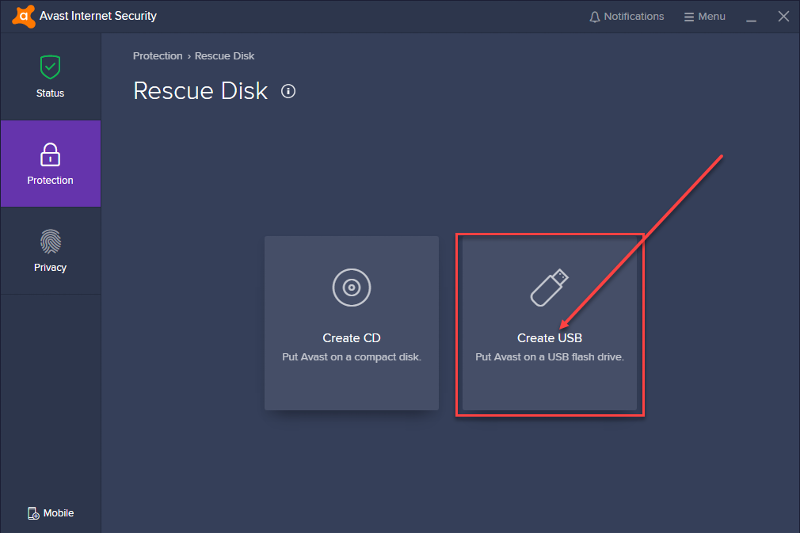
Other solutions just need a download of the portable AV, copy the downloaded file to your USB stick and run it on any computer needed.
Hope that's helpful.
Regards, Andrew
Did you try to just copy the file you downloaded to the USB stick and running it from there? It's quite possible there is nothing to install as it's already a standalone program.
As to your recent comment;
You say “Yes, you will need to install an AV to a working PC first to create the USB stick”, but you don't say how to create the stick.
That's because there was no indication from you of which of the 11 solutions I suggested you decided to settle on. If you need specific help with creating a rescue disk using Avast, just asking was all that was needed. We're not mind readers :)
In Avast, it's a simple matter of clicking a button and following the prompts. See below.
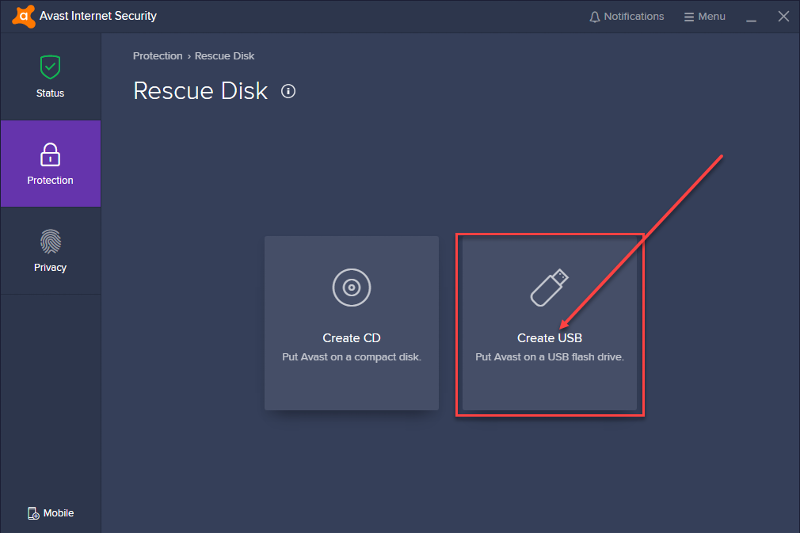
Other solutions just need a download of the portable AV, copy the downloaded file to your USB stick and run it on any computer needed.
Hope that's helpful.
Regards, Andrew
You can also look at portable apps. See the download and installing apps instructions.
https://portableapps.com/apps/security/clamwin_portable
Yes that's yet another solution btan, but it's identical to many of the others already suggested. I suspect Glen is having difficulties in understanding what a "standalone" program is and how it works, but I'm at a loss as to how to explain it any clearer other than to say just copy the file to a USB stick and run it?
ASKER
Andrew – I’ve never seen a rescue disk as you have shown. I
wish I had. Yes! I understand what stand alone means. This
is exactly what I am looking for. My problem has been that
the antivirus programs I’ve downloaded do not stand alone
on the stick. I noticed that Fry’s electronics has a “fixmestick”
for $89.99. No thanks! I’ll keep working on this. I downloaded
Avast installer and copied it to the stick. I ran the installation
from there but it still installed on the computer, without giving
me an option to install anywhere else. Avira did the same. It
also slowed the computer way down. It took a long time to
remove it. I’ll get back to again when I have time to try something
else.
wish I had. Yes! I understand what stand alone means. This
is exactly what I am looking for. My problem has been that
the antivirus programs I’ve downloaded do not stand alone
on the stick. I noticed that Fry’s electronics has a “fixmestick”
for $89.99. No thanks! I’ll keep working on this. I downloaded
Avast installer and copied it to the stick. I ran the installation
from there but it still installed on the computer, without giving
me an option to install anywhere else. Avira did the same. It
also slowed the computer way down. It took a long time to
remove it. I’ll get back to again when I have time to try something
else.
Hi Glen,
No worries, in this comment, I will step you through creating your own Rescue Disk very easily, with snapshots of all steps, as well as also include instructions on how to use the rescue disk on "any" Windows computer to want to scan and clean with Avast, so long as it is able to be booted from a USB device. If it can't, simply complete the same process by creating a bootable Rescue CD/DVD instead, and use that to boot an infected computer with.
If you carefully follow the instructions given below, you shouldn't be able to go wrong.
Perhaps we have a different definition. Never mind, let me explain this in a different way, using an installed copy of Avast Internet Security to create a standalone and bootable USB Rescue Disk which you will be able to follow.
That's where I suspect you are going wrong. You are copying the "installation file" to the USB stick which is not what you need to do. Rather, you need to use an installed copy of Avast to create the "USB Rescue Disk" - An avast rescue disk can be created from "any" computer that has "any" version of Avast Antivirus installed.
Please complete the following steps, exactly as shown
To try and eliminate any further chance of confusion, perform the following steps, assuming a current installation of any one of the following available installation packages to "any other" computer - not the computer that is having problems.
Avast Premier
|or|
Avast Internet Security
|or|
Avast Pro Antivirus
|or|
Avast Free Antivirus
Any of the above versions of Avast will do the job. My example below assumes Avast Internet Security - Either a trial or purchased copy.
The snapshots I'm providing below are from my own (already installed) copy of "Avast Internet Security", on my own machine. Other "versions" of Avast may "look" a little different to my snapshots, but the end result will be exactly the same.
Once you have installed Avast to another computer, open it on the computer you have installed it to.
Step 1. Click Protection > Virus Scans > Rescue Disk as shown below
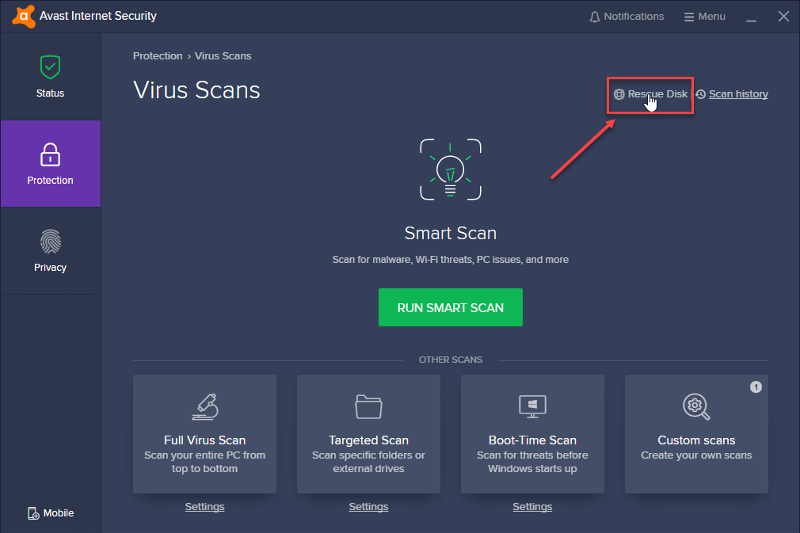
Step 1. Click the Create USB button as shown below
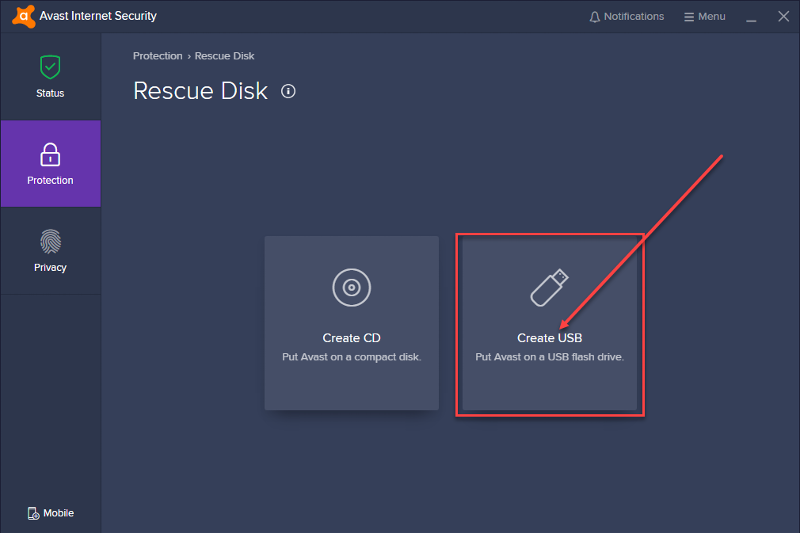
Step 2. Select your USB stick drive letter as shown below - in the following snapshot, the flash drive stick has been assigned the drive letter "D:" - your USB Flash Drive stick may be a different letter.
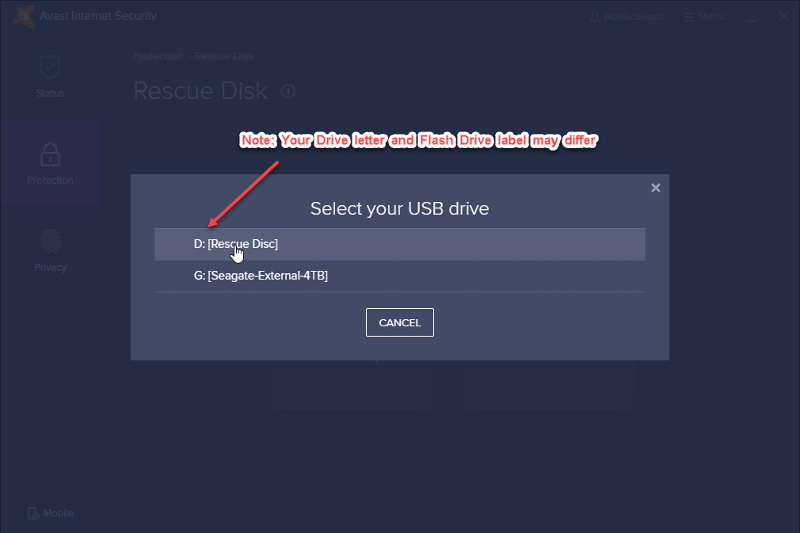
Avast now begins to create a "Bootable" Standalone Flash Drive as shown below
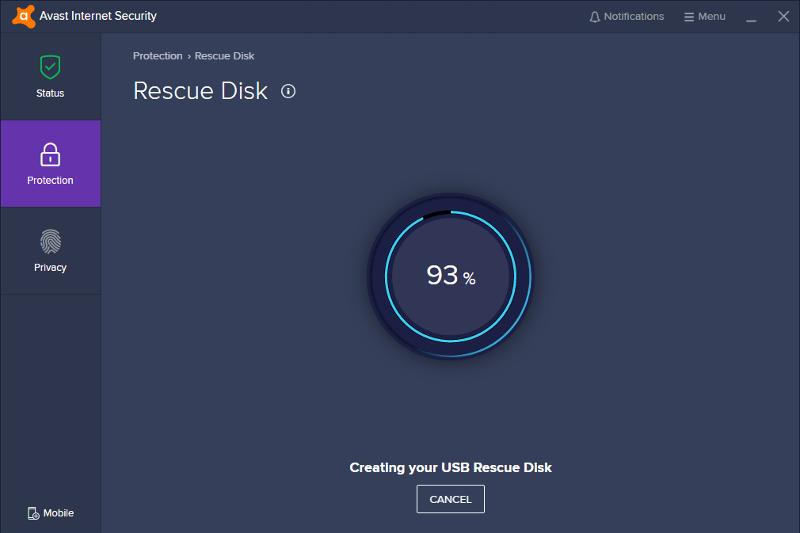
Once the installation of Avast to the USB Flash Drive stick has completed, click the OK button as shown below
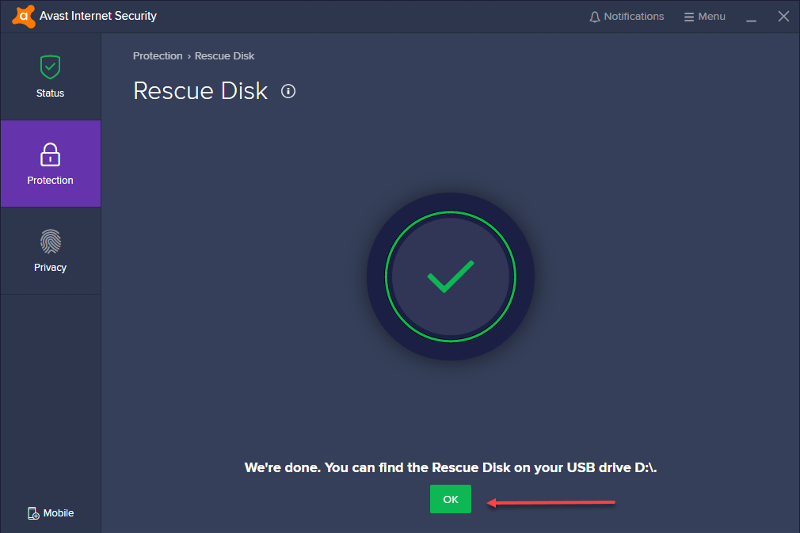
You now have a "bootable" Avast USB "Rescue Disk"
Step 3. Now remove your USB Flash Drive stick and use it to BOOT the computer you want to scan and clean with it
(The following has been copied from the document linked to earlier)
Boot up your PC from Rescue Disk
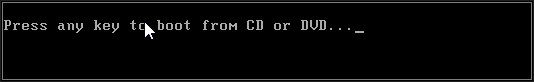
Scan your PC for viruses
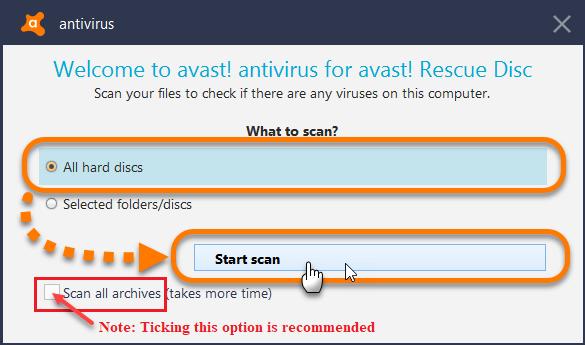
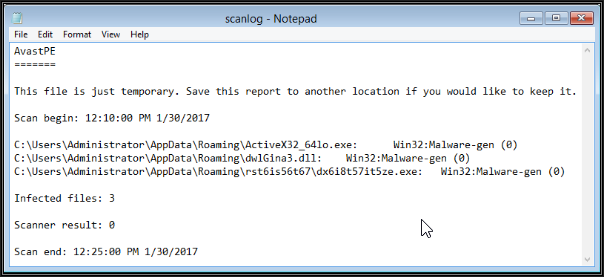
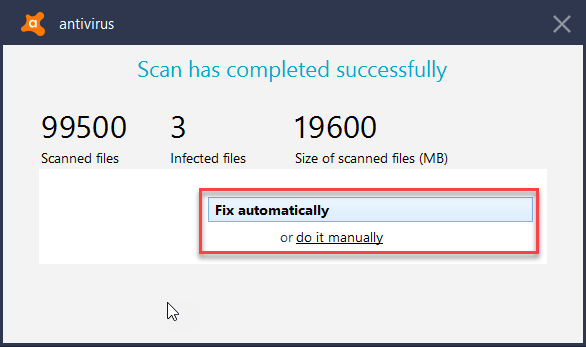
See the above snapshot. Click the desired method to remove Malware and follow the resulting prompts.
If you have followed all of the above steps, you will have a USB stick that you can scan and clean any computer from Malware with Avast, by simply booting the computer with your USB stick (Rescue Disk) and your problem should be solved.
Does that help and make more sense now?
Please let me know.
Regards, Andrew
Andrew – I’ve never seen a rescue disk as you have shown. I wish I had.
No worries, in this comment, I will step you through creating your own Rescue Disk very easily, with snapshots of all steps, as well as also include instructions on how to use the rescue disk on "any" Windows computer to want to scan and clean with Avast, so long as it is able to be booted from a USB device. If it can't, simply complete the same process by creating a bootable Rescue CD/DVD instead, and use that to boot an infected computer with.
If you carefully follow the instructions given below, you shouldn't be able to go wrong.
Yes! I understand what stand alone means.
Perhaps we have a different definition. Never mind, let me explain this in a different way, using an installed copy of Avast Internet Security to create a standalone and bootable USB Rescue Disk which you will be able to follow.
I downloaded
Avast installer and copied it to the stick. I ran the installation
from there but it still installed on the computer, without giving
me an option to install anywhere else.
That's where I suspect you are going wrong. You are copying the "installation file" to the USB stick which is not what you need to do. Rather, you need to use an installed copy of Avast to create the "USB Rescue Disk" - An avast rescue disk can be created from "any" computer that has "any" version of Avast Antivirus installed.
Please complete the following steps, exactly as shown
To try and eliminate any further chance of confusion, perform the following steps, assuming a current installation of any one of the following available installation packages to "any other" computer - not the computer that is having problems.
Avast Premier
|or|
Avast Internet Security
|or|
Avast Pro Antivirus
|or|
Avast Free Antivirus
Any of the above versions of Avast will do the job. My example below assumes Avast Internet Security - Either a trial or purchased copy.
The snapshots I'm providing below are from my own (already installed) copy of "Avast Internet Security", on my own machine. Other "versions" of Avast may "look" a little different to my snapshots, but the end result will be exactly the same.
Once you have installed Avast to another computer, open it on the computer you have installed it to.
Step 1. Click Protection > Virus Scans > Rescue Disk as shown below
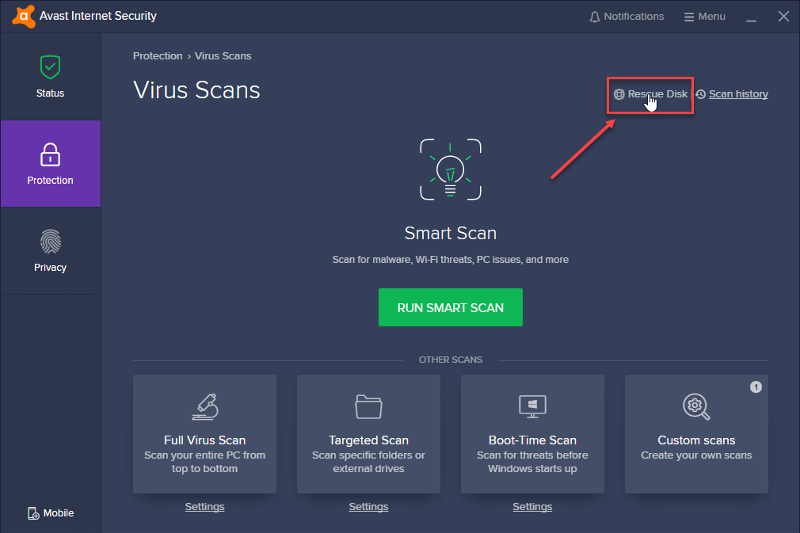
Step 1. Click the Create USB button as shown below
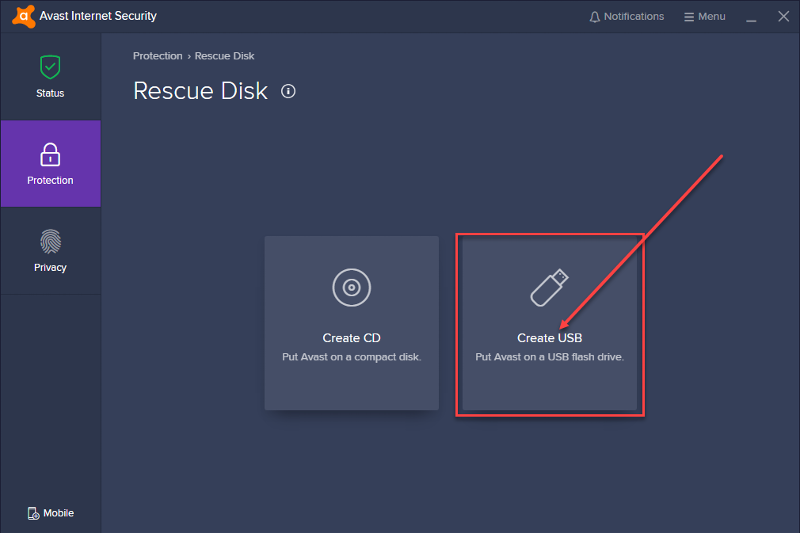
Step 2. Select your USB stick drive letter as shown below - in the following snapshot, the flash drive stick has been assigned the drive letter "D:" - your USB Flash Drive stick may be a different letter.
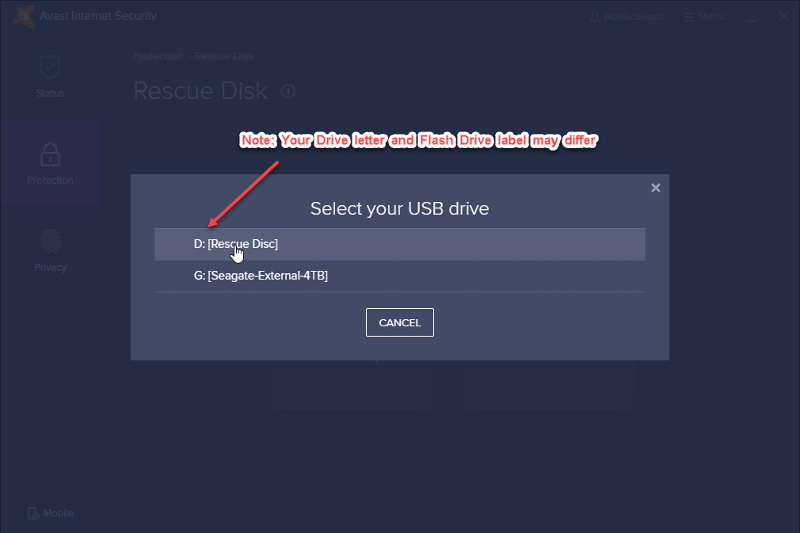
Avast now begins to create a "Bootable" Standalone Flash Drive as shown below
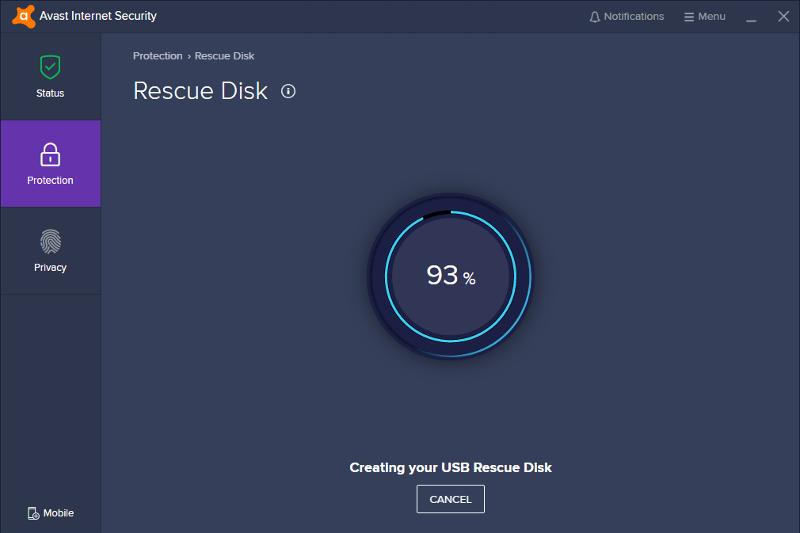
Once the installation of Avast to the USB Flash Drive stick has completed, click the OK button as shown below
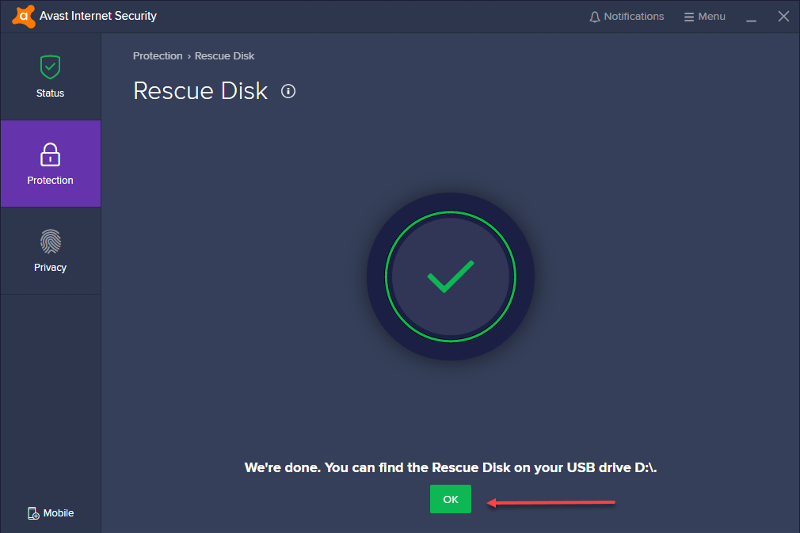
You now have a "bootable" Avast USB "Rescue Disk"
Step 3. Now remove your USB Flash Drive stick and use it to BOOT the computer you want to scan and clean with it
(The following has been copied from the document linked to earlier)
Boot up your PC from Rescue Disk
After creating a Rescue Disk, you can boot up the PC that contains malware using the external USB (Preferred method) or CD (Alternative method) drive.
Follow these instructions:
To boot from Rescue Disk on a USB drive, follow these steps:
1. Turn off your PC and insert the USB drive containing Rescue Disk into the USB port.
2. Turn on the PC to be scanned. As your PC starts up, press the appropriate key to enter the Boot Menu.
NOTE: Look for text on the computer's BIOS boot splash screen (usually a computer manufacturer's logo and/or hardware initialization details, shown for a few seconds before Windows starts) that tells you how to access the Boot menu.
Because of the wide variety of PC and BIOS manufacturers, there are numerous ways to access the Boot Menu. The keys that are commonly used are Esc, F12 or F11. Some PC models or manufacturers also use other keys such as F10, F9, F8 or F5.
Once you determine the proper key to access the Boot Menu, restart the PC again and immediately start tapping that key.
3. When the Boot Menu appears, select your USB device containing Rescue Disk. It may be listed as Removable Devices, USB Flash Drive, USB Storage Device or similar (sometimes listed on a sub-menu with the other storage drives.)
4. Following the instructions in the message that appears, press any key to start Rescue Disk.
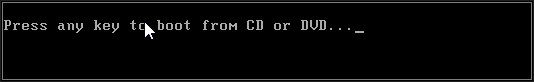
NOTE: If you cannot access the Boot Menu, refer to your PC's documentation on the relevant manufacturer's website, or try to contact the manufacturer's support.
Scan your PC for viruses
When Rescue Disk starts on your PC, you can begin to scan for malware.
1. Select an option:
- All hard discs: scans the entire PC.
- Selected folders/discs: scans only specific folders or discs on the PC. Click Change to select the folders or discs to scan, then click OK.
NOTE: Tick Scan all archives to scan compressed files (RAR, ZIP, etc).
2. Click Start scan.
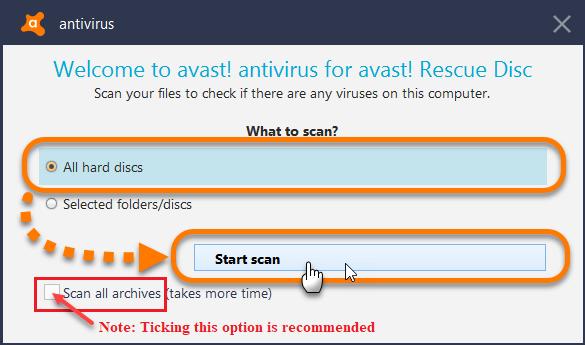
When the scan is finished, review the scan report and results screen for any found threats.
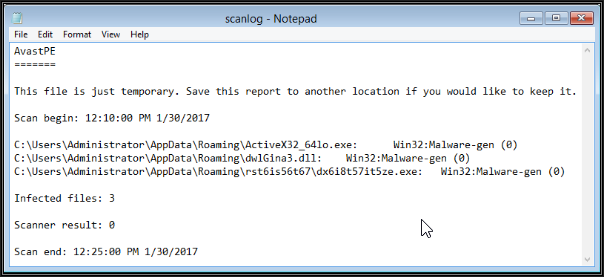
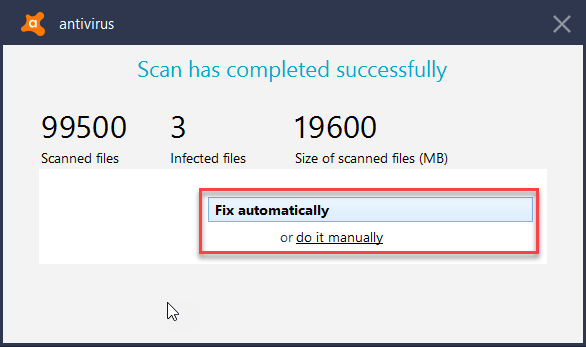
Repair or delete infected files
After scanning your PC, Rescue Disk notifies you of the results. If any threats are found, you can select Fix automatically (Preferred method) or Do it manually (Alternative method).
See the above snapshot. Click the desired method to remove Malware and follow the resulting prompts.
If you have followed all of the above steps, you will have a USB stick that you can scan and clean any computer from Malware with Avast, by simply booting the computer with your USB stick (Rescue Disk) and your problem should be solved.
Does that help and make more sense now?
Please let me know.
Regards, Andrew
ASKER
I really appreciate all the work you put into my project. You might
call it overkill, but I appreciate it. I really have to think over reinstalling
Avast, since it slowed my computer way down the last time I did it. But,
I have a feeling your technique might work with another antivirus program.
Give me some time to work on this some more and I’ll get back to you.
Whatever happens, you get full credit for your effort. Incidentally, the
infected computer does boot up. Am I correct in assuming the rescue
stick will work by using it after the infected machine boots, or must I
boot from the stick?
call it overkill, but I appreciate it. I really have to think over reinstalling
Avast, since it slowed my computer way down the last time I did it. But,
I have a feeling your technique might work with another antivirus program.
Give me some time to work on this some more and I’ll get back to you.
Whatever happens, you get full credit for your effort. Incidentally, the
infected computer does boot up. Am I correct in assuming the rescue
stick will work by using it after the infected machine boots, or must I
boot from the stick?
I really appreciate all the work you put into my project. You might
call it overkill, but I appreciate it.
No worries. I thought it would eliminate any chance of further confusion is all and hopefully, it might also be useful for future readers of this question with the same or a similar request/problem.
really have to think over reinstalling
Avast, since it slowed my computer way down the last time I did it. But,
I have a feeling your technique might work with another antivirus program.
Installing need only be done to give you a means to create the stick, after which it can be uninstalled if you want.
And if you're finding it slows down your computer, ensure you have no other Antivirus or Anti-Malware software already running on the machine before installing Avast. (Apart from something like Malwarebytes Premium, or SuperAntiSpyware for example, which are both designed to run alongside other AVs) Don't forget Windows 10 has Defender enabled by default, which is also an Antivirus so would need to be disabled.
Two AV programs installed to any computer will almost always cause severe system slowdowns because they both fight (conflict) with each other to scan all the files in real time and at the same time. Hence, the computer slows down to a crawl.
As an aside, Avast has not slowed down any machine I've installed it to, and the number of installs I've done would number in the hundreds over the years.
That said, it doesn't have to be Avast, that's just what I personally would recommend using. Most of the other Antivirus offerings will have a similar process that you can follow if you prefer to use a different one.
Am I correct in assuming the rescue
stick will work by using it after the infected machine boots, or must I
boot from the stick?
If its an Avast Rescue Disk, then you will need to boot from the stick. Other offerings may be the same, or differ.
Alternatively, just try just installing Avast to the infected computer and once installed, perform a scan.
Regards, Andrew
ASKER
You can not copy files from the rescue USB that has been created Glen. You must boot the computer with the USB as explained in my instructions. Please follow the steps as shown.
Boot up the computer from the USB stick and the Avast program will run automatically. It can not be run from within the Windows environment.
Boot up the computer from the USB stick and the Avast program will run automatically. It can not be run from within the Windows environment.
Follow the step by step instructions under I detailed with diagrams under the heading:
"Boot up your PC from the rescue disk"
Sorry, but its clear you didnt follow all the steps as shown. Please do so now.
Thanks.
"Boot up your PC from the rescue disk"
Sorry, but its clear you didnt follow all the steps as shown. Please do so now.
Thanks.
ASKER
The steps you indicated started with "click on virus scans". I could not
find where it says virus scans - I looked all over. It was probably wrong to
copy the rescue disk folder to the stick - just a shot in the dark. When I
booted from the stick the computer started normally.
find where it says virus scans - I looked all over. It was probably wrong to
copy the rescue disk folder to the stick - just a shot in the dark. When I
booted from the stick the computer started normally.
When I booted from the stick the computer started normally.
You need to enter BIOS and change the boot order so that the computer boots with a USB device first - that was also in my instructions.
Read from the following part;
After creating a Rescue Disk, you can boot up the PC that contains malware using the external USB (Preferred method) or CD (Alternative method) drive.
To boot from Rescue Disk on a USB drive, follow these steps:
1. Turn off your PC and insert the USB drive containing Rescue Disk into the USB port.
2. Turn on the PC to be scanned. As your PC starts up, press the appropriate key to enter the Boot Menu.
NOTE: Look for text on the computer's BIOS boot splash screen (usually a computer manufacturer's logo and/or hardware initialization details, shown for a few seconds before Windows starts) that tells you how to access the Boot menu.
Because of the wide variety of PC and BIOS manufacturers, there are numerous ways to access the Boot Menu. The keys that are commonly used are Esc, F12 or F11. Some PC models or manufacturers also use other keys such as F10, F9, F8 or F5.
Once you determine the proper key to access the Boot Menu, restart the PC again and immediately start tapping that key.
In other words, change the BIOS settings so that the computer boots from a USB device.
Once the computer boots from the USB stick as detailed above, then you just continue following the steps I detailed.
Do not "skip" steps and the Rescue Disk will work as designed.
Regards, Andrew
ASKER
Again, I asked to boot from USB - same result. Then I changed the boot sequence
in the bios to USB first. On both occasions the computer started normally. I still
think it was wrong to copy the rescue disk to the USB. I think I should create the
rescue disk first.
"Step 1. Click Virus Scans > Protection > Rescue Disk as shown below"
Where do I find where it says "virus scans'?
in the bios to USB first. On both occasions the computer started normally. I still
think it was wrong to copy the rescue disk to the USB. I think I should create the
rescue disk first.
"Step 1. Click Virus Scans > Protection > Rescue Disk as shown below"
Where do I find where it says "virus scans'?
Hi Glen,
Definitely the reason it is not working for you. It's not designed to work the way you've tried to do it.
When you "Create" the rescue disk, the resulting USB Rescue Disk is also given a "boot sector" which then makes it bootable. A ton of other folders and files are copied to the USB stick as well. It "must" be created the way I've shown.
Without that step, the stick is not bootable so won't be seen by a computer as a device that it can boot up from.
That depends on the version of Avast you installed. In Avast Internet Security, you get to it by opening Avast and then clicking;
Protection > Virus Scans
It may just be "Protection > Scans" on other versions. I don't have all the other versions installed so can't give you a specific pic, but it will most certainly be there.
Just click around in Avast and search for it. You'll find the Create USB button eventually as it's there in ALL versions.
Look at the following (from the link I gave earlier) for ways to find it in other versions.
https://support.avast.com/en-ww/article/16
That any help?
Regards, Andrew
I still think it was wrong to copy the rescue disk to the USB. I think I should create the rescue disk first.
Definitely the reason it is not working for you. It's not designed to work the way you've tried to do it.
When you "Create" the rescue disk, the resulting USB Rescue Disk is also given a "boot sector" which then makes it bootable. A ton of other folders and files are copied to the USB stick as well. It "must" be created the way I've shown.
Without that step, the stick is not bootable so won't be seen by a computer as a device that it can boot up from.
Where do I find where it says "virus scans'?
That depends on the version of Avast you installed. In Avast Internet Security, you get to it by opening Avast and then clicking;
Protection > Virus Scans
It may just be "Protection > Scans" on other versions. I don't have all the other versions installed so can't give you a specific pic, but it will most certainly be there.
Just click around in Avast and search for it. You'll find the Create USB button eventually as it's there in ALL versions.
Look at the following (from the link I gave earlier) for ways to find it in other versions.
https://support.avast.com/en-ww/article/16
That any help?
Regards, Andrew
ASKER CERTIFIED SOLUTION
membership
This solution is only available to members.
To access this solution, you must be a member of Experts Exchange.
ASKER
'Protection' was the magic word Andrew. I now have a rescue USB.
I had to give Andrew full credit for his incredible effort and patience
Glen
I had to give Andrew full credit for his incredible effort and patience
Glen
Thanks Glen. Good to know we finally got there :-)
Regards, Andrew
Regards, Andrew
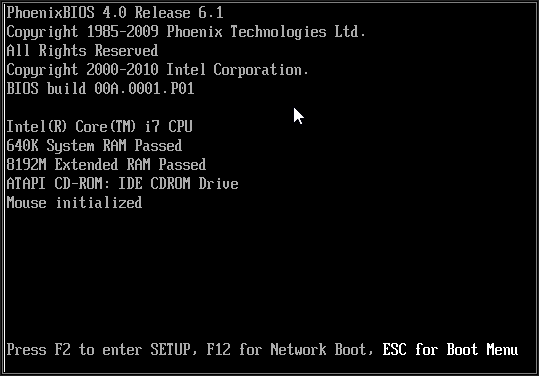
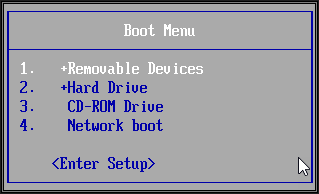
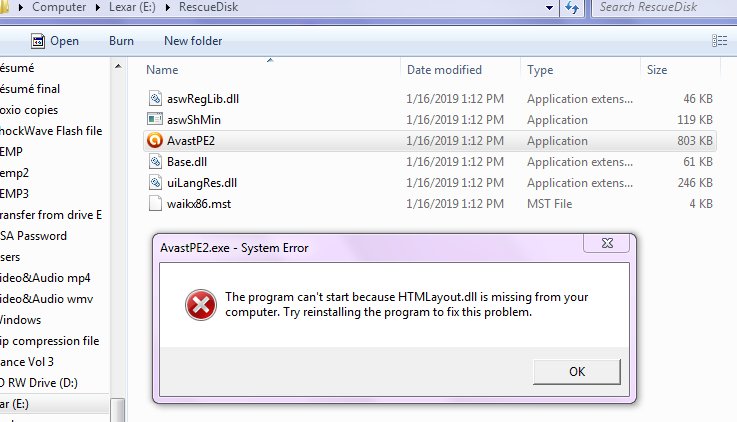
ASKER