How Do I Turn Most Visited Sites Back On?
I am using FF 64 and I inadvertently turned off my Most Visited sites option on my start page. How do I get it back?
Switch the Top Sites option on in Options > Home Panel
Hi sharingsunshine,
Good day.
You may like to consider below method:
Method #1: Open "Most Recent Visit" column in History Manager Library
There is a Visit Count column (Views -> Columns) available in the History Manager (Library) and you can sort the history by this column.
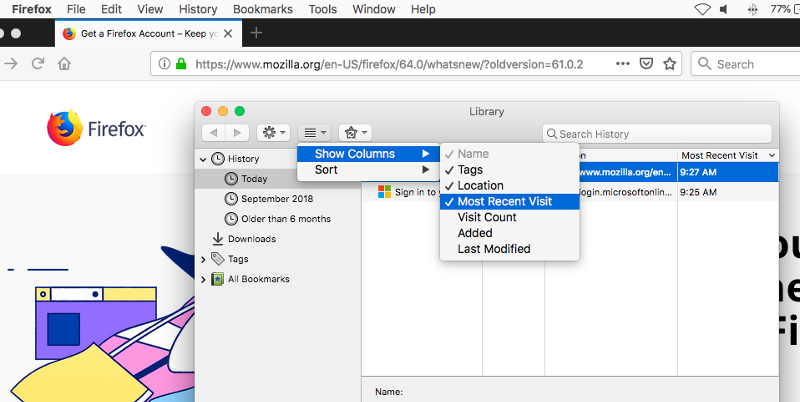
Method #2: Most Visited Smart Bookmark
Most Visited: Available from the Bookmarks toolbar, this folder lists pages you have visited the most number of times.
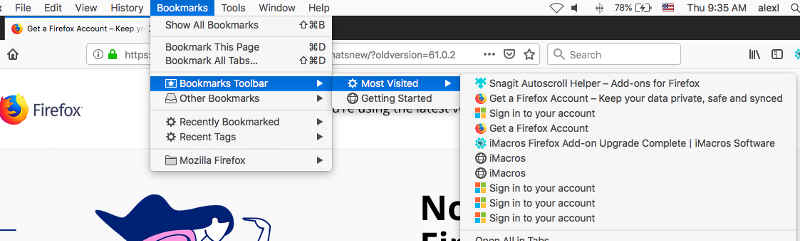
Let us know if this information helpful.
Regards,
alex
Good day.
You may like to consider below method:
Method #1: Open "Most Recent Visit" column in History Manager Library
There is a Visit Count column (Views -> Columns) available in the History Manager (Library) and you can sort the history by this column.
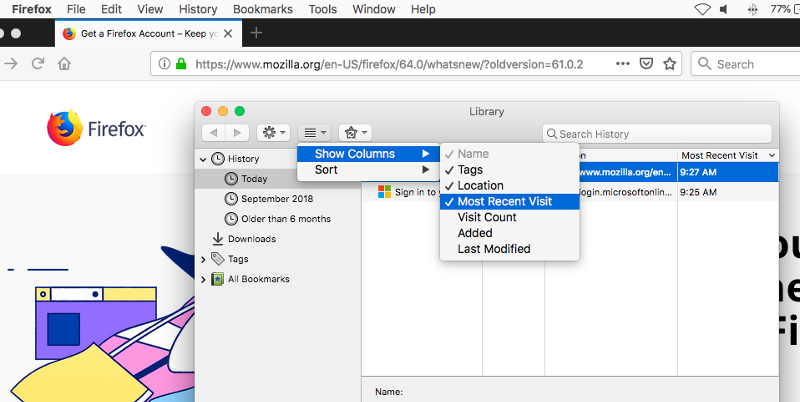
Method #2: Most Visited Smart Bookmark
Most Visited: Available from the Bookmarks toolbar, this folder lists pages you have visited the most number of times.
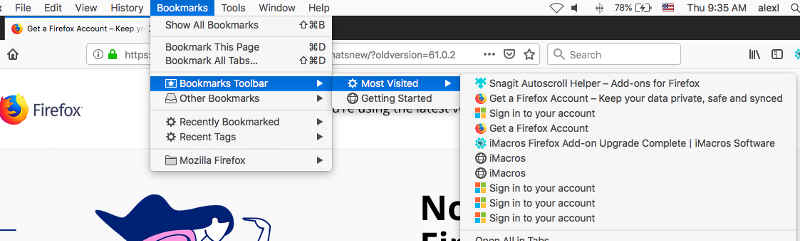
Let us know if this information helpful.
Regards,
alex
And of course, as mentioned by Andrew:
Method #3: Check "Top Sites" option in preference
Enter "about:preferences#home" in address bar and make sure "Top Sites" is checked.
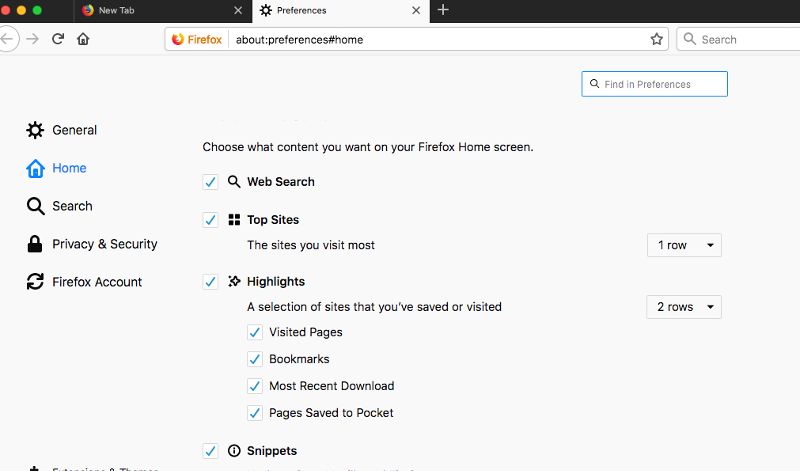
More alternate solutions here: [Solved] How Do I Enable Top Sites or Most Visited Sites and Site Visit Count in Firefox Quantum 64
Method #3: Check "Top Sites" option in preference
Enter "about:preferences#home" in address bar and make sure "Top Sites" is checked.
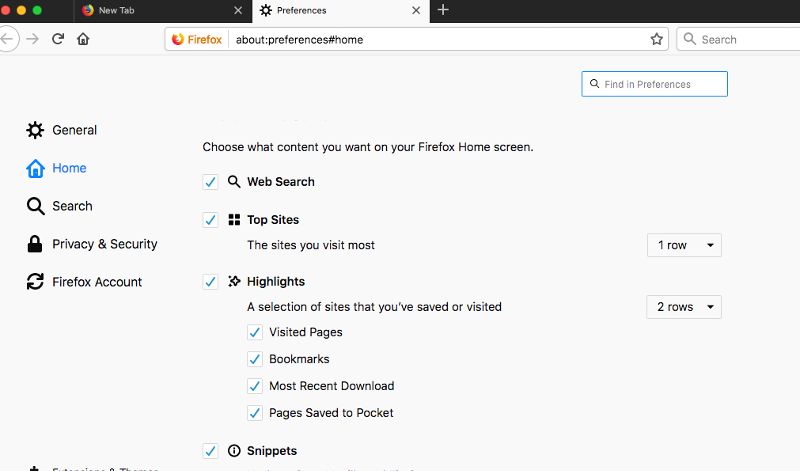
More alternate solutions here: [Solved] How Do I Enable Top Sites or Most Visited Sites and Site Visit Count in Firefox Quantum 64
ASKER
none of these suggestions are working. I can now see blank squares called top sites and another set called highlights on my start page. But after repeated usage of the browser none of the boxes are filling in.
I then went to the link and tried solution #4 using the about:config option. The only problem it says there should be a browser.newtab.url option but there isn't as you can see.
https://gyazo.com/526502cfd4350f5cb5a3f7e80c486e98
How do I get back my past visited sites? Or, how do I get the browser to start filling in new ones?
I then went to the link and tried solution #4 using the about:config option. The only problem it says there should be a browser.newtab.url option but there isn't as you can see.
https://gyazo.com/526502cfd4350f5cb5a3f7e80c486e98
How do I get back my past visited sites? Or, how do I get the browser to start filling in new ones?
Hi sharingsunshine,
Good day.
Perhaps you can try to perform right click to create a new string with preference name:
Thank you.
Regards,
alex
Good day.
Perhaps you can try to perform right click to create a new string with preference name:
browser.newtab.urlabout:newtabThank you.
Regards,
alex
ASKER CERTIFIED SOLUTION
membership
This solution is only available to members.
To access this solution, you must be a member of Experts Exchange.
ASKER
Andrew, reloading FF and leaving the box checked that eliminates add-ons and sets everything back to default did the trick.
Alex, using the right click allowed me to type something in under the new category but it was a farce because I could never find it to update the value.
Alex, using the right click allowed me to type something in under the new category but it was a farce because I could never find it to update the value.
Andrew, reloading FF and leaving the box checked that eliminates add-ons and sets everything back to default did the trick.Thanks for that update sharingsunshine. Yes, that would achieve the same result - I only suggested the method I did because you get to retain your old profile in case you need to switch back to copy something from it.
Great to hear you got it sorted.