Varshini S
asked on
In windows 10 search not working
I'm having windows search issue, so i have applied following steps: But still it is not working.
Restart your computer
End Cortana's process
Restart Windows Explorer
Restart Windows Search service
Use Windows troubleshooter to restore indexing services
Set startup options and restart Windows Search
Change the size of your paging file
Disable Zemana AntiLogger Free keystroke encryption (not applicable since I'm not using this)
OS: Windows 10 version 1809 (OS Build 17763.253)
User, I'm having this issue as an "Administrator"
But when I log in other accounts in the PC windows search is working fine.
Here is the screenshot for this issue: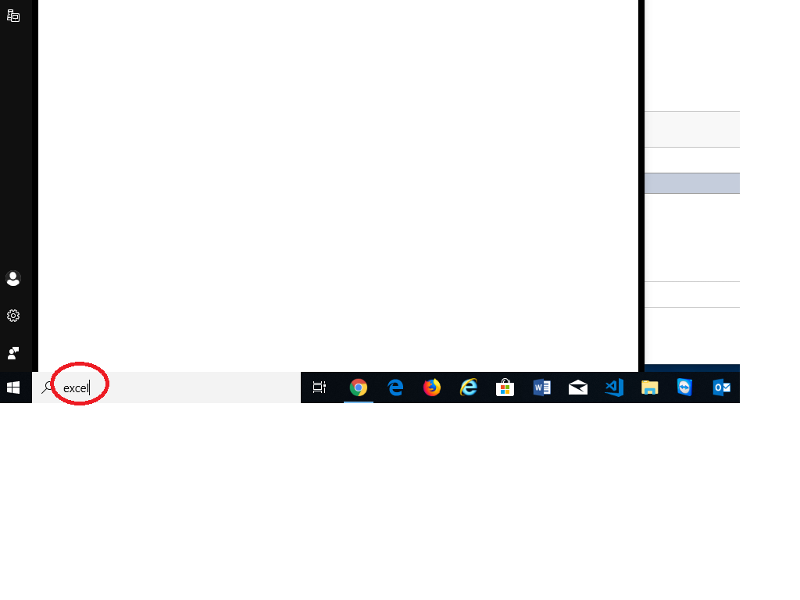
When I use the task view near to the search, windows search is working fine.
Here is the screenshot: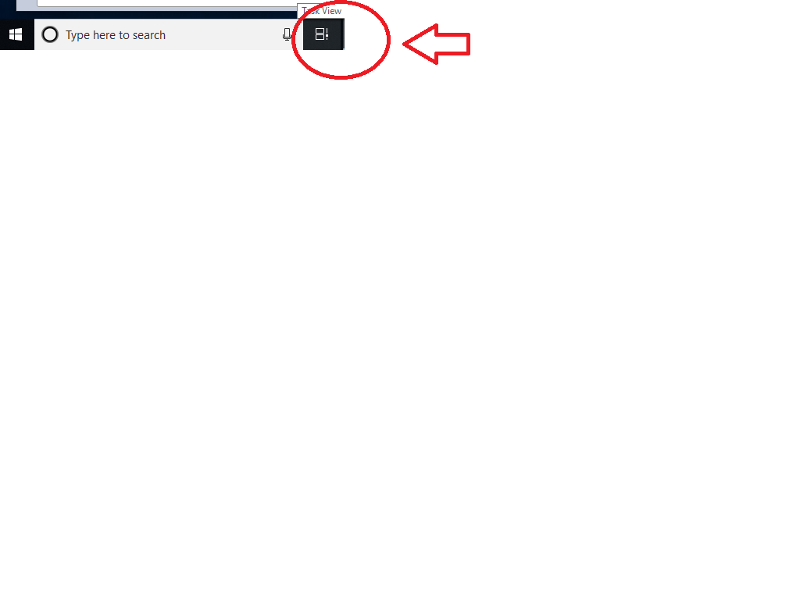
How to resolve this issue?
Restart your computer
End Cortana's process
Restart Windows Explorer
Restart Windows Search service
Use Windows troubleshooter to restore indexing services
Set startup options and restart Windows Search
Change the size of your paging file
Disable Zemana AntiLogger Free keystroke encryption (not applicable since I'm not using this)
OS: Windows 10 version 1809 (OS Build 17763.253)
User, I'm having this issue as an "Administrator"
But when I log in other accounts in the PC windows search is working fine.
Here is the screenshot for this issue:
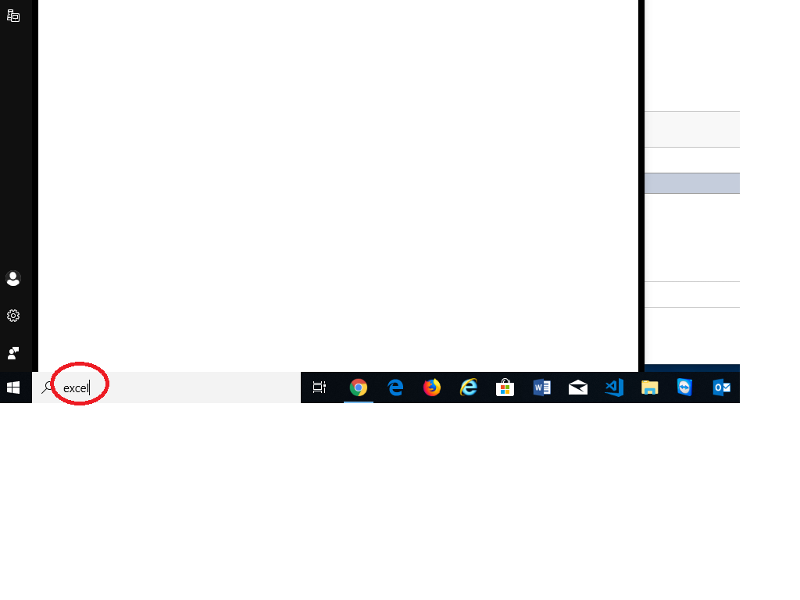
When I use the task view near to the search, windows search is working fine.
Here is the screenshot:
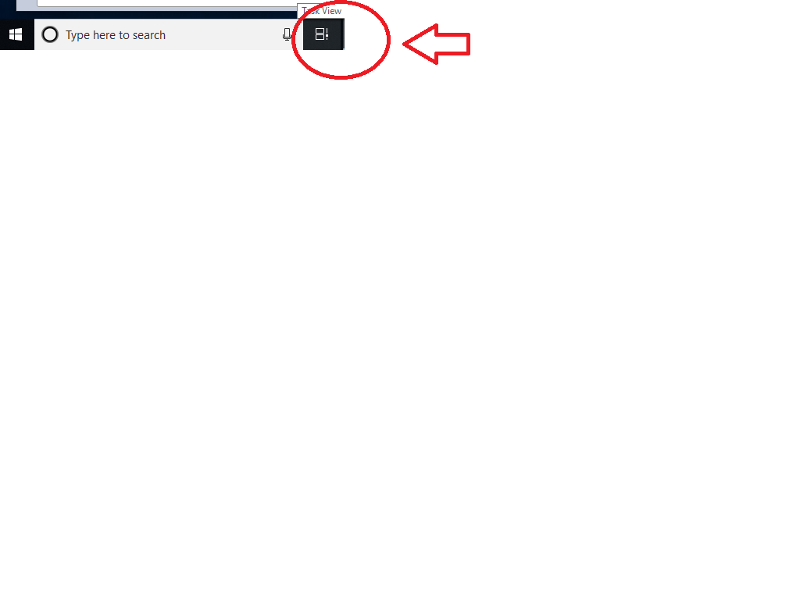
How to resolve this issue?
SOLUTION
membership
This solution is only available to members.
To access this solution, you must be a member of Experts Exchange.
SOLUTION
membership
This solution is only available to members.
To access this solution, you must be a member of Experts Exchange.
SOLUTION
membership
This solution is only available to members.
To access this solution, you must be a member of Experts Exchange.
ASKER
John: Windows 10 Repair delete my all the stuff in PC?
Why repair windows if it's a corrupted profile? Repairing windows will not change the profile.
SOLUTION
membership
This solution is only available to members.
To access this solution, you must be a member of Experts Exchange.
ASKER
John: I'm not having issues in the new windows profile. windows search working fine in the new profile.
So then you need to replace the profile as Andrew suggested earlier. A Windows Repair will not help you.
ASKER
John & Andrew: Can I use the below link to re-install the windows? please let me know
https://www.microsoft.com/en-us/software-download/windows10
https://www.microsoft.com/en-us/software-download/windows10
SOLUTION
membership
This solution is only available to members.
To access this solution, you must be a member of Experts Exchange.
ASKER
Thank You, Do I need to back up the system before doing this?
SOLUTION
membership
This solution is only available to members.
To access this solution, you must be a member of Experts Exchange.
ASKER
Downloading media in USB now. Do I need to restart the computer to launch the repair?
No. It will download, start installing and restart as needed.
Varshini, simply follow the steps as detailed in my article(s).
The process works and everything is explained in step by step fashion with graphics. If something doesn't happen the way I've detailed, post here for clarification.
Regards, Andrew
The process works and everything is explained in step by step fashion with graphics. If something doesn't happen the way I've detailed, post here for clarification.
Regards, Andrew
Here you go Varshini.
Non Destructive Repair of Windows 10 - Answers to commonly asked questions
Hope that's helpful.
Regards, Andrew
Non Destructive Repair of Windows 10 - Answers to commonly asked questions
Hope that's helpful.
Regards, Andrew
SOLUTION
membership
This solution is only available to members.
To access this solution, you must be a member of Experts Exchange.
Sorry, but why would you want to reinstall the PC? It's just a broken profile which needs to be deleted and re-created.
ASKER
Andrew: I have gone through your link https://www.experts-exchange.com/articles/31553/Creating-a-Local-Administrator-User-Profile-in-Windows-10.html
and followed all the steps. The article is awesome!
The new profile I have no issues. So I decided to copy my profile as mentioned your link
https://www.experts-exchange.com/articles/31555/Create-a-new-Microsoft-Account-User-Profile-in-Windows-10.html
But I had some issues copying the profile. One is email, I'm using outlook so I need to configure after the copying the profile. That will take more time and some application configure to use the profile so I need to assign the credentials to work with that application.
So I decided to repair the windows.
and followed all the steps. The article is awesome!
The new profile I have no issues. So I decided to copy my profile as mentioned your link
https://www.experts-exchange.com/articles/31555/Create-a-new-Microsoft-Account-User-Profile-in-Windows-10.html
But I had some issues copying the profile. One is email, I'm using outlook so I need to configure after the copying the profile. That will take more time and some application configure to use the profile so I need to assign the credentials to work with that application.
So I decided to repair the windows.
SOLUTION
membership
This solution is only available to members.
To access this solution, you must be a member of Experts Exchange.
ASKER
Andrew and John: The problem got resolved when I reset the Cortana in app settings.
Great to hear you're sorted Varshini. Now if you could just mark which comments were helpful in solving your problem, then that would be great.
ASKER CERTIFIED SOLUTION
membership
This solution is only available to members.
To access this solution, you must be a member of Experts Exchange.
ASKER
Thank you so much, Andrew , John, and McKnife for your participation in solving this issue.
You are very welcome . Happy to help
Thank you Varshini. Good to hear you're sorted
ASKER
SFC /SCANNOW
Beginning system scan. This process will take some time.
Beginning verification phase of system scan.
Verification 100% complete.
Windows Resource Protection did not find any integrity violations.
DISM.exe /online /Cleanup-Image /restorehealth
Deployment Image Servicing and Management tool
Version: 10.0.17763.1
Image Version: 10.0.17763.253
[=========================
The operation completed successfully.