is it possible to backup and transfer pictures between phones using a USB flash drive like storage device?
Hello and Good Evening Everyone,
My fiancee wishes to back up her pictures stored on an iPhone 5s to a new Alcatel idealEXTRA Android Version 8.1.0 which brings me to this upcoming question of interest. Is it possible to hook up a small USB storage device about the size of a flash drive to the iPhone 5s, back up the pictures to it, disconnect it, plug it into the Alcatel idealEXTRA and transfer or copy the pics to it? If there is such an external storage device for backing up and transferring pictures between phones, could someone provide an online purchase link?
Thank you
George
My fiancee wishes to back up her pictures stored on an iPhone 5s to a new Alcatel idealEXTRA Android Version 8.1.0 which brings me to this upcoming question of interest. Is it possible to hook up a small USB storage device about the size of a flash drive to the iPhone 5s, back up the pictures to it, disconnect it, plug it into the Alcatel idealEXTRA and transfer or copy the pics to it? If there is such an external storage device for backing up and transferring pictures between phones, could someone provide an online purchase link?
Thank you
George
ASKER CERTIFIED SOLUTION
membership
This solution is only available to members.
To access this solution, you must be a member of Experts Exchange.
Hi,
If using Android, then it is trivial to use any PC to do this - just plug into the source phone, copy the photos from (probably) the DCIM directory, to a temporary location on the PC, then plug in the destination phone and copy or move the photos to the DCIM directory on that one.
If using an iPhone, I don't believe Apple will allow you to do that, so you'll have to look at using third party software.
Hope that helps,
Alan.
If using Android, then it is trivial to use any PC to do this - just plug into the source phone, copy the photos from (probably) the DCIM directory, to a temporary location on the PC, then plug in the destination phone and copy or move the photos to the DCIM directory on that one.
If using an iPhone, I don't believe Apple will allow you to do that, so you'll have to look at using third party software.
Hope that helps,
Alan.
If using an iPhone, I don't believe Apple will allow you to do that, so you'll have to look at using third party software.
Hence why I suggested using EaseUS MobileMover.
The benefits of the software include being able to transfer pretty much anything from an iPhone to a computer or USB stick. (Pictures, Entire Albums, Videos, and more) through the use of intuitive and easy to follow builtin Wizards, saving the need to drill into cryptic folders to find what you're looking for when using Windows File Explorer.
Doesn't install any additional crap either - very clean utility that I've found extremely useful. I liked it so much, that even though I qualify for free usage, I purchased a license for it to encourage further development.
Oh and nearly forgot George. Another excellent utility which supports IOS (iPhone/iPad), as well as Android and other phones that I've used if you would like to try it is MobileTrans by Wondershare.
Also works very well. Its capabilities are shown in the snapshot below. (Click the graphic to enlarge)
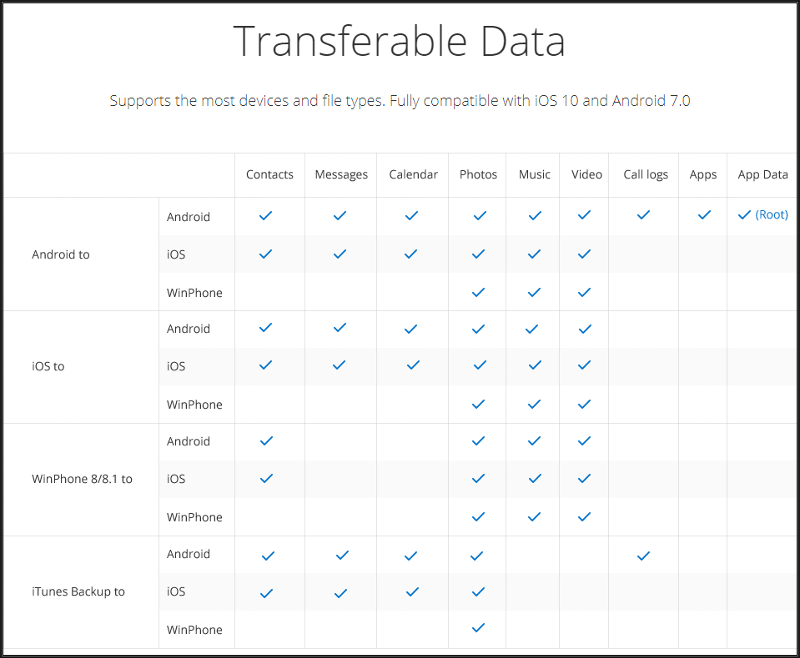
Hope that's helpful.
Regards, Andrew
Also works very well. Its capabilities are shown in the snapshot below. (Click the graphic to enlarge)
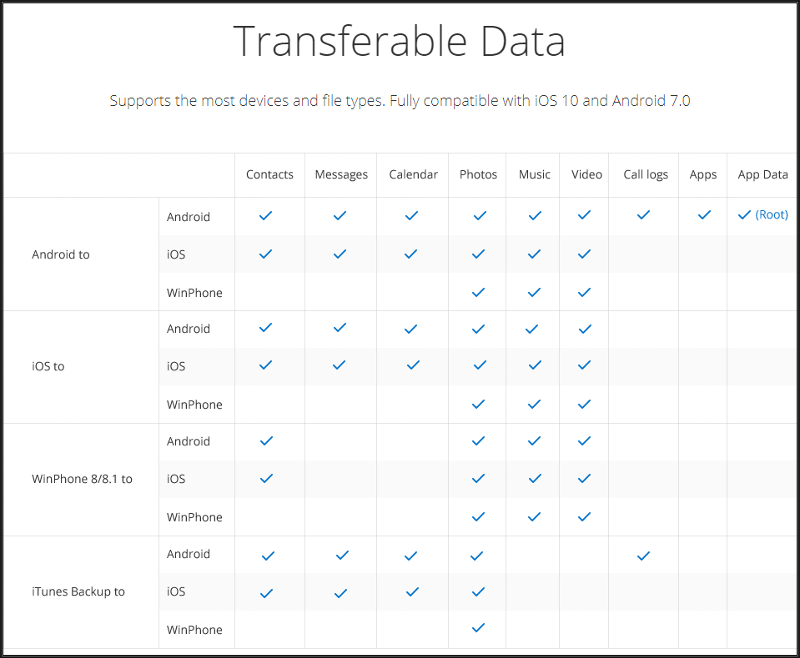
Hope that's helpful.
Regards, Andrew
It may be possible.
See the following link https://kb.sandisk.com/app/answers/detail/a_id/17528/~/connecting-to-the-wireless-stick-using-ios-or-android-devices The Sandisk Wireless Stick appears to answer your needs but you'll need to do some research to confirm this.
See the following link https://kb.sandisk.com/app/answers/detail/a_id/17528/~/connecting-to-the-wireless-stick-using-ios-or-android-devices The Sandisk Wireless Stick appears to answer your needs but you'll need to do some research to confirm this.
Is it possible to hook up a small USB storage device about the size of a flash drive to the iPhone 5s, back up the pictures to it, disconnect it, plug it into the Alcatel idealEXTRA and transfer or copy the pics to it?
The answer is YES and you need to buy the flash drive like the one below to backup all photos in your iPhone.
https://www.sandisk.com/home/mobile-device-storage/ixpand
Then, buy the OTG adapter below to connect to the new Android phone and the new flash drive to copy all photos to the new phone.
https://www.amazon.com/Rankie-Female-Adapter-Convertor-3-Pack/dp/B00YOX4JU6
The advantage is that you do not need a computer or Cloud backup but the disadvantage is that the USB storage is pretty expensive.
@dbrunton & Jackie Man
An interesting solution you've both come up with. Have never tried one of those devices. Do you have any personal experience with them?
An interesting solution you've both come up with. Have never tried one of those devices. Do you have any personal experience with them?
Do you have any personal experience with them?
Yes. My expertise is mobile device and from time to time, my friends ask me how to move photos from phone to phone or phone to computer.
I have bought Sandisk iXpand to move photos from iPhone 5s to iPhone 6 Plus, pretty fast and direct way than using a computer.
OTG is very common among Android phones and I have SONY OTG micro usb and SONY OTG usb type C for moving photos among different phones.
Yes. My expertise is mobile device and from time to time, my friends ask me how to move photos from phone to phone or phone to computer.
I have bought Sandisk iXpand to move photos from iPhone 5s to iPhone 6 Plus, pretty fast and direct way than using a computer.
OTG is very common among Android phones and I have SONY OTG micro usb and SONY OTG usb type C for moving photos among different phones.
Alas, no.
I don't have an iPhone or an Android. A cheap Nokia, yes. And when I say cheap, I mean cheap.
I don't have an iPhone or an Android. A cheap Nokia, yes. And when I say cheap, I mean cheap.
ASKER
Hello and Good Evening Everyone,
Thank you, everyone, for your excellent suggestions here. At this point, I do have one follow-up question. Are the suggested software and hardware tools Windows 10 compatible? The reason I ask is twofold: First of all, I plan on hooking up the source and target phones to my laptop running Windows 10. Secondly, I am afraid my experience with apps is very limited. As such, I prefer to be using applications within a Windows 10 desktop environment. Given this disclosure, I would feel much more confident in carrying out the phone to phone data transfer or backup within a Windows 10 environment.
George
Thank you, everyone, for your excellent suggestions here. At this point, I do have one follow-up question. Are the suggested software and hardware tools Windows 10 compatible? The reason I ask is twofold: First of all, I plan on hooking up the source and target phones to my laptop running Windows 10. Secondly, I am afraid my experience with apps is very limited. As such, I prefer to be using applications within a Windows 10 desktop environment. Given this disclosure, I would feel much more confident in carrying out the phone to phone data transfer or backup within a Windows 10 environment.
George
There are some suggestions here, and if they do not work for you, put the pictures on iCloud (works in Windows 10), download from iCloud to computer (works in Windows 10) and then move to the Android (apps for that I am quite sure)
Hi,
In terms of connecting to the new Android phone, no software should need to be installed.
You just plug it in via USB and two endpoints (phone and PC) ahould talk to each other no problem.
Alan.
In terms of connecting to the new Android phone, no software should need to be installed.
You just plug it in via USB and two endpoints (phone and PC) ahould talk to each other no problem.
Alan.
Hi George,
Yes, with regards to the software that I've suggested, I have personal experience with installing and using both in Windows 10. If pressed for a preference, I would suggest Easus MobileMover as the simplest to use and it has the bonus of being Free. MobileTrans by Wondershare has a free trial, is a touch more feature packed but equally intuitive in use.
I'm fairly confident you should find both the MobileTrans by Wondershare and EaseUs MobileMover solutions to be intuitive and quite simple to both install and use.
Hope that's helpful.
Regards, Andrew
Are the suggested software and hardware tools Windows 10 compatible?
Yes, with regards to the software that I've suggested, I have personal experience with installing and using both in Windows 10. If pressed for a preference, I would suggest Easus MobileMover as the simplest to use and it has the bonus of being Free. MobileTrans by Wondershare has a free trial, is a touch more feature packed but equally intuitive in use.
I plan on hooking up the source and target phones to my laptop running Windows 10. Secondly, I am afraid my experience with apps is very limited. As such, I prefer to be using applications within a Windows 10 desktop environment. Given this disclosure, I would feel much more confident in carrying out the phone to phone data transfer or backup within a Windows 10 environment.
I'm fairly confident you should find both the MobileTrans by Wondershare and EaseUs MobileMover solutions to be intuitive and quite simple to both install and use.
Hope that's helpful.
Regards, Andrew
ASKER
Hi Andrew,
Thank you for your follow up. With respect to MobileTrans by Wondershare, can I use it multiple times upon downloading and purchasing it? Also, can I download and install it for use at a later time or will I need to use it right away following installation?
George
Thank you for your follow up. With respect to MobileTrans by Wondershare, can I use it multiple times upon downloading and purchasing it? Also, can I download and install it for use at a later time or will I need to use it right away following installation?
George
Hi George,
I purchased and have owned a license for MobileTrans since early last year, so am now unsure what time limitations there may now be on using the software before purchase. Certainly if you purchase a 12 month license ($29.95) or a Lifetime License ($39.95 - that's what I have) then there are no limitations for the frequency of use. Up to 5 different mobile phones can be used with the software.
As terms tend to change over time, I'd suggest the best way to get answers your questions would be to contact Wondershare directly and asking them. That will ensure up to date and current information.
The easiest way of obtaining support or answers to your questions would be to contact them on their support page here. Open a chat instance (from the bottom right of the page) or leave a message. You will find a little chat support window at the bottom right of the page titled "Hi, We are happy to help!" Click it to initiate contact with one of their reps.
Here's some additional info you might find useful.
Tech Specs for MobileTrans - All Devices and Files Supported
With the above said, there is nothing stopping you from installing and using both MobileTrans and MobileMover.
I have both installed on my machine (along with several other mobile device utilities) and have no issues with using whichever one I want, any time I like. They co-exist very well and can be simply uninstalled in the future should you decide you do not want to keep one, or the other.
I'd recommend installing MobileMover by EaseUS first, and seeing if that suits your needs. There are no time usage limitations on that product as it's totally free for non-commercial use.
If you find the MobileMover solution lacking in any way, then also install MobileTrans and give that a try as well. You have nothing to lose by installing both and comparing to see which one you like better.
Hope that's helpful.
Regards, Andrew
With respect to MobileTrans by Wondershare, can I use it multiple times upon downloading and purchasing it? Also, can I download and install it for use at a later time or will I need to use it right away following installation?
I purchased and have owned a license for MobileTrans since early last year, so am now unsure what time limitations there may now be on using the software before purchase. Certainly if you purchase a 12 month license ($29.95) or a Lifetime License ($39.95 - that's what I have) then there are no limitations for the frequency of use. Up to 5 different mobile phones can be used with the software.
As terms tend to change over time, I'd suggest the best way to get answers your questions would be to contact Wondershare directly and asking them. That will ensure up to date and current information.
The easiest way of obtaining support or answers to your questions would be to contact them on their support page here. Open a chat instance (from the bottom right of the page) or leave a message. You will find a little chat support window at the bottom right of the page titled "Hi, We are happy to help!" Click it to initiate contact with one of their reps.
Here's some additional info you might find useful.
Tech Specs for MobileTrans - All Devices and Files Supported
With the above said, there is nothing stopping you from installing and using both MobileTrans and MobileMover.
I have both installed on my machine (along with several other mobile device utilities) and have no issues with using whichever one I want, any time I like. They co-exist very well and can be simply uninstalled in the future should you decide you do not want to keep one, or the other.
I'd recommend installing MobileMover by EaseUS first, and seeing if that suits your needs. There are no time usage limitations on that product as it's totally free for non-commercial use.
If you find the MobileMover solution lacking in any way, then also install MobileTrans and give that a try as well. You have nothing to lose by installing both and comparing to see which one you like better.
Hope that's helpful.
Regards, Andrew
For normal user, it is better to stay away from app of a computer.
The USB storage device approach as stated in your question is the best for normal users as there is no learning curve and needs to troubleshoot in case of errors.
The USB storage device approach as stated in your question is the best for normal users as there is no learning curve and needs to troubleshoot in case of errors.
I have to agree with Jackie Mann - I would always prefer not to install an application on a computer to do something unless it was absolutely necessary.
If you can just plug your new (Android) phone in to your PC, and copy / move the files, then the issue appears to be entirely in getting permission to download the files from the IPhone and / or from ICloud en-masse, rather than having to select each one individually as Apple does not appear to allow a 'select all' option.
Is that correct? If so, perhaps there is some way you can persuade the IPhone to give you access to all the photos and upload to a more accessible / functional destination such as, say, Google Drive? You can then move them from there to your new phone very easily.
Alan.
If you can just plug your new (Android) phone in to your PC, and copy / move the files, then the issue appears to be entirely in getting permission to download the files from the IPhone and / or from ICloud en-masse, rather than having to select each one individually as Apple does not appear to allow a 'select all' option.
Is that correct? If so, perhaps there is some way you can persuade the IPhone to give you access to all the photos and upload to a more accessible / functional destination such as, say, Google Drive? You can then move them from there to your new phone very easily.
Alan.
@Jackie Man and Alan
Each to their own, but I completely disagree with the hardware solution as the best alternative.
Not only does the Sandisk solution appear to only have an iPhone hardware connection, which still leaves the problem of not being able to transfer data to or from an Android phone without the use of a computer and something like Windows File Explorer, but mistakes can easily be made by copying data to the wrong locations, in the wrong format and so on when copying to or from the Android side. Software apps eliminate the possibility of such mistakes being made completely.
Finally, $24.89 (32GB) up to $52.99 (128 GB) + postage (another $6.99 + postage for a hardware device for the Android side from Amazon) - either of which could arrive DOA from the supplier - for a one-time phone data transfer seems like a totally crazy investment to me when an application like MobileMover, that is 100% Free, will do the exact same thing (and more) for both iPhone and Android devices, with installation being as simple as clicking a mouse button three or four times, and easy to use Wizards designed to do exactly what the OP is asking to do without any fear of mistakes being made.
With an app solution, plug both phones into USB using their charging cables and click what you want to transfer. No data size limitations, no additional hardware required.
Why you both see issues with such a solution is a mystery to me.
Cheers... Andrew
Each to their own, but I completely disagree with the hardware solution as the best alternative.
Not only does the Sandisk solution appear to only have an iPhone hardware connection, which still leaves the problem of not being able to transfer data to or from an Android phone without the use of a computer and something like Windows File Explorer, but mistakes can easily be made by copying data to the wrong locations, in the wrong format and so on when copying to or from the Android side. Software apps eliminate the possibility of such mistakes being made completely.
Finally, $24.89 (32GB) up to $52.99 (128 GB) + postage (another $6.99 + postage for a hardware device for the Android side from Amazon) - either of which could arrive DOA from the supplier - for a one-time phone data transfer seems like a totally crazy investment to me when an application like MobileMover, that is 100% Free, will do the exact same thing (and more) for both iPhone and Android devices, with installation being as simple as clicking a mouse button three or four times, and easy to use Wizards designed to do exactly what the OP is asking to do without any fear of mistakes being made.
With an app solution, plug both phones into USB using their charging cables and click what you want to transfer. No data size limitations, no additional hardware required.
Why you both see issues with such a solution is a mystery to me.
Cheers... Andrew
There is no ideal solution but I believe my solution is exactly what the asker wants.
“Is it possible to hook up a small USB storage device about the size of a flash drive to the iPhone 5s, back up the pictures to it, disconnect it, plug it into the Alcatel idealEXTRA and transfer or copy the pics to it? ”
Just one usb storage for iPhone and an otg adapter for Android is what the asker wants and the learning curve is minimal or none.
For the iPhone part, the app from SanDisk will do it will just a few clicks and for the Android part, just use the file app from Android OS to do a copy and paste of the photos.
Hardware has certification for compatibility and you depends on the software developer and you need to spend time if there is incompatibility.
Finally, users change phones frequently these days and whether it is a one-time investment and expensive, there is no absolute definition as different users have different weights on the cost vs usability vs data security.
“Is it possible to hook up a small USB storage device about the size of a flash drive to the iPhone 5s, back up the pictures to it, disconnect it, plug it into the Alcatel idealEXTRA and transfer or copy the pics to it? ”
Just one usb storage for iPhone and an otg adapter for Android is what the asker wants and the learning curve is minimal or none.
For the iPhone part, the app from SanDisk will do it will just a few clicks and for the Android part, just use the file app from Android OS to do a copy and paste of the photos.
Hardware has certification for compatibility and you depends on the software developer and you need to spend time if there is incompatibility.
Finally, users change phones frequently these days and whether it is a one-time investment and expensive, there is no absolute definition as different users have different weights on the cost vs usability vs data security.
There is no ideal solution but I believe my solution is exactly what the asker wants.
As do the solutions I've offered, with considerably less risk of things going wrong, less investment and much more on-going usefulness.
If a lay person asked a question like "What is the best brand of desktop computer to purchase in order to replace one that has a crashed hard drive?"
Would you just advise them on which brand of PC to purchase, because that's what they asked, or would you tell them that just having another hard drive installed to the machine would be a much more sensible and cheaper alternative to replacing the whole computer in order to solve their problem? (I'm sure we both know the best answer there)
It is clear George has little to no experience in doing what he wants to achieve. Nor did I when I sought out these solutions well over a year ago. His need as I read the question was a means to hook the two phones together or purchase hardware to enable him to transfer data from one phone to another. That doesn't mean there isn't a far more sensible and practical approach to achieving the same end goal that requires no hardware purchase.
just use the file app from Android OS to do a copy and paste of the photos.
And if they're pasted into the wrong folder on the Android, then what? Suggest he uses an app anyway in order to place graphics and videos files in the correct format and locations?
What about SMS messages? Contacts, Music files or ringtones from an iPhone over to an Android or vice versa? Still just as easy with a purchased hardware device? (hypothetical questions as again, I suspect we both know the answer)
I have nothing against experts offering their own preferred solutions - in fact, I always encourage other views and input.
However, to argue against a solution that the author appears to be favouring and asking for more information about, by muddying the waters without giving some sound reasoning behind your advice seems to defy logic to my mind and can only serve to confuse a person seeking help.
I have seen zero reasons being given by yourself or Alan as to why an app should "not" be used to achieve an identical end result, at considerably less cost and risk of anything going wrong, with no purchase required.
In short, if I give poor or risky advice to anyone, then I expect to be challenged and corrected.
If on the other hand the advice I am giving is sound, and in this case, I most certainly believe that it is, then why continue arguing a solution that you prefer without giving any reasons why an alternative solution should not be used? Makes no sense.
For normal user, it is better to stay away from app of a computer.
Given that both apps are designed for "normal" and inexperienced user use, (which was certainly the case with me when I discovered them) then why should "normal users" stay away from them?
cost vs usability vs data security
None of which are relevant in the case of using the apps I've mentioned, as there is no need to transfer outside of the local computer or phones. If you know something to the contrary, please share your findings and educate us. Vague references to alarming topics like data security explain nothing.
Regards, Andrew
Data security means possible leaks of information via software which you have no control on it. It is just a self claim on software developer website that the app is safe. Why I prefer to trust them? Google for wondershare scam and you will know the reputations of the software developer.
If you use a third party software for transferring data from iPhone to a computer, you have taken your own risk as the proper way is to use iTunes. I will not recommend or advise to use any third party software which is not authorised or certified by Apple.
I do not mean to be rude, but as a responsible member, I must raise my point against the use of third party software without certification as there is risk involved. Do you see any certification from the software developer website?
For the hardware approach, certification is certain and you have your peace of mind for compatibility issues.
Correct me if I am wrong and the above is my approach for problem solving. You can take any approach you like.
If you use a third party software for transferring data from iPhone to a computer, you have taken your own risk as the proper way is to use iTunes. I will not recommend or advise to use any third party software which is not authorised or certified by Apple.
I do not mean to be rude, but as a responsible member, I must raise my point against the use of third party software without certification as there is risk involved. Do you see any certification from the software developer website?
For the hardware approach, certification is certain and you have your peace of mind for compatibility issues.
Correct me if I am wrong and the above is my approach for problem solving. You can take any approach you like.
the proper way is to use iTunes
Which has had its own security concerns and issues, and will without a doubt have even more in the future. As have transfers to and from Apple Cloud servers.
There is a risk in every solution unless you coded that solution yourself. It can also be easily argued that transferring to and from the cloud using iTunes is far more risky than using an app, as while an app may have the same capability to transfer to and from the cloud, should you "want" to use it, does not require cloud server access to transfer the same data between two phones, thus considerably reducing any security concerns.
I will not recommend or advise to use any third party software which is not authorised or certified by Apple.
That's certainly your prerogative. From my own personal experience, I have no hesitation in highly recommending both of the solutions I've offered.
We've gone the full circle.
"We've gone the full circle.
Is this the solution"
Yes.
Why not wait for the asker to comment? Or post a discussion in the EE community forum?
Is this the solution"
Yes.
Why not wait for the asker to comment? Or post a discussion in the EE community forum?
Why not wait for the asker to comment?I did, and he did comment, whereby he asked "me" for clarifications, which I've provided for him. He hasn't yet returned to respond to my answers. I don't believe that it was me who failed to wait for an asker's comment.
My further comments were directly addressing the negative views both yourself and Alan gave about the solutions I offered, all of which have yet to be substantiated with any logical reasoning and can only serve to possibly confuse the asker. I felt a responsibility to clarify that.
Or post a discussion in the EE community forum?I would ask why you didn't opt for that alternative yourself, rather than raising your objections about the use of apps to move data from one mobile to another here? :)
You can not challenge recommendations made and then expect not to get a response to statements that you make.
Cheers.
ASKER
Hello and Good Afternoon Everyone,
Before I begin identifying the chosen strategy and why I chose it, I want to sincerely thank everyone for your insightful suggestions. Given the fact that everyone who shared their feedback within this post answered my question in one form or another, it makes it extremely difficult for me to identify the best solution. That said, I can only hope I am being fair, but yet respectful, to everyone's suggestions by providing feedback from my own personal perspective.
As a new and inexperienced user when it comes to the task of data backup/transfer between IOS devices and Androids, I am inclined and gravitated toward Andrew's suggestion to try out EaseUS MobileMover. I find his proposed solution to be the best fit with respect to my situation and expectations. Given that I can install and run it within Windows 10, I do not have to worry about trying to figure out any complicated apps within a mobile device to accomplish the task of transferring contact list, pictures, music, text logs, etc. from one phone to another. Seeing that the developer of EaseUS MobileMover, Wondershare, has an online chat session option on its website, makes it further reassuring to simply try it out. Having a professional to talk to can certainly be helpful when it comes to having peace of mind when trying out a new product.
While EaseUS MobileMover has a self-explanatory interface which makes it user-friendly, I am most impressed with Andrew's confidence in this product. I can tell by his positive comments that he has and continues to be a happy user of EaseUS MobileMover. That in and of itself means a lot to me because nothing can actually replace experience.
In closing, I certainly take my hat off to everyone here for such an outstanding and fine job done here. Everyone responded to my question using what they thought best backed with a solid rationale. As always, I learn so much from such an experience.
Thanks again, everyone :-)
George
Before I begin identifying the chosen strategy and why I chose it, I want to sincerely thank everyone for your insightful suggestions. Given the fact that everyone who shared their feedback within this post answered my question in one form or another, it makes it extremely difficult for me to identify the best solution. That said, I can only hope I am being fair, but yet respectful, to everyone's suggestions by providing feedback from my own personal perspective.
As a new and inexperienced user when it comes to the task of data backup/transfer between IOS devices and Androids, I am inclined and gravitated toward Andrew's suggestion to try out EaseUS MobileMover. I find his proposed solution to be the best fit with respect to my situation and expectations. Given that I can install and run it within Windows 10, I do not have to worry about trying to figure out any complicated apps within a mobile device to accomplish the task of transferring contact list, pictures, music, text logs, etc. from one phone to another. Seeing that the developer of EaseUS MobileMover, Wondershare, has an online chat session option on its website, makes it further reassuring to simply try it out. Having a professional to talk to can certainly be helpful when it comes to having peace of mind when trying out a new product.
While EaseUS MobileMover has a self-explanatory interface which makes it user-friendly, I am most impressed with Andrew's confidence in this product. I can tell by his positive comments that he has and continues to be a happy user of EaseUS MobileMover. That in and of itself means a lot to me because nothing can actually replace experience.
In closing, I certainly take my hat off to everyone here for such an outstanding and fine job done here. Everyone responded to my question using what they thought best backed with a solid rationale. As always, I learn so much from such an experience.
Thanks again, everyone :-)
George
You're very welcome George. If you have any follow up questions on using either app, feel free to post again here and I'll be happy to help further.
Regards, Andrew
Regards, Andrew
ASKER
Thanks, Andrew :-)
And newer (just newer, not newest) versions of iPhone seem to have removed the ability for iPhones to be seen as a folder on a computer with AutoPlay.
So I think you need to hook to iCloud, move the pictures to iCloud, then download to a computer and then onto the new Phone.
Picky, because Apple is trying to force people to use iCloud.