nginx Reverse Proxy in front of apache webdav upload file Problems
In a nutshell:
I use an apache2 as webdav server and have a nginx reverse proxy in front of it.
The download of larger files (~ 6 GB) works without problems only the upload of larger files (already from 450 MB) aborts exactly at the EOF with the error message "65 client intended to send too large body " (on nginx).
I tested all possible settings like client_max_body_size, proxy_buffering off; unfortunately without success. If I run apache2 without nginx reverse proxy everything works as expected.
Thanks for your help
reredok
I use an apache2 as webdav server and have a nginx reverse proxy in front of it.
The download of larger files (~ 6 GB) works without problems only the upload of larger files (already from 450 MB) aborts exactly at the EOF with the error message "65 client intended to send too large body " (on nginx).
I tested all possible settings like client_max_body_size, proxy_buffering off; unfortunately without success. If I run apache2 without nginx reverse proxy everything works as expected.
Thanks for your help
reredok
ASKER
except for the configuration of php I configured it in nginx and apache2.
Please do in PHP configuration as well.
upload_max_filesize=
post_max_size=
upload_max_filesize=
post_max_size=
ASKER
php isn't installed: neither on the nginx nor apache server
ok.. so how are you trying to upload, I mean what you are using to upload files, directly under your application or any some ftp sort of tool?
Increasing client_max_body_size should fix this.
Likely best to install inotify-wait tools + watch all your config files. Then restart NGINX + ensure config file where you added the client_max_body_size change is actually read when NGINX restarts.
Likely best to install inotify-wait tools + watch all your config files. Then restart NGINX + ensure config file where you added the client_max_body_size change is actually read when NGINX restarts.
ASKER
@Ravi Kumar Atrey
Sorry, my information was a quick shot again.
Apache2 runs "of course" a webdav and nginx serves as an accelerator
@David Favor
client_max_body_size 2G; 20G; 200G; (nginx.conf, ../site-available/reserve-
I tested in scope locaction, server, http and so on.
It must actually cause nginx the problem there without, so apache2 "alone" with webdav does not have the problem.
Sorry, my information was a quick shot again.
Apache2 runs "of course" a webdav and nginx serves as an accelerator
@David Favor
client_max_body_size 2G; 20G; 200G; (nginx.conf, ../site-available/reserve-
I tested in scope locaction, server, http and so on.
It must actually cause nginx the problem there without, so apache2 "alone" with webdav does not have the problem.
client_max_body_size 50m;
check this , this should solve the issue
check this , this should solve the issue
ASKER
here you will find further information. Unfortunately the upload to the webdav (apache2) via nginx still does not work.
monitoring filesaccess nginx:
/etc/nginx/nginx.conf OPEN
/etc/nginx/nginx.conf ACCESS
/etc/nginx/sites-available
/etc/nginx/sites-available
/etc/nginx/sites-available
/etc/nginx/nginx.conf CLOSE_NOWRITE,CLOSE
client_max_body_size in nginx files (client_max_body_size 50G;)
grep -ril 'client_max_body_size' /etc/nginx
/etc/nginx/sites-available
/etc/nginx/nginx.conf
webdav-client-error
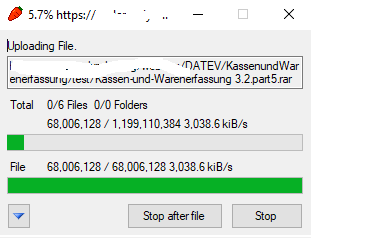
/var/log/nginx/error.log
2019/01/18 08:17:32 9987#9987: *27 client intended to send too large body: 104857600 bytes, client: 37.209.113.138, server: ......., request: "PUT /webdav/DATEV/KassenundWar
monitoring filesaccess nginx:
/etc/nginx/nginx.conf OPEN
/etc/nginx/nginx.conf ACCESS
/etc/nginx/sites-available
/etc/nginx/sites-available
/etc/nginx/sites-available
/etc/nginx/nginx.conf CLOSE_NOWRITE,CLOSE
client_max_body_size in nginx files (client_max_body_size 50G;)
grep -ril 'client_max_body_size' /etc/nginx
/etc/nginx/sites-available
/etc/nginx/nginx.conf
webdav-client-error
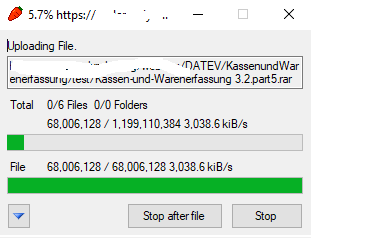
/var/log/nginx/error.log
2019/01/18 08:17:32 9987#9987: *27 client intended to send too large body: 104857600 bytes, client: 37.209.113.138, server: ......., request: "PUT /webdav/DATEV/KassenundWar
You said, "I tested in scope locaction, server, http and so on."
Using inotifywait to verify the files your changing are actually be re-ingested, based on however you're restarting all your services.
Using inotifywait to verify the files your changing are actually be re-ingested, based on however you're restarting all your services.
ASKER CERTIFIED SOLUTION
membership
This solution is only available to members.
To access this solution, you must be a member of Experts Exchange.
Then you need to try.
Please do this and let me know if you have already done?