CSS: Radial Gradient and bckg img?
CSS issue, might not be possible.
I have a radial gradient and a transparent image. I want to blend them.
File attached. Its large, the title area is 1300px, went double pixel to get best resolution.
I feel like the image, its transparent, should layer on top of the radial gradient. I just cant get it to work.
Suggestions? MAybe a CSS3 option thats better?
I have a radial gradient and a transparent image. I want to blend them.
.page-title{
background: radial-gradient(ellipse farthest-corner at 50% 30%, #f39b41 20%, #f26344 90%)!important;
background-image: url(/wp-content/uploads/2019/01/main-bckg.png);
background-size: cover;
}File attached. Its large, the title area is 1300px, went double pixel to get best resolution.
I feel like the image, its transparent, should layer on top of the radial gradient. I just cant get it to work.
Suggestions? MAybe a CSS3 option thats better?
ASKER CERTIFIED SOLUTION
membership
This solution is only available to members.
To access this solution, you must be a member of Experts Exchange.
ASKER
followup. What about a straight background color, not gradient?
That doesn't seem to cut it.
.page-title{
background-image: url(/wp-content/uploads/2019/01/main-bckg.png);
background-color: #ccc;
}That doesn't seem to cut it.
ASKER
I just needed to add !important, that solved it.
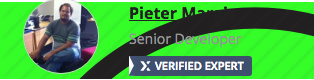
ASKER