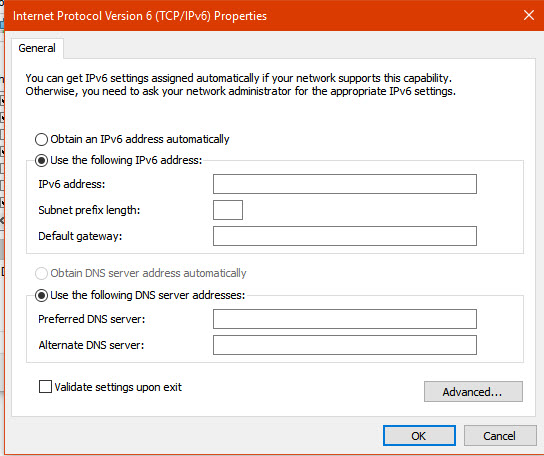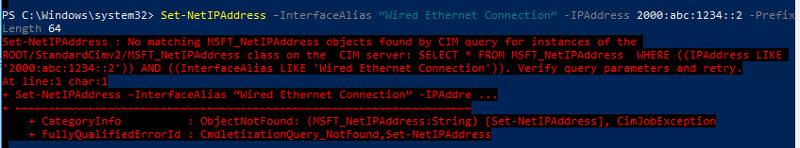Netsol-NOS
asked on
IPv6 over Windows 10
Dear EE,
We are testing an APP over IPv6 network using windows 10 but we are unable to assign ipv6 address neither through static nor through dynamic (dhcpv6). Please suggest the way forward.
Thanks in advance,
BR,
We are testing an APP over IPv6 network using windows 10 but we are unable to assign ipv6 address neither through static nor through dynamic (dhcpv6). Please suggest the way forward.
Thanks in advance,
BR,
Have you enabled ipv6 for the nic?
What happens in both cases (static and dynamic)? Any error messages?
Do you have a DHCP server set up for IPv6? Are all devices showing this problem?
It may be useful to share the output of ipconfig /all here.
Do you have a DHCP server set up for IPv6? Are all devices showing this problem?
It may be useful to share the output of ipconfig /all here.
ASKER
@ Jackie Man:
Yes we have enabled the IPv6 in Ethernet Adopter.
Yes we have enabled the IPv6 in Ethernet Adopter.
ASKER
@CompProbSolv:
It is working fine with Windows 8.1 But not with Windows 10.
What happens in both cases (static and dynamic)? Any error messages?
NETSOL-NOS Reply:- When we enter the IP for IPv6 and click ok, the IP in IPv6 get removed from there.
Do you have a DHCP server set up for IPv6? Are all devices showing this problem?
NETSOL-NOS Reply:- Yes tested from both side. Static as well as from DHCP. It get removed from there.
It may be useful to share the output of ipconfig /all here.
NETSOL-NOS Reply:- Please see that their is no output there.
Regards,
It is working fine with Windows 8.1 But not with Windows 10.
What happens in both cases (static and dynamic)? Any error messages?
NETSOL-NOS Reply:- When we enter the IP for IPv6 and click ok, the IP in IPv6 get removed from there.
Do you have a DHCP server set up for IPv6? Are all devices showing this problem?
NETSOL-NOS Reply:- Yes tested from both side. Static as well as from DHCP. It get removed from there.
It may be useful to share the output of ipconfig /all here.
NETSOL-NOS Reply:- Please see that their is no output there.
Regards,
You do not even see the auto-generated ::0 and fe80::....?
"It may be useful to share the output of ipconfig /all here.
NETSOL-NOS Reply:- Please see that their is no output there. "
No output, not even IPv4?
NETSOL-NOS Reply:- Please see that their is no output there. "
No output, not even IPv4?
ASKER
@Qlemo.
No.
No.
Run the commands below in elevated command prompt.
netsh winsock reset catalog
netsh int ipv4 reset reset.log
netsh int ipv6 reset reset.log
Reboot your PC.
Post back what you see when you run the above commands.
netsh winsock reset catalog
netsh int ipv4 reset reset.log
netsh int ipv6 reset reset.log
Reboot your PC.
Post back what you see when you run the above commands.
ASKER
@Jackie Man
Thanks for your reply.
Already done but same result.
Thanks for your reply.
Already done but same result.
IPConfig has no output, not even IPv4? If so, this isn't an IPv6 issue.
Check if the registry key is corrupted
HKEY_LOCAL_MACHINE\SYSTEM\
You can try rename it or delete
HKEY_LOCAL_MACHINE\SYSTEM\
You can try rename it or delete
It would still be useful if you would provide the output of IPConfig /all:
Start
run
cmd
ipconfig /all
Start
run
cmd
ipconfig /all
I searched for "windows IPv6 settings disappear" and found the solution that Dev Admin suggested. It appears to have fixed a similar problem for others. It's an easy fix to do (I'd export the key first, though) and may very well fix your issue.
ASKER
@ CompProbSolv,
Can you please elaborate it little more.
Can you please elaborate it little more.
have you checked the registry entry as requested
why have you not sent us the results of ipconfig /all ?
why have you not sent us the results of ipconfig /all ?
ASKER
I did not see the registry key that you have mentioned.
ipconfig output
Wireless LAN adapter Wi-Fi:
Connection-specific DNS Suffix . : ris.com
Description . . . . . . . . . . . : Realtek RTL8821CE 802.11ac PCIe Adapter
Physical Address. . . . . . . . . : 90-32-4B-94-F0-FF
DHCP Enabled. . . . . . . . . . . : Yes
Autoconfiguration Enabled . . . . : Yes
IPv4 Address. . . . . . . . . . . : 10.23.7.114(Preferred)
Subnet Mask . . . . . . . . . . . : 255.255.0.0
Lease Obtained. . . . . . . . . . : Monday, January 21, 2019 10:30:43 AM
Lease Expires . . . . . . . . . . : Tuesday, January 29, 2019 10:31:40 AM
Default Gateway . . . . . . . . . : 10.23.7.10
DHCP Server . . . . . . . . . . . : 10.23.7.10
DNS Servers . . . . . . . . . . . : 10.23.7.10
Primary WINS Server . . . . . . . : 10.23.7.10
NetBIOS over Tcpip. . . . . . . . : Disabled
Same result wethear it's wired/wireless network.
regisry-key.jpg
ipconfig output
Wireless LAN adapter Wi-Fi:
Connection-specific DNS Suffix . : ris.com
Description . . . . . . . . . . . : Realtek RTL8821CE 802.11ac PCIe Adapter
Physical Address. . . . . . . . . : 90-32-4B-94-F0-FF
DHCP Enabled. . . . . . . . . . . : Yes
Autoconfiguration Enabled . . . . : Yes
IPv4 Address. . . . . . . . . . . : 10.23.7.114(Preferred)
Subnet Mask . . . . . . . . . . . : 255.255.0.0
Lease Obtained. . . . . . . . . . : Monday, January 21, 2019 10:30:43 AM
Lease Expires . . . . . . . . . . : Tuesday, January 29, 2019 10:31:40 AM
Default Gateway . . . . . . . . . : 10.23.7.10
DHCP Server . . . . . . . . . . . : 10.23.7.10
DNS Servers . . . . . . . . . . . : 10.23.7.10
Primary WINS Server . . . . . . . : 10.23.7.10
NetBIOS over Tcpip. . . . . . . . : Disabled
Same result wethear it's wired/wireless network.
regisry-key.jpg
"Can you please elaborate it little more."
Hold the Windows key down on the keyboard and tap R
That should bring up a Run dialog box
Type: cmd
Left-click on OK
type: ipconfig /all
Then hit the Enter key on the keyboard
Copy what is on the screen (you may have to scroll up to get all of it) and post it here.
Hold the Windows key down on the keyboard and tap R
That should bring up a Run dialog box
Type: cmd
Left-click on OK
type: ipconfig /all
Then hit the Enter key on the keyboard
Copy what is on the screen (you may have to scroll up to get all of it) and post it here.
ASKER
I already shared ipconfig/all info.
Do you already try remove the network card and then reinstall? check also if there are some new drivers
ASKER
yes I already did that...
Try rename the entire key
HKEY_LOCAL_MACHINE \SYSTEM\CurrentControlSet\
HKEY_LOCAL_MACHINE \SYSTEM\CurrentControlSet\
ASKER
What I have to do, can you elaborate it?
Try rename
HKEY_LOCAL_MACHINE \SYSTEM\CurrentControlSet\
in
HKEY_LOCAL_MACHINE \SYSTEM\CurrentControlSet\
so the system must recreate all settings and if there are some registry key corrupted will be recreate
HKEY_LOCAL_MACHINE \SYSTEM\CurrentControlSet\
in
HKEY_LOCAL_MACHINE \SYSTEM\CurrentControlSet\
so the system must recreate all settings and if there are some registry key corrupted will be recreate
ASKER
Let me check and update you.
ASKER
Please see the attachment after changes in
registry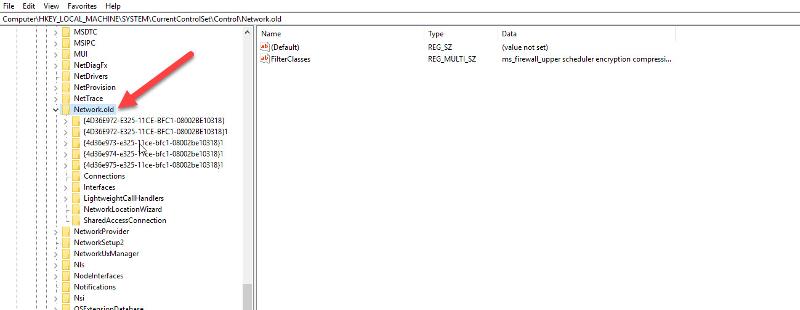
Now the network connection settings has vanished...
network-connection.jpg
registry
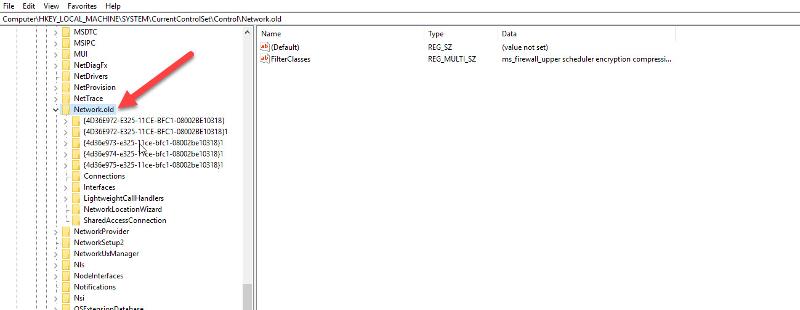
Now the network connection settings has vanished...
network-connection.jpg
Do you reboot?
if you reboot try go to Control Panel > Device Manager and remove your network adapter if exist
and in the Device Manager, select Action > Scan for hardware changes to reinstall the network adapter.
if you reboot try go to Control Panel > Device Manager and remove your network adapter if exist
and in the Device Manager, select Action > Scan for hardware changes to reinstall the network adapter.
if the network connections do not appear again restore the registry key by renaming it to
HKEY_LOCAL_MACHINE \SYSTEM\CurrentControlSet\
Then reboot
Now check again if in the key HKEY_LOCAL_MACHINE \SYSTEM\CurrentControlSet\
there are a value name "Config" of type REG_Binary if yes try rename it in "Config.old"
then reboot and check if the issue is solved
HKEY_LOCAL_MACHINE \SYSTEM\CurrentControlSet\
Then reboot
Now check again if in the key HKEY_LOCAL_MACHINE \SYSTEM\CurrentControlSet\
there are a value name "Config" of type REG_Binary if yes try rename it in "Config.old"
then reboot and check if the issue is solved
ASKER
Now check again if in the key HKEY_LOCAL_MACHINE \SYSTEM\CurrentControlSet\
there are a value name "Config" of type REG_Binary if yes try rename it in "Config.old"
then reboot and check if the issue is solved
I did not find "config" in registry, check image shared before.
there are a value name "Config" of type REG_Binary if yes try rename it in "Config.old"
then reboot and check if the issue is solved
I did not find "config" in registry, check image shared before.
what uppen if you try set IP via powershell?
for example
Set-NetIPAddress –InterfaceAlias “Wired Ethernet Connection” -IPAddress 192.168.0.1 -PrefixLength 24
for example
Set-NetIPAddress –InterfaceAlias “Wired Ethernet Connection” -IPAddress 192.168.0.1 -PrefixLength 24
ASKER
what uppen if you try set IP via powershell?
No, just change registry entry back to Network.
No, just change registry entry back to Network.
sorry maybe I did not explain well ...
I meant if you try to change the IP address not through the GUI, but through the PowerShell console what happens?
Is the IP address maintained? or do you see an error?
I meant if you try to change the IP address not through the GUI, but through the PowerShell console what happens?
Is the IP address maintained? or do you see an error?
ASKER
I am not expert of powershell. could you share the command which will be executed in powershell? Thanks.
for example
Set-NetIPAddress –InterfaceAlias “Wired Ethernet Connection” -IPAddress 192.168.0.1 -PrefixLength 24
Change InterfaceAlias, IPAddress and PrefixLength
Set-NetIPAddress –InterfaceAlias “Wired Ethernet Connection” -IPAddress 192.168.0.1 -PrefixLength 24
Change InterfaceAlias, IPAddress and PrefixLength
ASKER
This question needs an answer!
Become an EE member today
7 DAY FREE TRIALMembers can start a 7-Day Free trial then enjoy unlimited access to the platform.
View membership options
or
Learn why we charge membership fees
We get it - no one likes a content blocker. Take one extra minute and find out why we block content.