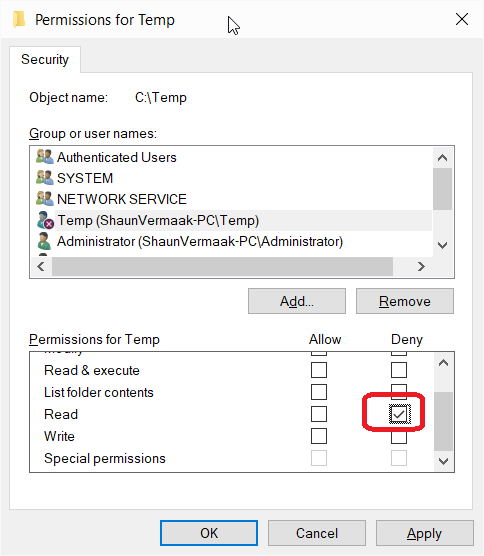IT_Fanatic
asked on
Folder permissions
I have a folder created on my desktop with three sunflowers. I wanted to share only two of the three sub folders to users at work.
I shared the parent folder and changed inherited permissions to explicit on that one folder I do not want users to view. The users are still able to access that folder. Is there anything else I need to do?
I shared the parent folder and changed inherited permissions to explicit on that one folder I do not want users to view. The users are still able to access that folder. Is there anything else I need to do?
ASKER CERTIFIED SOLUTION
membership
This solution is only available to members.
To access this solution, you must be a member of Experts Exchange.
Add an NTFS Deny to the one folder
ASKER
How do you do an ntfs dent?
Create group in AD and put those users in group who should be able to access that folder and add this group on ACL with required rights
Remove any other group / users from folder ACL including authenticated users, users and everyone etc
Now other users won't be able to access folder even if they see folder
Further you can enable access based enumeration on share folder so that users who don't have access won't be able to see folder
Remove any other group / users from folder ACL including authenticated users, users and everyone etc
Now other users won't be able to access folder even if they see folder
Further you can enable access based enumeration on share folder so that users who don't have access won't be able to see folder
ABE is part of server OS. Seems OP is creating a quick share from his workstation
@Shaun:
You are right !
I did not noticed that. Missed that part.
You are right !
I did not noticed that. Missed that part.