Looking for header files for VMWARE install
I am trying to install VMWARE from the linux bundle on my Manjaro Linux system. I got close with the Manjaro Forum (and it is still out there). I need to find the kernel headers my kernel is using. My kernel is up to date but I can not find the header files for it so I can tell VMWARE. The message I get is below.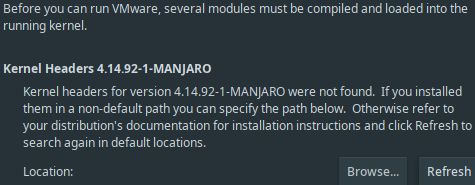
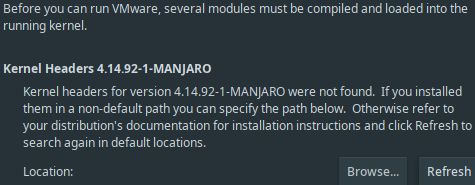
You would need to download and install the kernel -headers package for it... It might have a different name like linux-headers or similar.
ASKER CERTIFIED SOLUTION
membership
This solution is only available to members.
To access this solution, you must be a member of Experts Exchange.
As Scott + Seth suggested, rarely are Kernel header files installed by default.
Try Seth's approach + you may have to a step further, as Scott suggests, to install a specific version of Kernel headers.
Try Seth's approach + you may have to a step further, as Scott suggests, to install a specific version of Kernel headers.
You would need the specific kernel headers for your installed and running kernel to be sure
it is automatic when only specifying the package name only
the only time you would need to specify the version is if you have a need to install a different version but by default package managers will install the latest. he says he is using the latest kernel which means using that command will automatically install the same headers package
the only time you would need to specify the version is if you have a need to install a different version but by default package managers will install the latest. he says he is using the latest kernel which means using that command will automatically install the same headers package
ASKER
Thanks guys, originally using the aur package VMware it didn't install vmmon. So the headers files it is requesting is part of the VMware Linux bundle install. I will let you know..
ASKER
Okay, Seth you are exactly right with the
sudo pacman -S linux-headers. It listed the kernels I could get the headers for and then I installed them. Now my problem is finding them to point the VMware to it.
ASKER
Thanks guys. Ran the pacman command, rebooted and VMWARE loaded and I was able to load other OS'
Good Work, Thanks
Good Work, Thanks