A Y
asked on
Can't received mail from internal mail
Greeting,
I hope this message finds well,
kindly I have fresh install one Exchange 2016 on Server 2016 standard , but after install exchange I can sent mail successfully but I can't received mail.
I did the following :
Restart server, Type the command Test-Mailflow :
RunspaceId : a29f0b31-84dc-467d-9799-da
TestMailflowResult : *FAILURE*
MessageLatencyTime : 00:00:00
IsRemoteTest : False
Identity :
IsValid : True
ObjectState : New
Also I did telnet and send mail by command and I get the following :
421 4.7.0 too many protocol errors (6) on this connection, closing transmission
Best regards,
Issues.zip
I hope this message finds well,
kindly I have fresh install one Exchange 2016 on Server 2016 standard , but after install exchange I can sent mail successfully but I can't received mail.
I did the following :
Restart server, Type the command Test-Mailflow :
RunspaceId : a29f0b31-84dc-467d-9799-da
TestMailflowResult : *FAILURE*
MessageLatencyTime : 00:00:00
IsRemoteTest : False
Identity :
IsValid : True
ObjectState : New
Also I did telnet and send mail by command and I get the following :
421 4.7.0 too many protocol errors (6) on this connection, closing transmission
Best regards,
Issues.zip
ASKER
Hello Sir,
no this is live environment, No still I didn't configure MX record , and no configure routable domain as accepted domain due as I thing must working directly ,
So what are the steps that I must to do it ?
thanks in advanced,
no this is live environment, No still I didn't configure MX record , and no configure routable domain as accepted domain due as I thing must working directly ,
So what are the steps that I must to do it ?
thanks in advanced,
use below link to configure accepted domain
http://www.mustbegeek.com/configure-accepted-domain-in-exchange-2016/
later on google for how to setup MX record, you do need public IP for same
http://www.mustbegeek.com/configure-accepted-domain-in-exchange-2016/
later on google for how to setup MX record, you do need public IP for same
ASKER
Dear Mahesh,
the accepted domain is already created when I installed the Exchange , I have issue with received mail from inside , I can't received mail between two users inside same my domain.
the accepted domain is already created when I installed the Exchange , I have issue with received mail from inside , I can't received mail between two users inside same my domain.
Check if all exchange services which are running in automatic mode if started
Check if primary / alternate dns is pointing to public dns, if yes remove it and reboot server once and check again
ASKER
Dear Mahesh,
I checked all services are running in automatic mode, and both DNS are pointer to local DNS .
I checked all services are running in automatic mode, and both DNS are pointer to local DNS .
How you are testing?
Are you using OWA or Outlook?
Are you using OWA or Outlook?
ASKER
I used OWA SIr,
ASKER
Kindly any suggestion solutions ?
Best regards,
Best regards,
Go to MXTOOLBOX and report what you find.
To clarify can you receive email internal but not from external accounts?
Have you configured your receive connector?
To clarify can you receive email internal but not from external accounts?
Have you configured your receive connector?
Does anything report in the application logs?
I have issue with received mail from inside , I can't received mail between two users inside same my domain.just saw this, sorry I overlooked it. If you can't receive inside it's likely a DNS issue.
Do ipconfig /all and take a screenshot and share here.
Run the Microsoft Remote Connectivity Analyzer and report what you find.
ASKER
Dear Sir,
Internal mail doesn't work , and right now I not publish this Exchange , I need to solve this issue then I will make publish .
the following my case :
I have fresh install Exchange 2016 on Microsoft Server 2012 , and after install I change the Mail box database from C:\ partition to D:\ Partition and create two mail boxes for users in my Active Directory and I was been testing to send mail from user1 to user 2 but not reach ,I see the mail in the sent item but this mail couldn't reach to user 2.
Internal mail doesn't work , and right now I not publish this Exchange , I need to solve this issue then I will make publish .
the following my case :
I have fresh install Exchange 2016 on Microsoft Server 2012 , and after install I change the Mail box database from C:\ partition to D:\ Partition and create two mail boxes for users in my Active Directory and I was been testing to send mail from user1 to user 2 but not reach ,I see the mail in the sent item but this mail couldn't reach to user 2.
ASKER
Dear Sir,
the following my environment:
I have one local domain with name mycompany.com , and I was purchase Mail domain from Microsoft with new domain name mycompany.com.iq ,
after that I have install new Microsoft server 2016 and make join with my local domain name : mycompany.com and install Exchange 2016 on it,
I need this new install of Exchange 2016 act as relay SMTP server between Internal critical server (" this critical Server not have internet access") and to send mail notification to my outside domain that located in Microsoft 365 : mycompany.com.iq
For that rason I install this new Exchange to be as Relay SMTP server , But after I install this new Exchange and create new two mail boxes the mails couldn't reach between it ,
So kindly your suggestion and advise .
the following my environment:
I have one local domain with name mycompany.com , and I was purchase Mail domain from Microsoft with new domain name mycompany.com.iq ,
after that I have install new Microsoft server 2016 and make join with my local domain name : mycompany.com and install Exchange 2016 on it,
I need this new install of Exchange 2016 act as relay SMTP server between Internal critical server (" this critical Server not have internet access") and to send mail notification to my outside domain that located in Microsoft 365 : mycompany.com.iq
For that rason I install this new Exchange to be as Relay SMTP server , But after I install this new Exchange and create new two mail boxes the mails couldn't reach between it ,
So kindly your suggestion and advise .
I need this new install of Exchange 2016 act as relay SMTP server between Internal critical server (" this critical Server not have internet access") and to send mail notification to my outside domain that located in Microsoft 365 : mycompany.com.iq
Sounds like you're trying to configure hybrid mode (local exchange working with Office 365). I'm not clear if you have another exchange server as well, please clarify. Are you saying you have 1 exchange server with no internet access and installed a 2016 exchange server to relay to Office 365?
ASKER
Dear Sir,
I have the following servers:
1- One local domain with Active Directory and his name name : mydomian.com
2- One Public domain with name: mydomain.com.iq and all our users mails account are @mydomian.com.iq
3- three Database servers " this servers not have internet access.
4- Recently, I have install new Exchange server 2016 to be act as Relay SMTP server to received notification messages from the Database server and foreword to the external mails , once I have been install this new Exchange sever 2016 and create new two test mails I couldn't received mails between it.
Kindly your support and advise ,
I have the following servers:
1- One local domain with Active Directory and his name name : mydomian.com
2- One Public domain with name: mydomain.com.iq and all our users mails account are @mydomian.com.iq
3- three Database servers " this servers not have internet access.
4- Recently, I have install new Exchange server 2016 to be act as Relay SMTP server to received notification messages from the Database server and foreword to the external mails , once I have been install this new Exchange sever 2016 and create new two test mails I couldn't received mails between it.
Kindly your support and advise ,
ASKER
Sir,
I will share all screenshot tomorrow morning , it means after 8 hours :)
Thanks in advanced,
I will share all screenshot tomorrow morning , it means after 8 hours :)
Thanks in advanced,
ASKER
Dears,
Please find the result that you been asked as an attached file,
Best regards,
Send-COnnector.PNG
Received-connector.PNG
Please find the result that you been asked as an attached file,
Best regards,
Send-COnnector.PNG
Received-connector.PNG
ASKER
Kindly any solution please ,
Regards,
Regards,
Turn logging "On" all the receive connectors and send an internal email. Do the same thing for the send connector.
ASKER
Dears,
Kindly today I facing this issue as attched file, I can't access Https://localhost/ECP , I recived the following error s attched file.
ECP1.PNG
Kindly today I facing this issue as attched file, I can't access Https://localhost/ECP , I recived the following error s attched file.
ECP1.PNG
ASKER
Dears,
Kindly any update,
Regards,
Kindly any update,
Regards,
This question needs an answer!
Become an EE member today
7 DAY FREE TRIALMembers can start a 7-Day Free trial then enjoy unlimited access to the platform.
View membership options
or
Learn why we charge membership fees
We get it - no one likes a content blocker. Take one extra minute and find out why we block content.
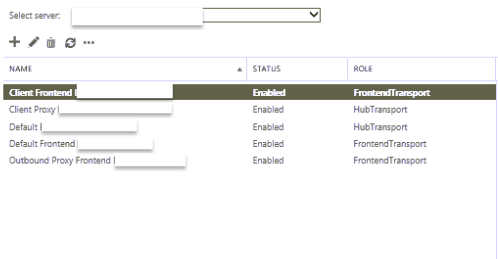
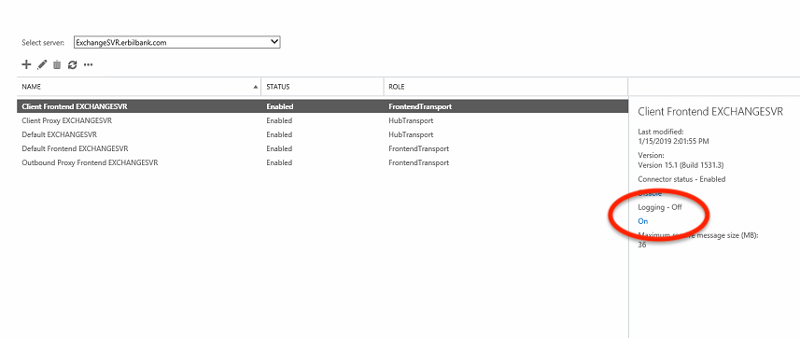
Are you able to send emails to external recipients on gmail etc?
Have you configured MX record and internet routable domain as accepted domain to receive email?