migrated office 365 account can not connect with local outlook
Dear All
I have recently Migrated on premise exchange mailbox to O365 but I found it can not connect to outlook on premise window 7 computer, and I found out my exchange ssl certificate only contains "mail.domain.com" but not "autodiscover.domain" , what I need is a Muti SAN certificate, but I just created below SRV record in public DNS server instead of buying a Muti SAN certificate, after that I tested but it still can not connect in outlook for the migrated mailbox, see bottom screenshot, I receive the popup saying that it redirecting to https://mail.domain.hk/autodiscover.autodiscover.xml , what I can do in order to get this resolve ? any help would be appreciated
Service: _autodiscover
Protocol: _tcp
Port Number: 443
Host: mail.domain.com
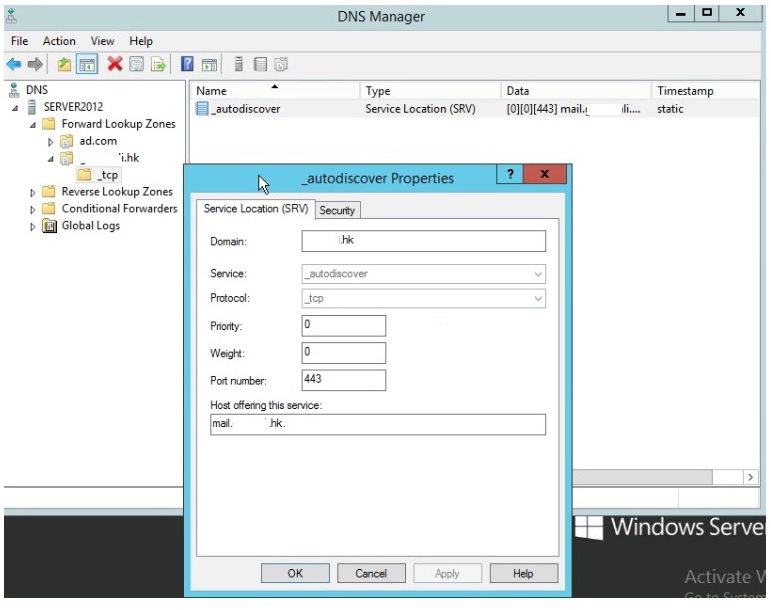
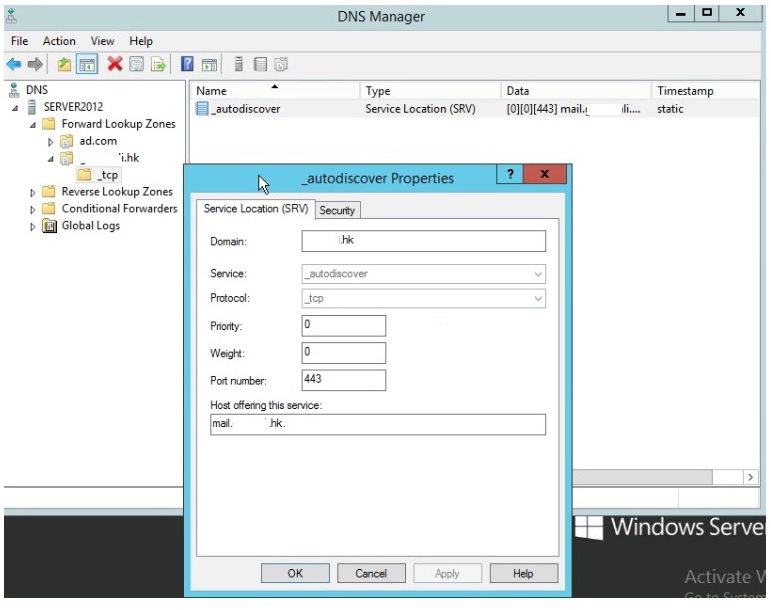
I have recently Migrated on premise exchange mailbox to O365 but I found it can not connect to outlook on premise window 7 computer, and I found out my exchange ssl certificate only contains "mail.domain.com" but not "autodiscover.domain" , what I need is a Muti SAN certificate, but I just created below SRV record in public DNS server instead of buying a Muti SAN certificate, after that I tested but it still can not connect in outlook for the migrated mailbox, see bottom screenshot, I receive the popup saying that it redirecting to https://mail.domain.hk/autodiscover.autodiscover.xml , what I can do in order to get this resolve ? any help would be appreciated
Service: _autodiscover
Protocol: _tcp
Port Number: 443
Host: mail.domain.com
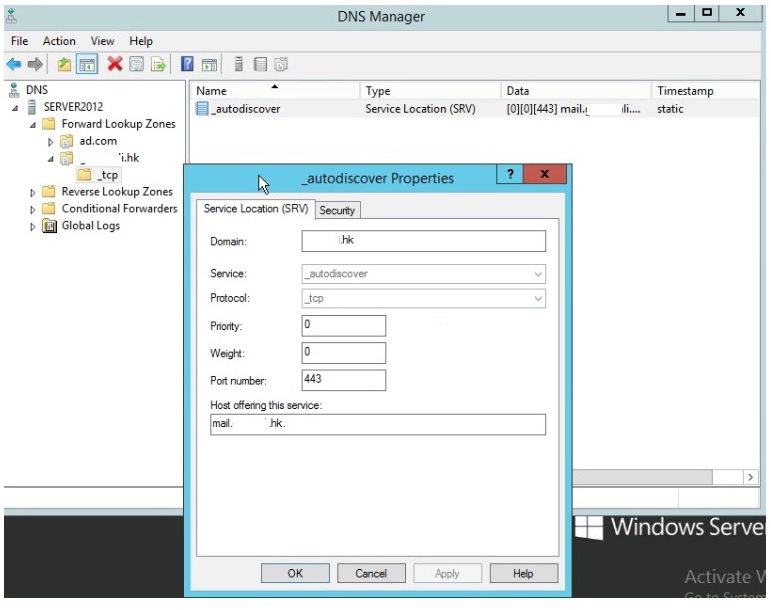
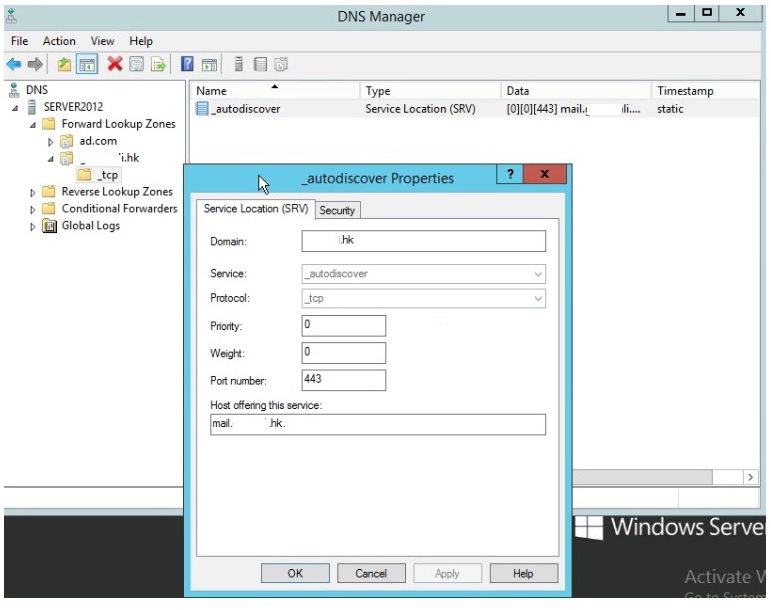
Hi,
First of all, when you create a SRV record externally, this takes about 24 hours to update. Do you have 'A' record for 'autodiscover'? if so, remove that from your DNS server and test the outlook connectivity.
First of all, when you create a SRV record externally, this takes about 24 hours to update. Do you have 'A' record for 'autodiscover'? if so, remove that from your DNS server and test the outlook connectivity.
ASKER
Yes my SRV record has created 3 days before, and I still have A record of autodiscover in my public dns server, let me try to remove that and try again
ASKER
Just removed A record of autodiscover but still can not connect to outlook, any idea ? I found that it only happens on the migrated mailboxes
Hi,
Could you post the screen shot of the error which you are getting while connecting outlook?
Could you post the screen shot of the error which you are getting while connecting outlook?
ASKER
I will post it tomorrow as I have left office already and thx for your help
ASKER
Are you able to update the registry key as below and see if that makes a difference
HKEY_CURRENT_USER\Software
If the registry fix works then you may try Disabling that Registry key via a GPO. You might find the below link helpful
http://www.mustbegeek.com/disable-autodiscover-scp-lookup-using-gpo/
Also there were few Questions that were earlier asked which seem to have been missed out from being answered. See if you can review and share a feedback on the same or not
HKEY_CURRENT_USER\Software
If the registry fix works then you may try Disabling that Registry key via a GPO. You might find the below link helpful
http://www.mustbegeek.com/disable-autodiscover-scp-lookup-using-gpo/
Also there were few Questions that were earlier asked which seem to have been missed out from being answered. See if you can review and share a feedback on the same or not
Hi,
What happen if you tick "Don't ask me about this website again"? is it still prompting this warning?
Try this registry key as per this article https://support.microsoft.com/en-in/help/2480582/how-to-suppress-the-autodiscover-redirect-warning-in-outlook and see if this makes any difference?
What happen if you tick "Don't ask me about this website again"? is it still prompting this warning?
Try this registry key as per this article https://support.microsoft.com/en-in/help/2480582/how-to-suppress-the-autodiscover-redirect-warning-in-outlook and see if this makes any difference?
ASKER
try to tick "Don't ask me about this website again" and no longer prompting but still not able to connect to outlook and tried the 2 registry below
https://support.microsoft.com/en-in/help/2480582/how-to-suppress-the-autodiscover-redirect-warning-in-outlook
HKEY_CURRENT_USER\Software
I tried to connect it in remote network from home computer , it could connect, whereas I can not connect it in local site
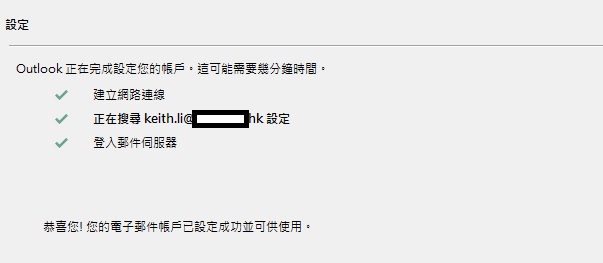
https://support.microsoft.com/en-in/help/2480582/how-to-suppress-the-autodiscover-redirect-warning-in-outlook
HKEY_CURRENT_USER\Software
I tried to connect it in remote network from home computer , it could connect, whereas I can not connect it in local site
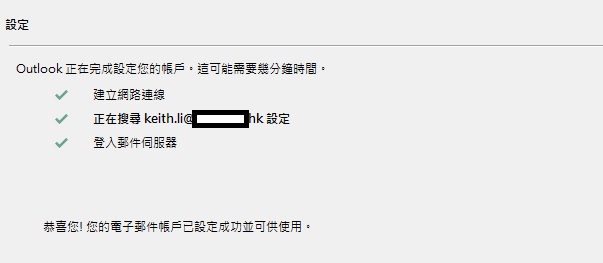
This question needs an answer!
Become an EE member today
7 DAY FREE TRIALMembers can start a 7-Day Free trial then enjoy unlimited access to the platform.
View membership options
or
Learn why we charge membership fees
We get it - no one likes a content blocker. Take one extra minute and find out why we block content.
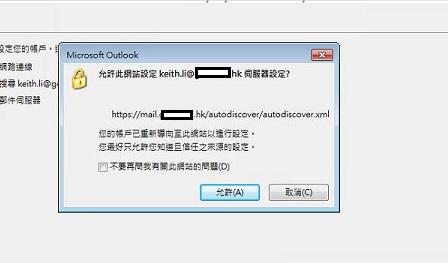
Try to goto https://testconnectivity.microsoft.com/ and then from under Office365 perform Outlook Connectivity tests and based on the results we may review this further