quick access
windows 10 laptop has pin to "Quick Access " to quickly go to that folder.
Is there is a way i can sort it based on ascending or descending type order to quickly go there.
How many i can add at most there. Seems whatever i am adding these days not reflecting there?
any alternative approach to this if i max out on that number?
please advise
quickaccess.png
Is there is a way i can sort it based on ascending or descending type order to quickly go there.
How many i can add at most there. Seems whatever i am adding these days not reflecting there?
any alternative approach to this if i max out on that number?
please advise
quickaccess.png
ASKER CERTIFIED SOLUTION
membership
This solution is only available to members.
To access this solution, you must be a member of Experts Exchange.
ASKER
i see next to that 32 bit
QWORD (64-bit) Value
QWORD (64-bit) Value
That is the DWORD size not the Windows bit-strength
ASKER
The fix: (guide with screenshots)i changed to 200
Click "Windows key"
Type/run regedit
Find folder: HKEY_CURRENT_USER\SOFTWARE\Microsoft \Windows\C urrentVers ion\Explor er\Advance d
Right click folder Advanced
From the Edit menu, Select New > DWORD (32-bit) Value
Rename new key to: JumpListItems_Maximum
Right click and select Modify...
Change value to desired value (e.g. 15 or 20) and select Decimal
Click OK button to save
Further notes
When I did above, no restart was required. Some claims you need to reboot to ensure it's working, but never experienced a reboot was required.
I personally prefer 19 as value (my FullHD screen will add scroll for higher number). Default value is 10.
not sure if that cause any issue
ASKER
did not reflect when i added new folder to quick access
may be restart computer?
may be restart computer?
From the article, in the Regedit window, On menu, click Edit -> New -> DWORD (32 bit) Value. That does not depend on the operating system bit strength
Yes, you should restart.
ASKER
i restarted added new folder to quick access but not reflecting
i already have about 40-50 quick access folders there
i cannot add any more>
i already have about 40-50 quick access folders there
i cannot add any more>
ASKER
To sort the list, open Windows Explorer, View tab and then Sort by. That works on my Windows 10 machine for Quick Access.
where is View tab ? can you please put some screenshots
please advise
Just a reminder that Quick Access can get corrupted and then file things in the wrong folder. Do not depend too much on it. I have had to reset Quick Access on several machines.
ASKER
i did clear did nor help
i have exactly 50 there now
not allowing any single one more which is not good for my requirement
i have exactly 50 there now
not allowing any single one more which is not good for my requirement
That is probably a hard limit.
ASKER
Just a reminder that Quick Access can get corrupted and then file things in the wrong folder. Do not depend too much on it. I have had to reset Quick Access on several machines.any alternate approach for this?
ASKER
For Sorting.i already have there descending by default seems not working
50 entries is more than you start with, so I did help you increase the limit. And I showed you where sorting is. So that is all you can do.
Organize your key folders. That is what I do
Organize your key folders. That is what I do
I cannot help you more as my sort works and something must be wrong in your install.
ASKER
i better save all of them in excel than depending on not working corrupted limited word functionality
For 10 full screens of filenames Excel would be a better and safer way
The selected answer should be revised.
It does not relate to quick access. The registry edit is for jump lists, not for quick access.
Sorting quick access items does not work that way, either. If it works for you, John, please show us how, since "sort by" is greyed out after selecting "quick access" in explorer.
I don't think quick access can be sorted at all other than manually dragging items into place.
It does not relate to quick access. The registry edit is for jump lists, not for quick access.
Sorting quick access items does not work that way, either. If it works for you, John, please show us how, since "sort by" is greyed out after selecting "quick access" in explorer.
I don't think quick access can be sorted at all other than manually dragging items into place.
Interesting. I was "in" Quick Access and the Sort works fine. I pointed to the header Quick Access and Sort is greyed out. It is already sorted correctly for me so I did not spend much time there.
So how to get into "quick access" the way you did and sort it?
?
The question was about quick access itself, not the folders within. He said, he has a large number of quick access items which he would like to sort. In my opinion, this works only manually by drag and drop.
The question was about quick access itself, not the folders within. He said, he has a large number of quick access items which he would like to sort. In my opinion, this works only manually by drag and drop.
I agreed with that the QA header cannot be sorted. I said inside it could be and you asked me how
The question should be reopened in case someone knows a way.
So then please delete my answers and reopen.
It seems unlikely anyone will post a solution that sorts a Quick Access list of 200 items in reverse order. A long list would leave QA open to corruption (does happen) and that is why the Author chose to keep the list in Excel.
It seems unlikely anyone will post a solution that sorts a Quick Access list of 200 items in reverse order. A long list would leave QA open to corruption (does happen) and that is why the Author chose to keep the list in Excel.
I cannot unsolve questions. If the author is still interested in a solution, he will be able to report the question and have it reopened using the buttons.
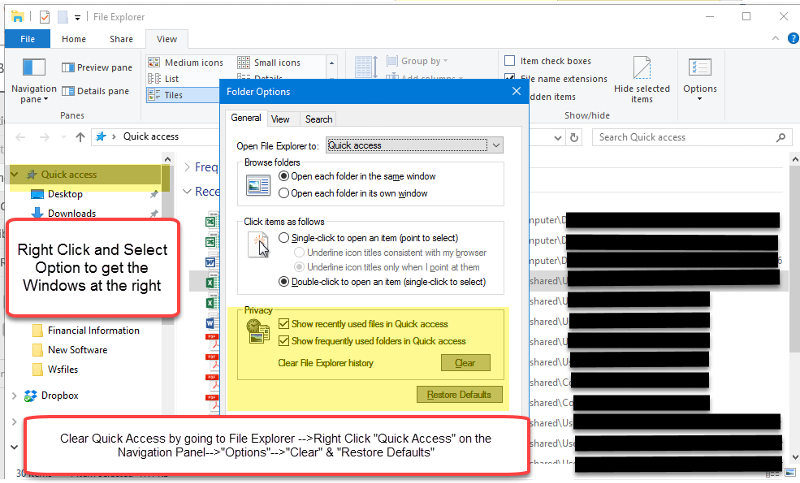
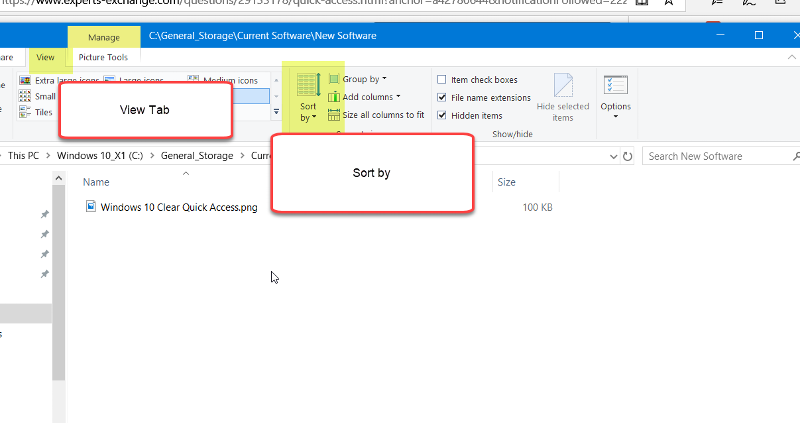
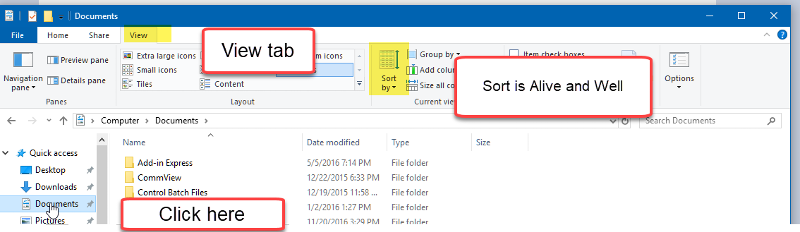
ASKER