Russ Suter
asked on
Create list of unique items without empty rows
Using this formula, I can get an idea of which rows are distinct:
 The problem here is that it contains blank lines. What I really need is a list of distinct values without any spaces in between like this:
The problem here is that it contains blank lines. What I really need is a list of distinct values without any spaces in between like this:
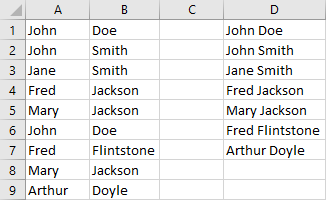 How can I do that?
How can I do that?
=IF(COUNTIFS($H$2:$H2,$H2)=1,"Distinct","") The problem here is that it contains blank lines. What I really need is a list of distinct values without any spaces in between like this:
The problem here is that it contains blank lines. What I really need is a list of distinct values without any spaces in between like this: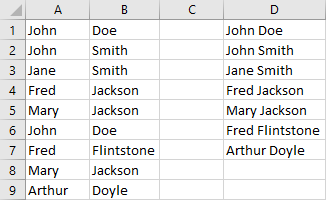 How can I do that?
How can I do that?
ASKER CERTIFIED SOLUTION
membership
This solution is only available to members.
To access this solution, you must be a member of Experts Exchange.
UNIQUE function
https://support.office.com/en-us/article/unique-function-c5ab87fd-30a3-4ce9-9d1a-40204fb85e1e