Docker EE on Win 2016: The service will not automatically start
Background
I have installed Docker EE on a new copy of Windows 2016 using the following PowerShell commands as recommended in the Docker page (click here):
Problem
Docker appears to have installed correctly (the 'Program Files' folder has been created, the service has been created and the basic 'Hello World' test was successful) but the service will not automatically start with Windows.
Keep in mind:
Question
Has anyone had the same issue ?
Can anyone suggest what the issue is because I can find nothing via the web ?
I have installed Docker EE on a new copy of Windows 2016 using the following PowerShell commands as recommended in the Docker page (click here):
Install-Module DockerMsftProvider -Force
Install-Package Docker -ProviderName DockerMsftProvider -ForceProblem
Docker appears to have installed correctly (the 'Program Files' folder has been created, the service has been created and the basic 'Hello World' test was successful) but the service will not automatically start with Windows.
Keep in mind:
- The service startup type is definitely set to 'Automatic'.
- There is no error recorded in the Windows Event Logs.
- One started the service stays running without generating any errors in the event log.
Question
Has anyone had the same issue ?
Can anyone suggest what the issue is because I can find nothing via the web ?
ASKER
Hi Sudeep - thanks for the quick response.
(Install-WindowsFeature Containers).RestartNeeded
Yes I did this and yes I restarted the machine before attempting to test / use Docker.
dockerd --register-service
A) If you look again this is part of the 'install docker with a script' instructions - not the instructions for installing manually which are above. I agree the page is quite confusing and needs to be laid out better for clarity.
B) The only function of that command is to register Docker as a service. That has already happened - it just won't automatically start even though it is set as such
Select option 6) Download and Install Updates
Before I started I made sure all the latest Windows updates had been downloaded and installed
Additional question background
I am installing Docker only to run third-party software based on Docker and it uses a single node only - so a 'swarm' is not a factor here
Please keep those suggestions coming ...
(Install-WindowsFeature Containers).RestartNeeded
Yes I did this and yes I restarted the machine before attempting to test / use Docker.
dockerd --register-service
A) If you look again this is part of the 'install docker with a script' instructions - not the instructions for installing manually which are above. I agree the page is quite confusing and needs to be laid out better for clarity.
B) The only function of that command is to register Docker as a service. That has already happened - it just won't automatically start even though it is set as such
Select option 6) Download and Install Updates
Before I started I made sure all the latest Windows updates had been downloaded and installed
Additional question background
I am installing Docker only to run third-party software based on Docker and it uses a single node only - so a 'swarm' is not a factor here
Please keep those suggestions coming ...
ASKER CERTIFIED SOLUTION
membership
This solution is only available to members.
To access this solution, you must be a member of Experts Exchange.
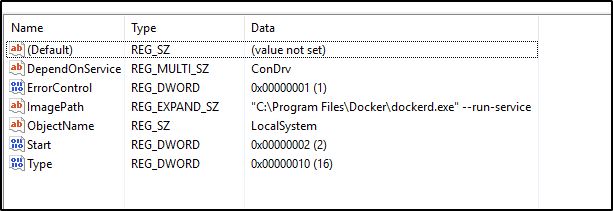
(Install-WindowsFeature Containers).RestartNeeded
Also in the powershell script on the same page they have registered the service as well using the command:
# Register the Docker daemon as a service.
dockerd --register-service
Also from the site
Let us know if these are checked.
Thanks,
Sudeep