table of contents
Table of contents messed up.
I want
Overview to be displayed as 2
PL as 3
Flow as 3.1 under 3
Component as 3.2 under 3
4 i do not want ..........
instead 4 i want as Low
how to modify these
how to learn more of these type of word tricks
please advise
toc.jpg
I want
Overview to be displayed as 2
PL as 3
Flow as 3.1 under 3
Component as 3.2 under 3
4 i do not want ..........
instead 4 i want as Low
how to modify these
how to learn more of these type of word tricks
please advise
toc.jpg
it looks to me that you inserting your own numbers in the Heading styles rather than using the auto level numbering
ASKER
it looks to me that you inserting your own numbers in the Heading styles rather than using the auto level numberinghow to use auto level numbering?
the first step is to use the appropriate Heading paragraph styles in your document (Heading 1 for chapters, Heading 2 for chapter sections, Heading 3 for sub-sections, etc) do NOT insert any numbering in these paragraphs.
next, once the styles are correctly defined do the following: select Home tab ―> Paragraph group ―> Multilevel List option and select this: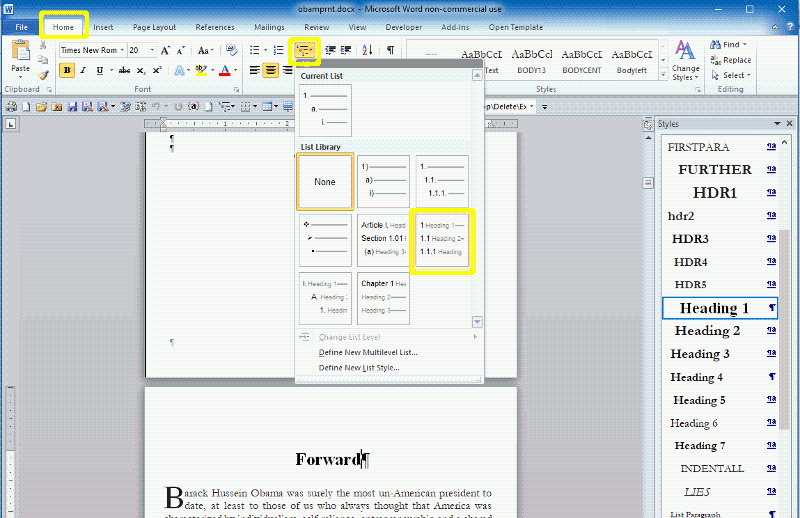 as soon as you click this, everything will be correctly numbered
as soon as you click this, everything will be correctly numbered
next, once the styles are correctly defined do the following: select Home tab ―> Paragraph group ―> Multilevel List option and select this:
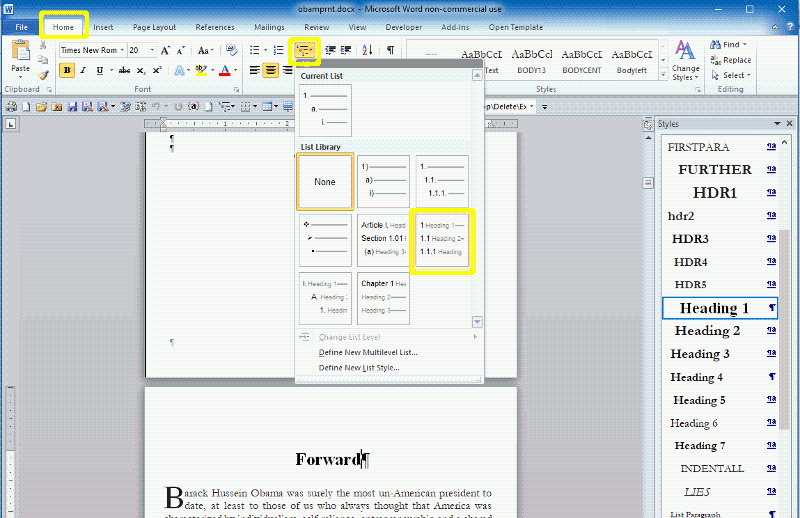 as soon as you click this, everything will be correctly numbered
as soon as you click this, everything will be correctly numbered
examplesUnnumbered.docxNumbered.docx
This question needs an answer!
Become an EE member today
7 DAY FREE TRIALMembers can start a 7-Day Free trial then enjoy unlimited access to the platform.
View membership options
or
Learn why we charge membership fees
We get it - no one likes a content blocker. Take one extra minute and find out why we block content.
Do you have the right heading levels set? You might find it best to use the outline view to set them up.