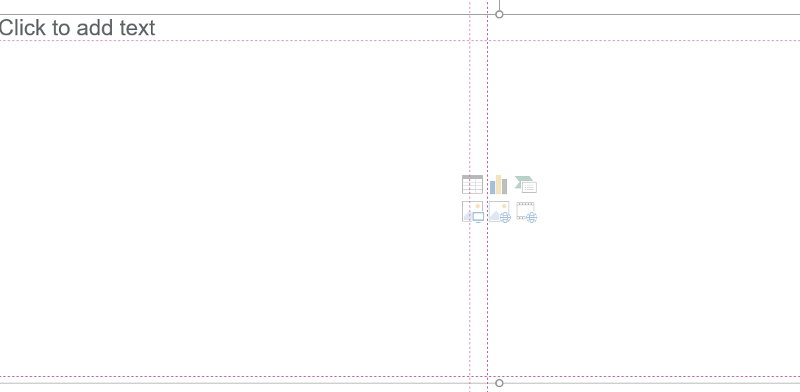Powerpoint VBA: change the review language of objects in a presentation
Hello experts,
I am looking for a vba procedure to select the various zones of a ppt powerpoint presentation or at least the ones related to active slide. Could you please advice?
Thank you in advance for your help.
Regards,
I am looking for a vba procedure to select the various zones of a ppt powerpoint presentation or at least the ones related to active slide. Could you please advice?
Thank you in advance for your help.
Regards,
Assuming one zone = a rectangular area on the slide, do you want to select all objects that are within a specific area of a slide? Then, do you want to select all objects that are completely within the zone or partially within the zone? Finally, note that all shapes are considered to be rectangles so determining in a non-rectangular object e.g. a circle, is in/out/overlapping of a zone means doing some additional calculations. Take that further to a star shape for example of even a freeform and you end up in having to deal with points and Bezier curves which is anything but trivial. If you need this, it's probably beyond the scope of a simple EE question.
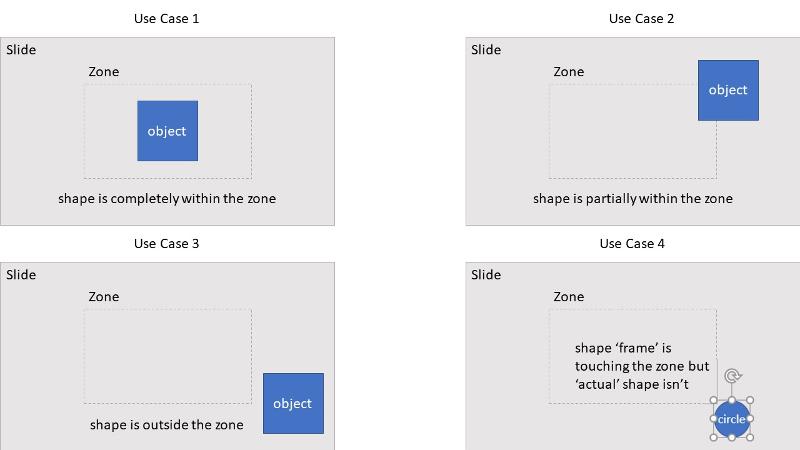
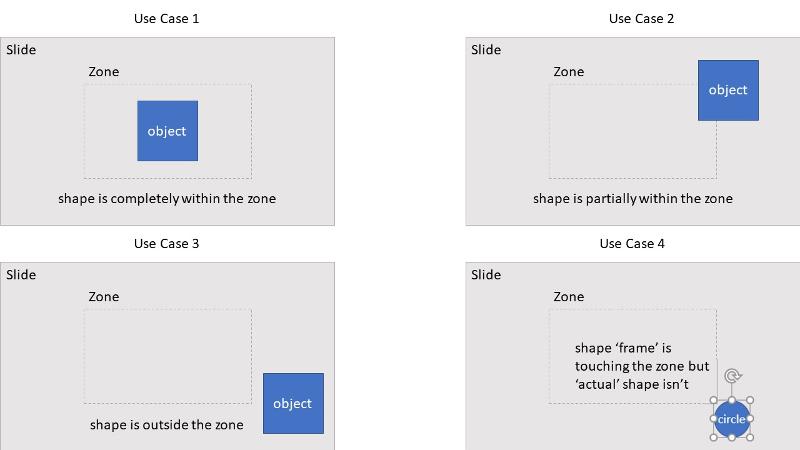
ASKER
Thank you for this feedback.
The purpose of this procedure is to select the various zones in order to launch the language option. I work on a daily basis in multi-language as a result the idea is to select the various zones and launch the shortcut language to have the corrections applied for all the zones. If you just launch the language option it is applied for one zone and not for all.
The purpose of this procedure is to select the various zones in order to launch the language option. I work on a daily basis in multi-language as a result the idea is to select the various zones and launch the shortcut language to have the corrections applied for all the zones. If you just launch the language option it is applied for one zone and not for all.
I'm sorry I don't understand. What is a "zone" in your description? An area on the slide, a country, language, something else?
ASKER
I found my answer here: https://superuser.com/questions/432366/how-do-i-change-the-language-of-all-powerpoint-slides-at-once
Thank you anyway for your help.
Thank you anyway for your help.
ASKER CERTIFIED SOLUTION
membership
This solution is only available to members.
To access this solution, you must be a member of Experts Exchange.