Extend Volume Greyed Out
ASKER CERTIFIED SOLUTION
membership
This solution is only available to members.
To access this solution, you must be a member of Experts Exchange.
The reason I posted the other question, to prove to you, you need to use a third party utility.
The reason you cannot use extend, has been posted in my first response.
again for you to read...
You could just REMOVE the E: Volume (Partition), Extend the C: Partition, and Re-create the E: Volume
otherwise we are back to using a third party utility, and I've recommended the best free software product.
The reason you cannot use extend, has been posted in my first response.
again for you to read...
too many partitions, and the Unallocated Volume (space) is not contiguous, e.g. NEXT to the C: volume!
You need to MOVE the E: volume into the Unallocated space, and then the Unallocated space will be next to C: volume.
Use Third Party FREE Utility Gparted CDROM Live - https://gparted.org/livecd.php - it works and it's FREE.
You could just REMOVE the E: Volume (Partition), Extend the C: Partition, and Re-create the E: Volume
otherwise we are back to using a third party utility, and I've recommended the best free software product.
ASKER
Excellent response time and advice. Thank you Andrew.
You could just REMOVE the E: Volume (Partition), Extend the C: Partition, and Re-create the E: Volumethis is what I'll do.
ASKER
When you say "Legacy Partitions" do you mean don't create so many or there's a better way to partition drives? Sorry if this isn't something you already explained and i'm not picking up on it. Appreciate you sharing your knowledge.
simple option!
In virtual machines where you are not limited to the # of drives then 1 partiton per drive is the recommended option. With Physical drives we are limited to the hardware constraints of the hardware device. (there are only so many bays)
Is this 1 2TB drive? or is it a raid array? If a raid array then use multiple volumes
Is this 1 2TB drive? or is it a raid array? If a raid array then use multiple volumes
If this is a physical server, you've not got much choice, unless you re-do the RAID configuration!
ASKER
This is a physical machine. RAID Array.
It's a GPT disk, so technically there isn't anything wrong with that many partitions, but as you can see, it can cause you headaches later. As has been stated a few times … the reason you can't extend C: is because there is no available space immediately to the right of it … deleting E: then extending C: is your only option.
BTW … why is 252GB not enough for the C: drive?? Can't you put your data on the data partition (or a new one with the available space)? It will sit on the same set of disks anyway, so there isn't a performance reason to put it on C:.
BTW … why is 252GB not enough for the C: drive?? Can't you put your data on the data partition (or a new one with the available space)? It will sit on the same set of disks anyway, so there isn't a performance reason to put it on C:.
Since this is a new install, why is it not a VM host? If it was a VM host, you could run 2 VMs ender the existing Windows Server license, and you can resize virtual hard drives at will, and usually when the VM is running. Each drive letter in the VM gets its own virtual hard drive. Backups are restores are much easier.
I am even virtualizing a call recording server so that I can move it between hardware hosts. It is over 12 TB of data, but it gives me flexibility. I don't plan to have anything else on that host. Virtualization often makes sense even for a single VM. The only servers I don't virtualize have specialized PCIe card needs.
I am even virtualizing a call recording server so that I can move it between hardware hosts. It is over 12 TB of data, but it gives me flexibility. I don't plan to have anything else on that host. Virtualization often makes sense even for a single VM. The only servers I don't virtualize have specialized PCIe card needs.
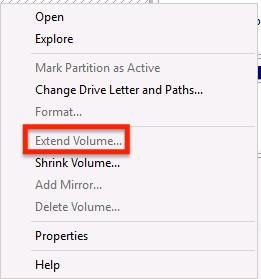
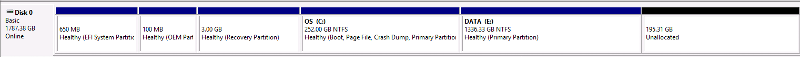
ASKER
Sounds like the option to extend is not available in older operating systems, this is a 2016 server. Shouldn't it be an option?
I read your post but am not sure what you mean by "legacy partitions" please explain how you recommend configuring different partitions, or if not how to split up space in the RAID array.