How do I eliminate this Photoshop error?
I use Adobe Photoshop version 12. This is an older outright purchase version. I have created and use "Actions". They are very simple time saving actions such as F2 takes me immediately to brightness & contrast adjustment and F5 takes me to saturation and hue. For some reason when I hit any of my Function keys that are action keys I get the error shown in my attached file. I obviously set something in error that should be toggled in the other direction. Can anyone give me suggestions as to what setting to change so that this error does not appear? NOTE: Knowledge wise as far as proficiency goes regarding Photoshop on a 1-10 scale, I am a 1.5. I only use it for the most basic of chores. I am purposely using this older version because I do not agree with Adobe's policy to only RENT the software on a yearly basis. It is crazy expensive for someone that is a casual user. IMHO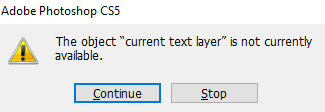
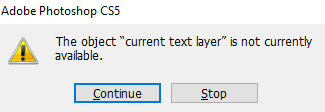
ASKER CERTIFIED SOLUTION
membership
This solution is only available to members.
To access this solution, you must be a member of Experts Exchange.
ASKER
Additional: Dan, I figured it out Sir. Thanks for leading me in the right direction.
ASKER
Thanks so much for helping me.
You're welcome.
I'm glad I could help!
I'm glad I could help!
ASKER