Excel VBA: insert empty columns among non empty columns
Hello experts,
I am looking for a procedure in order to insert multiple non empty column among non empty columns the requirement is the following:
1-Loop the various active columns
2-Inputbox insert the number of columns that you want to insert between empty columns.
3-Insert empty columns
4-Take as a reference the header of left column for inserted column
Example: Empty columns have been inserted for column A C E, left header has been parse for inserted column.
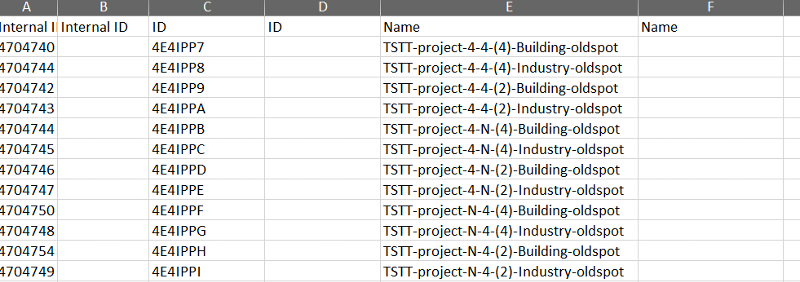
II attached dummy file.
Thank you in advance for your help.
Insert-empty-columns.xlsx
I am looking for a procedure in order to insert multiple non empty column among non empty columns the requirement is the following:
1-Loop the various active columns
2-Inputbox insert the number of columns that you want to insert between empty columns.
3-Insert empty columns
4-Take as a reference the header of left column for inserted column
Example: Empty columns have been inserted for column A C E, left header has been parse for inserted column.
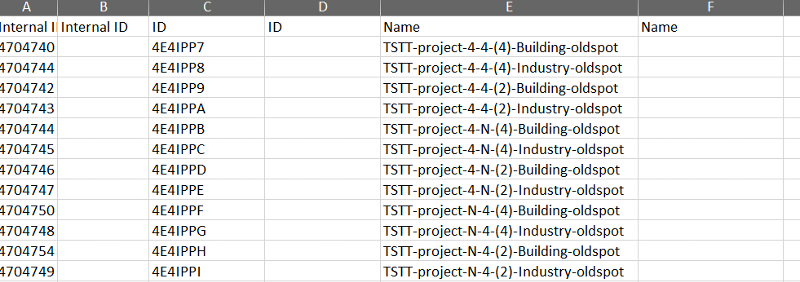
II attached dummy file.
Thank you in advance for your help.
Insert-empty-columns.xlsx
ASKER
Please find attached dummy file with Input and Output sheet;
The proposed procedure doesn't fill header name with "New" & left column header as reported in output sheet in highlighted in gree.
Thank you very much for your help.
Insert-columns-V2.xlsx
The proposed procedure doesn't fill header name with "New" & left column header as reported in output sheet in highlighted in gree.
Thank you very much for your help.
Insert-columns-V2.xlsx
There was no mention of 'New' in the original question.:)
I'll take a look at the attachment though.
I'll take a look at the attachment though.
ASKER CERTIFIED SOLUTION
membership
This solution is only available to members.
To access this solution, you must be a member of Experts Exchange.
Is the standard Exel option not enough?
Select column A,B and C and choose (right-button) insert, 3 columns inserted (A is moved to D)
Select column A,B and C and choose (right-button) insert, 3 columns inserted (A is moved to D)
ASKER
@Norie: Thank you for this proposal. Possible to add green field at new headers inserted?
Thank you in advance for your help.
Thank you in advance for your help.
ASKER
I was able to performed last requirement by adding line 12 of Nories's proposal. Thank you all.
Sub Insert_Empty_Cols()
Dim NoCols As Long
Dim Col As Long
NoCols = InputBox("How many empty columns do you want to insert?")
Col = Cells(1, Columns.Count).End(xlToLeft).Column
Do
Columns(Col).offset(, 1).Resize(, NoCols).EntireColumn.Insert
Cells(1, Col).offset(, 1).Resize(, NoCols).Value = "New_" & Cells(1, Col).Value
Cells(1, Col).offset(, 1).Resize(, NoCols).Interior.Color = RGB(98, 244, 66)
Col = Col - 1
Loop Until Col < 1
End Sub
Open in new window