Accessing RAID Data After Reinstalling Windows:
Hi. I have an older HP ProLiant server and have a quick question about RAID.
The server has 8 hard drives.
The first 2 were used for a RAID1 setup and that's where the OS was installed (Server 2008 R2).
The other 6 drives were setup in a RAID10 config and housed a COPY of the company's data.
I decided to replace the first 2 drives with SSDs and was thinking that the other 6 drives would still be accessible after the OS was reinstalled on the 2 x SSDs.
I noticed when I initially booted into the RAID setup, I saw a message stating that some drives and configs were removed and such.
It's not a HUGE deal to recreate the RAID10 config on the other 6 drives and copy all of the company data again, but it is very time-consuming.
Just wondering if I have any options before I recreate the RAID10 config and copy everything all over again.
Thanks in advance.
The server has 8 hard drives.
The first 2 were used for a RAID1 setup and that's where the OS was installed (Server 2008 R2).
The other 6 drives were setup in a RAID10 config and housed a COPY of the company's data.
I decided to replace the first 2 drives with SSDs and was thinking that the other 6 drives would still be accessible after the OS was reinstalled on the 2 x SSDs.
I noticed when I initially booted into the RAID setup, I saw a message stating that some drives and configs were removed and such.
It's not a HUGE deal to recreate the RAID10 config on the other 6 drives and copy all of the company data again, but it is very time-consuming.
Just wondering if I have any options before I recreate the RAID10 config and copy everything all over again.
Thanks in advance.
ASKER
I believe raid drivers are missing and should be installed during os installation only
Don't you have vendor disk which should be run at start and it loads all raid drivers before hand and get ready drives with os setup
Don't you have vendor disk which should be run at start and it loads all raid drivers before hand and get ready drives with os setup
No matter what, all of the permissions on the RAID are gescrewdefay as the fresh install of Windows will have created new GUIID's. Get to where you can access the data; but, you will need to back it all up and then restore it unless you really want an endless quagmire of permissions issues.
ASKER
Sounds like I'm going to have to take the loss and recreate the array...
Sounds like you removed the wrong two as the other array should indeed be undamaged. Can't tell for sure without seeing POST output or screenshots from the ACU or SSA though.
SSA is at https://support.hpe.com/hpsc/swd/public/detail?swItemId=MTX_32494330c1cd4e15ace55b1e53&swEnvOid=4064 if you haven't installed it already.
SSA is at https://support.hpe.com/hpsc/swd/public/detail?swItemId=MTX_32494330c1cd4e15ace55b1e53&swEnvOid=4064 if you haven't installed it already.
ASKER
If it were a case of data recovery you could de-stripe them in software or even just create an array on top if you knew the original configuration but restoring from backup is obviously more straight forwards.
Normally the only time this happens is if the drives are second hand and have RAID metadata on them, then you get an error during POST saying RIS copies do not match.
Normally the only time this happens is if the drives are second hand and have RAID metadata on them, then you get an error during POST saying RIS copies do not match.
ASKER CERTIFIED SOLUTION
membership
This solution is only available to members.
To access this solution, you must be a member of Experts Exchange.
the question is what you have on old raid1 array which makes raid 10 available and what is missing on ssd drives which miss the raid 10 drive?
ASKER
I can only assume that the 2 x hard drives have some type of data/config written to them back when I created the original 6-drive RAID config.
Now that I've realized I can just restore all of the backup data from our tapes backups, the whole thing is moot.
I'll be creating 2 new RAID configs shortly; one for the 2 x SSDs and the other for the remaining 6 hard drives.
I'll be starting from scratch so I don't think there will be any issues.
Now that I've realized I can just restore all of the backup data from our tapes backups, the whole thing is moot.
I'll be creating 2 new RAID configs shortly; one for the 2 x SSDs and the other for the remaining 6 hard drives.
I'll be starting from scratch so I don't think there will be any issues.
You're doing it wrong, it's quite easy if you know how the RAID metadata works on Smart Array controllers. What you have done would work on MegaRAID controllers (Dell PERC etc) but not with HPE's controllers. You can still do it the proper way although there is an extra step now.
>I can only assume that the 2 x hard drives have some type of data/config written to them back when I created the original 6-drive RAID config.
Yes, they do. That's why you have to use the correct procedure. Those 6 drives are upset that the original pair is missing.
>I can only assume that the 2 x hard drives have some type of data/config written to them back when I created the original 6-drive RAID config.
Yes, they do. That's why you have to use the correct procedure. Those 6 drives are upset that the original pair is missing.
SOLUTION
membership
This solution is only available to members.
To access this solution, you must be a member of Experts Exchange.
ASKER
Hey thanks for you help. Wish you would have told me this sooner lol.
Regardless, things are working 100% thanks to you.
Here's what I did:
1. Physically remove the 2 x original OS hard drives.
2. Boot to ORCA and delete the array of two disks. Leave the 6 disk config alone, their config is updated so they forget your boot pair.
You now have a single array of 6 disks, it won't boot of course.
3. Power off and pull the 6 disks half way out and power on the server.
4. Verified the 6 x hard drives still showed as a logical drive (it did), then power the server off.
5. Put the 2 x SSDs in and booted up the system. Verified that the 2 x SSDs still showed as a logical drive (it did) and set it to be the boot volume.
6. Powered server down and pushed the 6 hard drives back into the server.
7. Booted the system again and checked that BOTH logical drives showed up (the 2 x SSDs and the 6 x HDDs) and they did.
That's it.
I didn't need to follow ALL of your steps above, but your info helped me greatly.
Regardless, things are working 100% thanks to you.
Here's what I did:
1. Physically remove the 2 x original OS hard drives.
2. Boot to ORCA and delete the array of two disks. Leave the 6 disk config alone, their config is updated so they forget your boot pair.
You now have a single array of 6 disks, it won't boot of course.
3. Power off and pull the 6 disks half way out and power on the server.
4. Verified the 6 x hard drives still showed as a logical drive (it did), then power the server off.
5. Put the 2 x SSDs in and booted up the system. Verified that the 2 x SSDs still showed as a logical drive (it did) and set it to be the boot volume.
6. Powered server down and pushed the 6 hard drives back into the server.
7. Booted the system again and checked that BOTH logical drives showed up (the 2 x SSDs and the 6 x HDDs) and they did.
That's it.
I didn't need to follow ALL of your steps above, but your info helped me greatly.
Thanks both of you for sharing detailed steps.
I hadn't realised what was wrong initially or I would have said earlier.
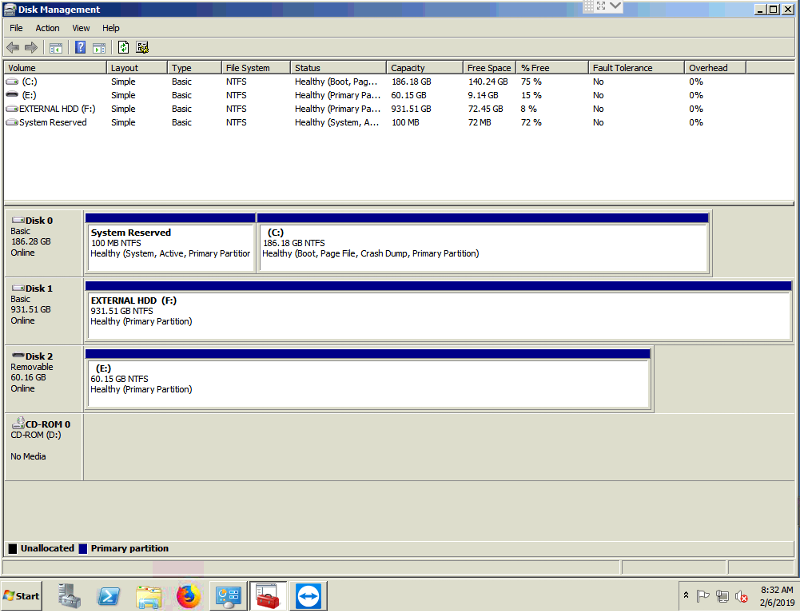
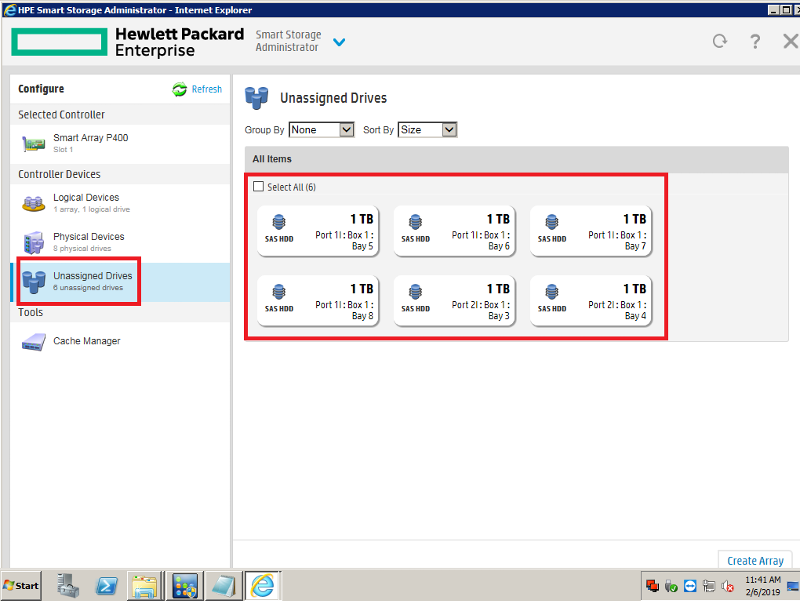
U simply need to configure hardware Raid 1 with both SSD disks and install OS and your raid 10 array should remain intact since you are not touching it.