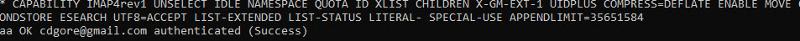Gmail and Outlook
Gmail not working with Outlook. I have set Gmail to use IMAP but it is still not loading email into Outlook. I have tried on a desktop and mobile. Anyone had luck?
Go the gmail web page and check if IMAP is enabled.
ASKER
Again, I have set IMAP for GMAIL
Doing Send And Receive, totally no errors?
ASKER
No errors. Just no email. When I go to the Gmail app, I have emails. Even my folders (labels) are showing in Outlook, but they are empty.
Do you see a [GMail] folder? What's inside there?
After setting up many Gmail IMAP connections, firstly Gmail IMAP works well... after you can finally get it setup...
Generally Gmail IMAP either can connect + just works or you'll get a connection error.
Verify your Gmail IMAP connection settings are correct.
I use many email clients (not Outlook) + they all report connection errors when connection errors occur, so likely Outlook does this too.
Tip: When I have IMAP problems I use the command line openssl tool to debug problems.
Trying to debug IMAP problems using an testing tool like openssl is far better than trying to do this with email clients.
To run openssl to test your account, do this...
This should log you in. If not, you have a user/password problem.
Generally Gmail IMAP either can connect + just works or you'll get a connection error.
Verify your Gmail IMAP connection settings are correct.
I use many email clients (not Outlook) + they all report connection errors when connection errors occur, so likely Outlook does this too.
Tip: When I have IMAP problems I use the command line openssl tool to debug problems.
Trying to debug IMAP problems using an testing tool like openssl is far better than trying to do this with email clients.
To run openssl to test your account, do this...
openssl s_client -crlf -connect imap.gmail.com:993
aa LOGIN your-user-name your-password
QUITThis should log you in. If not, you have a user/password problem.
Do you see a [GMail] folder? What's inside there?
Is your Outlook updated all the way?
I advice you to still look again to set the Root folder path again (More/ Additional Options in your account settings), and once again, look at the subscribed folder (the IMAP button up top), and select all for subscription.
I advice you to still look again to set the Root folder path again (More/ Additional Options in your account settings), and once again, look at the subscribed folder (the IMAP button up top), and select all for subscription.
ASKER
One thing to note, when I change the filter from Unread, I get some email to show up from last year, but not all of them.
ASKER
My Outlook is definitely set up form IMAP/SMTP. I get the same results on all my laptops, desktops and mobile devices.
Mobile devices should act "normal" if you use the dedicated Gmail app, instead of any email app with imap.
ASKER
Gmail app is fine. I want Outlook only. Screen shots are from Outlook.
Have you made Chrome app as the default browser app for your OS?
ASKER
I have Chrome app. I decided to just forward my email. It’s not ideal but it works.
ASKER
I have Chrome app. I decided to just forward my email. It’s not ideal but it works.
ASKER CERTIFIED SOLUTION
membership
This solution is only available to members.
To access this solution, you must be a member of Experts Exchange.