Assigning Accounts Codes with VBA
Hi
Background
The management want special general ledger accounts to be attached to the sales invoice automatically so that no manual selection of GL accounts can be allowed to account for the following:
(1) Sales
(2) VAT
(3) Discounts
(4) Excise Duty
Now on the main form I have created un bound controls to summaries the content of ( Sales , VAT, Discounts & Excise Duty) as you can see above , and below are the controls created on the main form to do the required summaries:
(1) txtInvoicesSales
(2) txtInvoicesVat
(3) txtSalesDuties
(4) txtsalesInviiceDiscounts
The mentioned controls above does a good job as you can see from the picture below.
Now I want help to assign both general ledger codes and the value content in the controls above , I have tried the code below it does not work , any help here will be highly appreciated
Private Sub Form_BeforeInsert(Cancel As Integer)
If (Me.Parent!txtInvoiceSales
Me.AccountID = 120 - 15 - 6660 And (Me.Credit = Me.Parent!txtInvoiceSales)
ElseIf (Me.Parent!txtsalesinvoice
Me.AccountID = 110 - 16 - 1004 And (Me.Debit = Me.Parent!txtsalesinvoiceD
End If
End Sub
How do I do it?
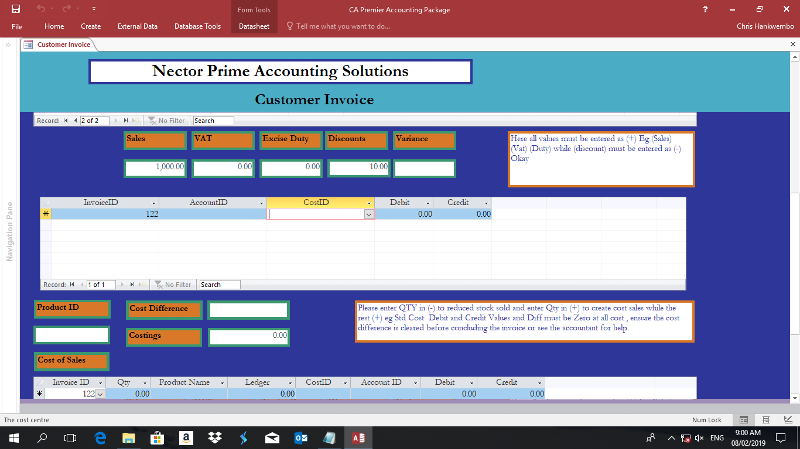
Regards
Chris
Background
The management want special general ledger accounts to be attached to the sales invoice automatically so that no manual selection of GL accounts can be allowed to account for the following:
(1) Sales
(2) VAT
(3) Discounts
(4) Excise Duty
Now on the main form I have created un bound controls to summaries the content of ( Sales , VAT, Discounts & Excise Duty) as you can see above , and below are the controls created on the main form to do the required summaries:
(1) txtInvoicesSales
(2) txtInvoicesVat
(3) txtSalesDuties
(4) txtsalesInviiceDiscounts
The mentioned controls above does a good job as you can see from the picture below.
Now I want help to assign both general ledger codes and the value content in the controls above , I have tried the code below it does not work , any help here will be highly appreciated
Private Sub Form_BeforeInsert(Cancel As Integer)
If (Me.Parent!txtInvoiceSales
Me.AccountID = 120 - 15 - 6660 And (Me.Credit = Me.Parent!txtInvoiceSales)
ElseIf (Me.Parent!txtsalesinvoice
Me.AccountID = 110 - 16 - 1004 And (Me.Debit = Me.Parent!txtsalesinvoiceD
End If
End Sub
How do I do it?
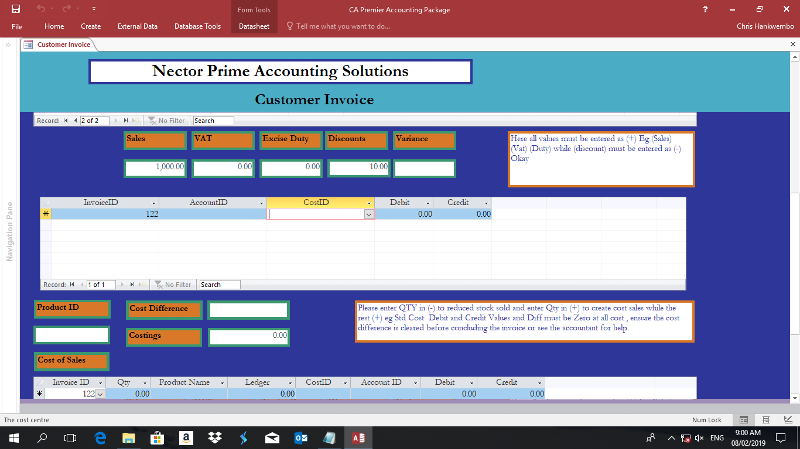
Regards
Chris
ASKER
Thank you Gustav Brock!
We are almost there, I have only changed the data to look like below:
Private Sub Form_BeforeInsert(Cancel As Integer)
If (Me.Parent!txtInvoiceSales
Me.AccountID.Value = "69"
Me.Credit.Value = Me.Parent!txtInvoiceSales.
ElseIf (Me.Parent!txtsalesinvoice
Me.AccountID.Value = "73"
Me.Debit.Value = Me.Parent!txtsalesinvoiceD
End If
End Sub
The only challenge here is that it is repeating the same code it does not go to the next line which is "73" , if this can be done then all is okay.
See picture below:
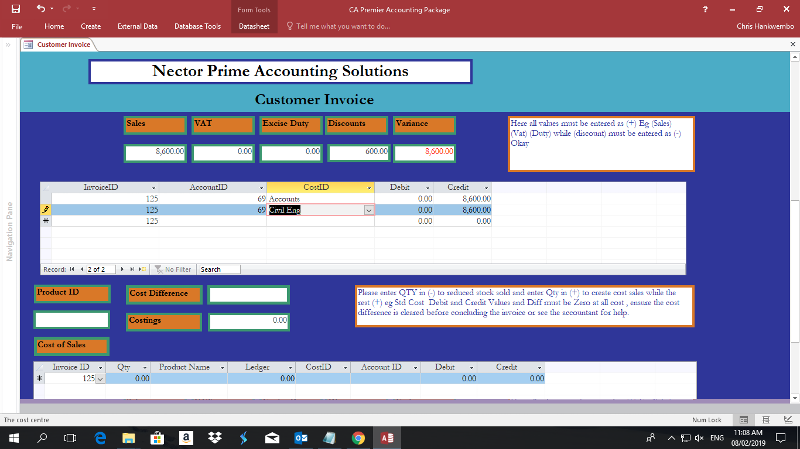
We are almost there, I have only changed the data to look like below:
Private Sub Form_BeforeInsert(Cancel As Integer)
If (Me.Parent!txtInvoiceSales
Me.AccountID.Value = "69"
Me.Credit.Value = Me.Parent!txtInvoiceSales.
ElseIf (Me.Parent!txtsalesinvoice
Me.AccountID.Value = "73"
Me.Debit.Value = Me.Parent!txtsalesinvoiceD
End If
End Sub
The only challenge here is that it is repeating the same code it does not go to the next line which is "73" , if this can be done then all is okay.
See picture below:
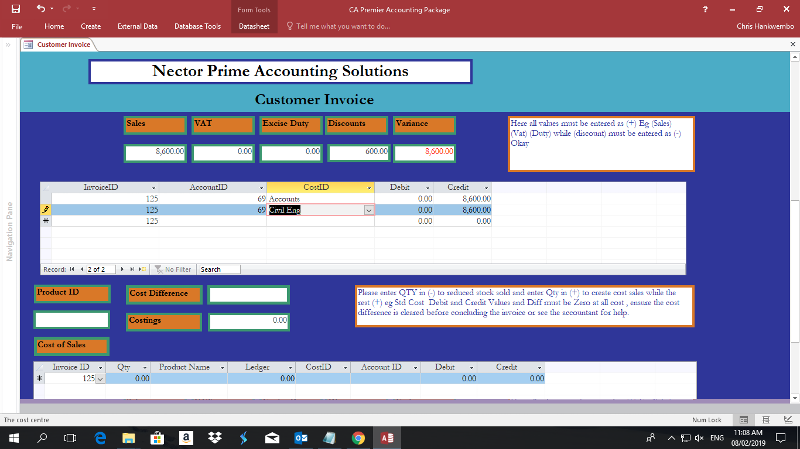
Not sure what "repeating" means - but if you wish to check both conditions, you could use:
Private Sub Form_BeforeInsert(Cancel As Integer)
If (Me.Parent!txtInvoiceSales.Value <> "") Then
Me.AccountID.Value = "69"
Me.Credit.Value = Me.Parent!txtInvoiceSales.Value
End If
If (Me.Parent!txtsalesinvoiceDiscounts.Value <> "") Then
Me.AccountID.Value = "73"
Me.Debit.Value = Me.Parent!txtsalesinvoiceDiscounts.Value
End If
End SubASKER
Okay Sorry I did not explain properly what is required, the above code should work like below:
(1) The code below should loop only once and end its business with one entry only which is on a credit side
If (Me.Parent!txtInvoiceSales
Me.AccountID.Value = "69"
Me.Credit.Value = Me.Parent!txtInvoiceSales.
End If
The second code should also loop like above once and end its business with one entry on a debit side , but if it finds that the credit side has a value more than zero then it should return or insert a ZERO in the debit side . If it does not find a value greater than 0 on the credit side then it should insert whatever is in txtsalesinvoiceDiscounts.V
If (Me.Parent!txtsalesinvoice
Me.AccountID.Value = "73"
Me.Debit.Value = Me.Parent!txtsalesinvoiceD
End If
That is what is required.
Regards
Chris
(1) The code below should loop only once and end its business with one entry only which is on a credit side
If (Me.Parent!txtInvoiceSales
Me.AccountID.Value = "69"
Me.Credit.Value = Me.Parent!txtInvoiceSales.
End If
The second code should also loop like above once and end its business with one entry on a debit side , but if it finds that the credit side has a value more than zero then it should return or insert a ZERO in the debit side . If it does not find a value greater than 0 on the credit side then it should insert whatever is in txtsalesinvoiceDiscounts.V
If (Me.Parent!txtsalesinvoice
Me.AccountID.Value = "73"
Me.Debit.Value = Me.Parent!txtsalesinvoiceD
End If
That is what is required.
Regards
Chris
ASKER CERTIFIED SOLUTION
membership
This solution is only available to members.
To access this solution, you must be a member of Experts Exchange.
Open in new window