Rusty Waltz
asked on
ADMX files not being loaded
4 Windows 2016 STD servers serving Active Directory Services on a single domain. Functional Domain level is 2012 R2. Having trouble loading ADMX and ADM files to support 2016 server and Windows 10 Build 1809. I copied the 1809 ADMX files to the \\"domain server"\SYSVOL\"FCDN"\Poli
ASKER CERTIFIED SOLUTION
membership
This solution is only available to members.
To access this solution, you must be a member of Experts Exchange.
ASKER
Tried as elevated /local admin also....... No luck.
Powershell resulted in this also....
PS C:\WINDOWS\system32> Add-WindowsCapability -Online -Name Rsat.GroupPolicy.Managemen
Add-WindowsCapability : Add-WindowsCapability failed. Error code = 0x800f0954
At line:1 char:1
+ Add-WindowsCapability -Online -Name Rsat.GroupPolicy.Managemen
+ ~~~~~~~~~~~~~~~~~~~~~~~~~~
+ CategoryInfo : NotSpecified: (:) [Add-WindowsCapability], COMException
+ FullyQualifiedErrorId : Microsoft.Dism.Commands.Ad
Powershell resulted in this also....
PS C:\WINDOWS\system32> Add-WindowsCapability -Online -Name Rsat.GroupPolicy.Managemen
Add-WindowsCapability : Add-WindowsCapability failed. Error code = 0x800f0954
At line:1 char:1
+ Add-WindowsCapability -Online -Name Rsat.GroupPolicy.Managemen
+ ~~~~~~~~~~~~~~~~~~~~~~~~~~
+ CategoryInfo : NotSpecified: (:) [Add-WindowsCapability], COMException
+ FullyQualifiedErrorId : Microsoft.Dism.Commands.Ad
https://www.google.com/url?sa=i&source=undefined&cd=&ved=0ahUKEwjAnb3M0rTgAhXMLlAKHcRRBlIQzPwBCAM&url=https%3A%2F%2Fwww.stephenwagner.com%2F2018%2F10%2F05%2Fwindows-10-1809-october-update-rsat%2F&psig=AOvVaw1opuz2LBj0QiT0zeqkNCQR&ust=1550007651468730 should hold the solution for that, it mentions that error.
ASKER
McKnife, The DISM cmd failed. Attached is the logdism.log
I am not sure if you are saying that you tried what was linked. Since it shows how to overcome that error, it should help.
ASKER
Still working on this. Will be trying again over the weekend
ASKER
Completed software installs. RSAT installed on Win 10 for version 1809. Issue resolved
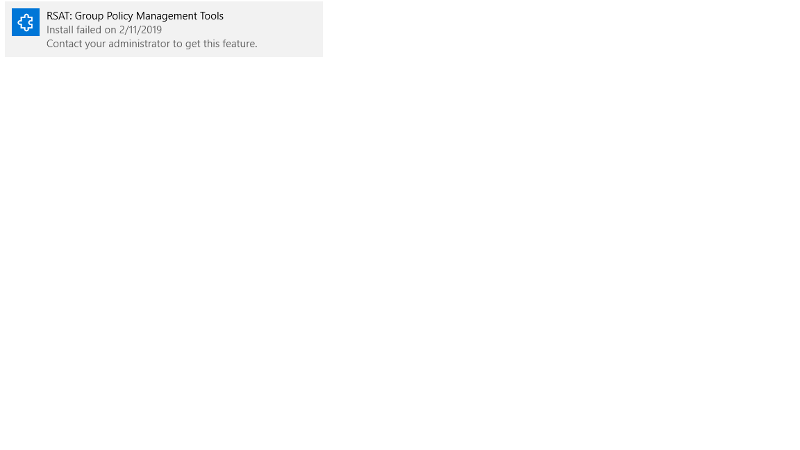
Otherwise, it just causes problems. AD stores the references, GUIDS, to the GPO's, but the ADMX/L files are still file level specific to SYSVOL. You will have disparities between Win10 client and 2016. Unless your patching both at the same time using WSUS or some other mechanism. Not so simple.