.PST folder move to my documents
I would like to know if there is an easy way or if this can be done? I would like to move(export) a .pst folder from my outlook 2016 to my documents or desktop. Can this be done? If so the easiest way to do that.
Thank you.
Basem Khawaja, R.Ph.
Thank you.
Basem Khawaja, R.Ph.
Hi Basem,
Yes, a PST file can be anywhere you want it to be. The easiest way is to simply copy it to any other location you want. So, with Outlook closed, using Windows File Explorer, copy the "Outlook.PST" (or whatever yours is called that ends in .pst) to any other place you like.
It can then be opened from whatever location you have copied it to with Outlook by clicking File > Open & Export > Open Outlook Data File
An Outlook PST file is an entire copy of everything that is saved in that PST, including contacts, notes, emails etc. It is fully self-contained and portable.
Moving it from one place to another, however, requires reconfiguring Outlook to use the new location and making it the default .pst file. Using the Export function within Outlook is just another way of backing up a PST files contents. You can export to another PST containing some, or all of the contents of an Outlook pst file.
That answer your question?
Regards, Andrew
Yes, a PST file can be anywhere you want it to be. The easiest way is to simply copy it to any other location you want. So, with Outlook closed, using Windows File Explorer, copy the "Outlook.PST" (or whatever yours is called that ends in .pst) to any other place you like.
It can then be opened from whatever location you have copied it to with Outlook by clicking File > Open & Export > Open Outlook Data File
An Outlook PST file is an entire copy of everything that is saved in that PST, including contacts, notes, emails etc. It is fully self-contained and portable.
Moving it from one place to another, however, requires reconfiguring Outlook to use the new location and making it the default .pst file. Using the Export function within Outlook is just another way of backing up a PST files contents. You can export to another PST containing some, or all of the contents of an Outlook pst file.
That answer your question?
Regards, Andrew
Yes,is it a .pst that already is saved or do you intend to create a new one?
If it already exists remember it will be locked by Outlook if it is loaded in your profile so only cut or copy with Outlook closed (or the data file disconnected.
Create a new .pst from File >Account Settings> Account Settings> Data Files.
If it already exists remember it will be locked by Outlook if it is loaded in your profile so only cut or copy with Outlook closed (or the data file disconnected.
Create a new .pst from File >Account Settings> Account Settings> Data Files.
ASKER
Let me try to be more specific in my question. I am not trying to change the default location of outlook 2016 .pst folders. But what I would like to do is to move a specific folder say "All RX Ce, Journals, MTM from the outlook navigation pane and place that particular folder in My Documents. Instead of having to drag emails from within the folder to the desktop and then put it in the perspective folder in my Documents. See screen capture.
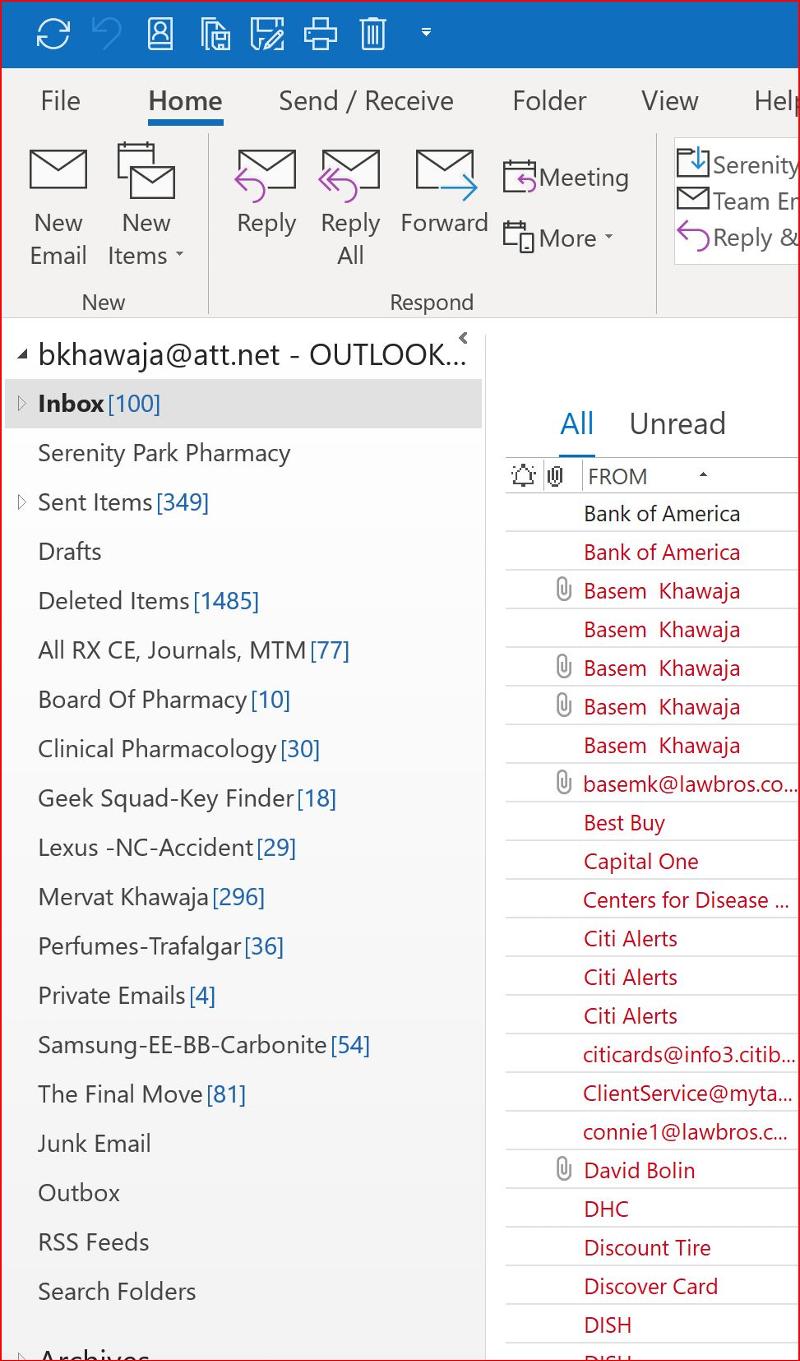
You must keep Outlook Favourites within Outlook. These folder names cannot be moved outside of Outlook to My Documents for access there.
Hi Basem,
What you want to do can be done, but not as individual emails in a subfolder of your My Documents folder. The only way to do that would be to drag them all out and drop them into a folder you created in Documents.
That can be done in bulk - you don't need to do them one at a time and they would all be saved individually as .msg files. When double-clicked, they would open in Outlook. To do that, create the folder in My Documents you want to save the messages as .msg files. Open that folder in Outlook, click the first one, then hold your shift key down and click the last one. With all of them highlighted, drag and drop the lot into the My Documents folder and they will all save as individual .msg files.
Alternatively, you can "Export" those folders into another PST file, and then open that PST file with Outlook to view a list of the exported emails or to read / reply to them while in Outlook. Outlook can have more than one PST file open at any given time as I mentioned in my previous comment.
To export entire folders of emails, just click File > Open & Export > Import/Export
Then select "Export to a file" and "Next"
Then select "Outlook Data File (.pst)" and "Next"
Select the folder you want to export and then "Next"
Use the "Browse" button in Outlook to browse to and select the folder in My Documents that you created where you want the PST file stored, and then click the "Finish" button. Give the PST file to be created any name you like. It can be the same as the folder you're exporting if that's what you want to name it.
That's all there is to it. You can have multiple PST files - one for each folder if you want to do, or create a new empty PST and use the "Import" function to import from the PST that they already exist in, into the new PST file and then store multiple folders in one PST file.
Make sense?
If you need additional help with either of the two methods, just post back.
Regards, Andrew
Let me try to be more specific in my question. I am not trying to change the default location of outlook 2016 .pst folders. But what I would like to do is to move a specific folder say "All RX Ce, Journals, MTM from the outlook navigation pane and place that particular folder in My Documents. Instead of having to drag emails from within the folder to the desktop and then put it in the perspective folder in my Documents.
What you want to do can be done, but not as individual emails in a subfolder of your My Documents folder. The only way to do that would be to drag them all out and drop them into a folder you created in Documents.
That can be done in bulk - you don't need to do them one at a time and they would all be saved individually as .msg files. When double-clicked, they would open in Outlook. To do that, create the folder in My Documents you want to save the messages as .msg files. Open that folder in Outlook, click the first one, then hold your shift key down and click the last one. With all of them highlighted, drag and drop the lot into the My Documents folder and they will all save as individual .msg files.
Alternatively, you can "Export" those folders into another PST file, and then open that PST file with Outlook to view a list of the exported emails or to read / reply to them while in Outlook. Outlook can have more than one PST file open at any given time as I mentioned in my previous comment.
To export entire folders of emails, just click File > Open & Export > Import/Export
Then select "Export to a file" and "Next"
Then select "Outlook Data File (.pst)" and "Next"
Select the folder you want to export and then "Next"
Use the "Browse" button in Outlook to browse to and select the folder in My Documents that you created where you want the PST file stored, and then click the "Finish" button. Give the PST file to be created any name you like. It can be the same as the folder you're exporting if that's what you want to name it.
That's all there is to it. You can have multiple PST files - one for each folder if you want to do, or create a new empty PST and use the "Import" function to import from the PST that they already exist in, into the new PST file and then store multiple folders in one PST file.
Make sense?
If you need additional help with either of the two methods, just post back.
Regards, Andrew
That will just create another PST file in the Documents folder and split it out of the main PST. That does not sound like a good idea to me.
ASKER
Thank you Andrew for your useful suggestions. I have one question though when using the first method. After I drag in bulk all the emails from the .pst folder to the one I will create in My Documents. Once that's done if I delete the .pst folder in outlook will I be able to still keep the ones that I moved to the new folder in My Documents or would they get deleted as well?
Thank you Andrew.
Thank you Andrew.
Hi Basem,
A little more on copying
Dragging the emails out of Outlook and into a folder will create a permanent copy of those emails into the My Documents folder that you've dragged them into. You will have two copies of those emails at that point. 1 copy in Outlook and one copy of each email dragged into the My Documents folder.
The file names the emails will save as will default to the email's "Subject name".msg - If more than one email has exactly the same Subject name (let's say 3 of them did, just as an example) then they would be saved in your My Documents folder as:
Subject name.msg
Subject name(1).msg
Subject name(2).msg
In My Documents, you can leave them as their default saved "Subject name.msg" or rename them using File Explorer to anything you like once a copy them has been saved there.
It's also possible to rename Subject lines in Outlook itself, but I don't recommend doing that as you affect the original integrity of the email's header history.
Re: Deleting
Just to be clear - I think I know what you mean, but just to be sure - you do not want to delete the Outlook PST file.
You would delete the folder "inside" the PST file. In your snapshot example above, that would be folders such as:
For your info, those are called "Folders in Outlook" - they are not "pst folders" or files as you've written above.
The Outlook.PST file contains ALL of those folders in your snapshot as well as everything else you see when you open Outlook.
If that's what you're calling the .pst folder in your last question, then yes, the emails that have already been dragged out of any folder you want to delete in Outlook by using the drag and drop method, will not be affected if you delete the folder, the emails it contains, or both inside of Outlook.
They are two separate environments. One is a folder inside Outlook. One is a folder inside My Documents.
Same thing when deleting any .msg files in the My Documents folders - that has no effect on what you see or have inside Outlook.
What you do in one has no effect on the other. Make sense?
Finally, to read any of the emails you've saved with the drag and drop method, simply double-click any one of them and they will open up in Outlook by default.
Hope that's helpful.
Regards, Andrew
A little more on copying
Dragging the emails out of Outlook and into a folder will create a permanent copy of those emails into the My Documents folder that you've dragged them into. You will have two copies of those emails at that point. 1 copy in Outlook and one copy of each email dragged into the My Documents folder.
The file names the emails will save as will default to the email's "Subject name".msg - If more than one email has exactly the same Subject name (let's say 3 of them did, just as an example) then they would be saved in your My Documents folder as:
Subject name.msg
Subject name(1).msg
Subject name(2).msg
In My Documents, you can leave them as their default saved "Subject name.msg" or rename them using File Explorer to anything you like once a copy them has been saved there.
It's also possible to rename Subject lines in Outlook itself, but I don't recommend doing that as you affect the original integrity of the email's header history.
Re: Deleting
Once that's done if I delete the .pst folder in outlook
Just to be clear - I think I know what you mean, but just to be sure - you do not want to delete the Outlook PST file.
You would delete the folder "inside" the PST file. In your snapshot example above, that would be folders such as:
- All RX Ce, Journals, MTM
- Board of Pharmacy
- Perfumes-Trafalgar
For your info, those are called "Folders in Outlook" - they are not "pst folders" or files as you've written above.
The Outlook.PST file contains ALL of those folders in your snapshot as well as everything else you see when you open Outlook.
If that's what you're calling the .pst folder in your last question, then yes, the emails that have already been dragged out of any folder you want to delete in Outlook by using the drag and drop method, will not be affected if you delete the folder, the emails it contains, or both inside of Outlook.
They are two separate environments. One is a folder inside Outlook. One is a folder inside My Documents.
Same thing when deleting any .msg files in the My Documents folders - that has no effect on what you see or have inside Outlook.
What you do in one has no effect on the other. Make sense?
Finally, to read any of the emails you've saved with the drag and drop method, simply double-click any one of them and they will open up in Outlook by default.
Hope that's helpful.
Regards, Andrew
ASKER
Andrew
Just to make sure I am understanding you clearly. The overall folders in outlook are called .PST folders and any individual folder within outlook is called outlook folder. Is that correct? Can you please point to the .PST folders in my screen capture that I have attached to have a better understanding? Thank you Mr.Andrew.
Just to make sure I am understanding you clearly. The overall folders in outlook are called .PST folders and any individual folder within outlook is called outlook folder. Is that correct? Can you please point to the .PST folders in my screen capture that I have attached to have a better understanding? Thank you Mr.Andrew.
Once that's done if I delete the .pst folder in outlook will I be able to still keep the ones that I moved to the new folder in My Documents or would they get deleted as well?
I suggest you highlight, Copy and Paste (so that is Copy to new folder).
Drag and drop will delete the ones you dragged to the new folder.
What is your objective, because it seems to me you are fragmenting your real email, making indexing more complicated and making things harder to find.
I suggest you highlight, Copy and Paste (so that is Copy to new folder).
Drag and drop will delete the ones you dragged to the new folder.
What is your objective, because it seems to me you are fragmenting your real email, making indexing more complicated and making things harder to find.
I suggest you highlight, Copy and Paste (so that is Copy to new folder).
Drag and drop will delete the ones you dragged to the new folder.
Sorry, but you're wrong John.
My instructions do not relate to emails being dragged between Outlook folders, but rather, dragged outside of the Outlook environment to store as .msg files.
Please comprehend what is being done before offering conflicting advice.
ASKER CERTIFIED SOLUTION
membership
This solution is only available to members.
To access this solution, you must be a member of Experts Exchange.
ASKER
Andrew
I only have one thing to say. My EE premium pays off in many ways everytime you help answer my question. I love your easy to understand approach in explaining things. You should teach Computer Science at MIT. You are very smart. I am blessed to know my friend. Thank you Mr.Andrew.
I only have one thing to say. My EE premium pays off in many ways everytime you help answer my question. I love your easy to understand approach in explaining things. You should teach Computer Science at MIT. You are very smart. I am blessed to know my friend. Thank you Mr.Andrew.
Thank you for those very kind words Basem.
They are much appreciated and I'm always happy to help :-)
Regards, Andrew
They are much appreciated and I'm always happy to help :-)
Regards, Andrew
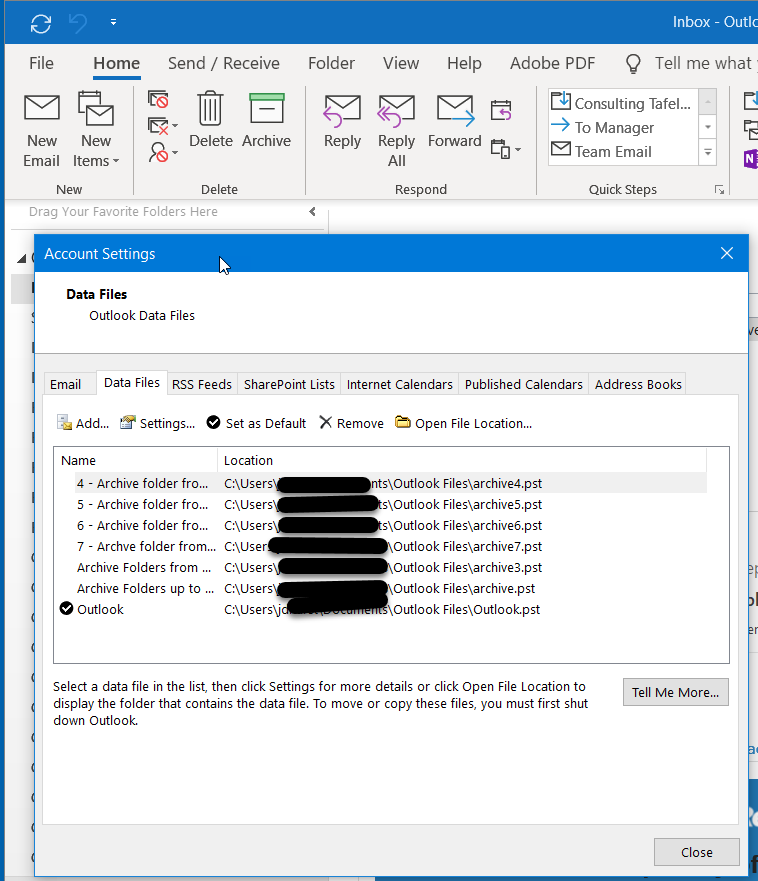
You can put the PST files there and then go to the email file Properties in Control Panel, Mail and make data file Properties have this location