bootstrap columns are not aligning side by side
Hi experts
Bootstrap columns are not aligning side by side. Please see the below reactjs code
are not side by side
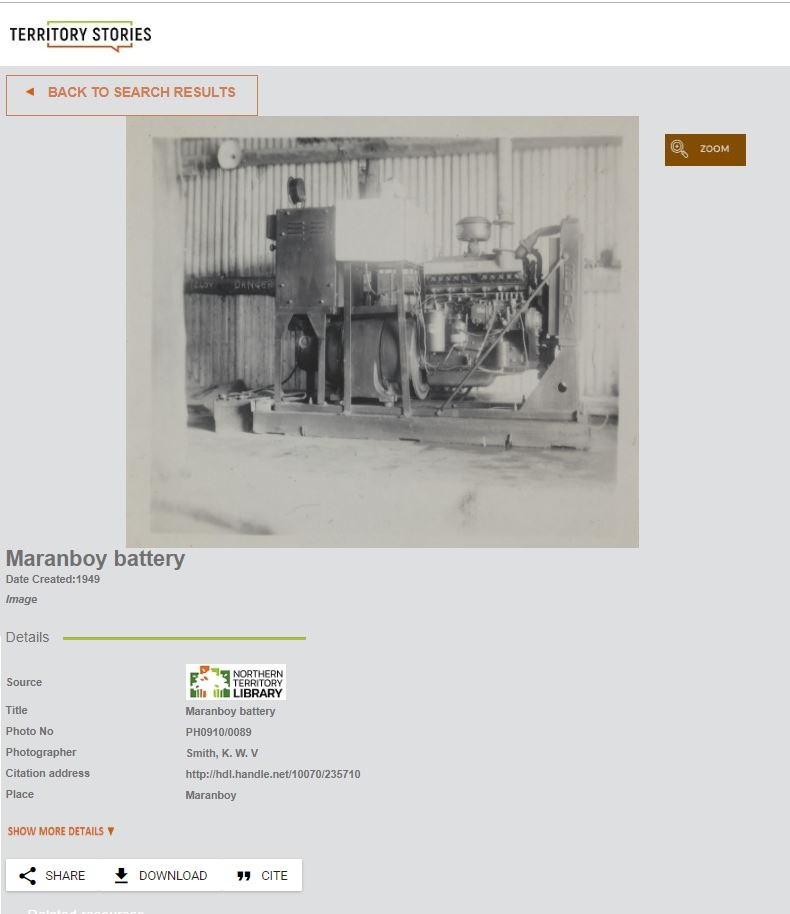
Bootstrap columns are not aligning side by side. Please see the below reactjs code
<div className="container-fluid" style={{margin:0,padding:0,height:'auto',minHeight:'100%',minWidth:'100%'}}>
<div className="row">
<div className="col-12 col-sm-12 col-md-7 col-lg-7 col-xl-7" style={{height:'auto'}}>
{this.props.children}
</div>
<div className="col-12 col-sm-12 col-md-4 col-lg-4 col-xl-4" style={{color:"#6F7070",
height:'auto'}}>
<div className='selectable' style={{fontSize: 18}}>
<div>
<div style={{fontSize:24, fontWeight:'bold'}}>{record.title}</div>
<div style={{fontSize:12, fontWeight:'bold'}}>Date Created:{date}</div>
<div style={{fontSize:12, fontWeight:'bold',fontStyle:'italic'}}>{record.type}</div>
</div>
</div>
{fullRecord}
<div style={{display:'inline-block',margin:0,padding:0,marginTop:15,marginBottom:10}} className="row">
<span> Details <hr style={{height:3,display:"inline-block",backgroundColor:"#AAC33C",
width:270,verticalAlign:"middle",marginLeft:10}}/>
</span>
</div>
<div style={{display:'block',margin:0,padding:0,width:800}}>
<div className='row' style={{margin:0,padding:0}}>
<span style={{display:'inline-block',width:200,fontWeight:'bold',fontSize:12}}>Source </span>
<span><img src="../../../static/images/source-ntl.jpg"></img></span>
</div>
</div>
{metadataList}
{moreDetails}
<RecordActions item={record} download={this.props.download} />
</div>
</div>
</div>are not side by side
ASKER
Hi Lenamtl
Thanks for your response.
I am not using any templates I creating the code from scratch.
My problem is
the two columns are not side by side in desktop it is one below the other.
With Many thanks,
Bharath AK
Thanks for your response.
I am not using any templates I creating the code from scratch.
My problem is
<div className="col-12 col-sm-12 col-md-7 col-lg-7 col-xl-7" style={{height:'auto'}}>
{this.props.children}
</div>
<div className="col-12 col-sm-12 col-md-4 col-lg-4 col-xl-4" style={{color:"#6F7070",
height:'auto'}}>
</div>the two columns are not side by side in desktop it is one below the other.
With Many thanks,
Bharath AK
Hi,
Bootstrap total per size (sm md lg ..) is 12 per row.
So when you set column to 12 it's mean 1 column
if you set it 2 div to 6 it's mean 2 columns
So depending of the version you should follow the structure of a div.
Bootstrap 3
https://getbootstrap.com/docs/3.4/css/#grid
https://getbootstrap.com/docs/3.4/getting-started/
Bootstrap 4 have new extra way to do it .
https://getbootstrap.com/docs/4.3/layout/grid/
https://getbootstrap.com/docs/4.3/examples/
Note: do not use inline style as it may cause issue with Bootstrap and we do not using this these days.
Just create your new class and add it to your style.css file and to your html item.
Bootstrap total per size (sm md lg ..) is 12 per row.
So when you set column to 12 it's mean 1 column
if you set it 2 div to 6 it's mean 2 columns
So depending of the version you should follow the structure of a div.
Bootstrap 3
https://getbootstrap.com/docs/3.4/css/#grid
https://getbootstrap.com/docs/3.4/getting-started/
Bootstrap 4 have new extra way to do it .
https://getbootstrap.com/docs/4.3/layout/grid/
https://getbootstrap.com/docs/4.3/examples/
Note: do not use inline style as it may cause issue with Bootstrap and we do not using this these days.
Just create your new class and add it to your style.css file and to your html item.
ASKER
Hi,
I will let you know once I fix this.
Many thanks,
Bharath AK
I will let you know once I fix this.
Many thanks,
Bharath AK
ASKER CERTIFIED SOLUTION
membership
This solution is only available to members.
To access this solution, you must be a member of Experts Exchange.
ASKER
Thanks for your help and suggestions.
I cannot say about react but what I would do if I was you is to make sure the template is ok first then add react to it
This may help to troubleshooting.
To have a great look and feel and well code (this save a lot of time)
You can buy cheap Bootstrap template https://themeforest.net/