Windows 10 Default Applications
Windows 10 Default Applications.
I have a windows 10 machine that has adobe reader installed. By default windows 10 sets the default programs for pdf to be Edge. I however go into default apps and change this to adobe reader. The next day the user logs in again and the default application for pdf is again changed back to Edge …
there are no GPO's that are being pushed to change this ….. Any thoughts ?
Joel
I have a windows 10 machine that has adobe reader installed. By default windows 10 sets the default programs for pdf to be Edge. I however go into default apps and change this to adobe reader. The next day the user logs in again and the default application for pdf is again changed back to Edge …
there are no GPO's that are being pushed to change this ….. Any thoughts ?
Joel
ASKER
@ John, yes but it keeps changing back
ASKER
@ David, I believe we tested and it does not. I'll test again.
We have lots of Windows 10 machines and that does not happen.
Try running DISM.
Open cmd.exe with Run as Administrator and run dism.exe /online /cleanup-image /restorehealth . Restart and test
Try running DISM.
Open cmd.exe with Run as Administrator and run dism.exe /online /cleanup-image /restorehealth . Restart and test
Also make sure, when you set the detail that the main basic defaults for Edge and Adobe also changed as well.
ASKER
@ John, can you explain more in your last comment about setting edge as well ..
ASKER
All of the suggestions above have been tried and while it will change the default for a short period it always goes back to Edge as the default app for pdf ….
Here is a link to an adobe forum where the issue is discussed in length with no resolution as of yet … Seems many, many people are suffering from this issue …
https://forums.adobe.com/message/8352205#8352205
Here is a link to an adobe forum where the issue is discussed in length with no resolution as of yet … Seems many, many people are suffering from this issue …
https://forums.adobe.com/message/8352205#8352205
https://www.adobe.com/devnet-docs/acrobatetk/tools/AdminGuide/pdfviewer.html describes ways to set the file association permanently.
ASKER
@ McKnife,
We've tried most of these and they only work temporarily until windows decided based upon actions to change it back to edge ….. We set most of our other file types by xml and that works great ….. just not pdf …
Joel
We've tried most of these and they only work temporarily until windows decided based upon actions to change it back to edge ….. We set most of our other file types by xml and that works great ….. just not pdf …
Joel
Way two, the GPO resets the association at every logon. That does suffice, I suggest
Did you (Author) set your defaults by GPO?
ASKER
@ John,
Yes, we have tried using a GPO and it does the same thing …. will set the default for pdf to Adobe but then during the session will change it back to Edge ……
Yes, we have tried using a GPO and it does the same thing …. will set the default for pdf to Adobe but then during the session will change it back to Edge ……
Maybe delete that GPO ain't set manually
why dont you use default apps associations?
change all the default apps u need and export and import them thats it
https://docs.microsoft.com/en-us/windows-hardware/manufacture/desktop/export-or-import-default-application-associations
change all the default apps u need and export and import them thats it
https://docs.microsoft.com/en-us/windows-hardware/manufacture/desktop/export-or-import-default-application-associations
I would monitor the registry keys that hold the file associations to see what process changes them. I am on vacation, so as guidance just this short hint: find the registry keys, enable auditing and look into the security event log after it happened again to find out what does this.
This question needs an answer!
Become an EE member today
7 DAY FREE TRIALMembers can start a 7-Day Free trial then enjoy unlimited access to the platform.
View membership options
or
Learn why we charge membership fees
We get it - no one likes a content blocker. Take one extra minute and find out why we block content.
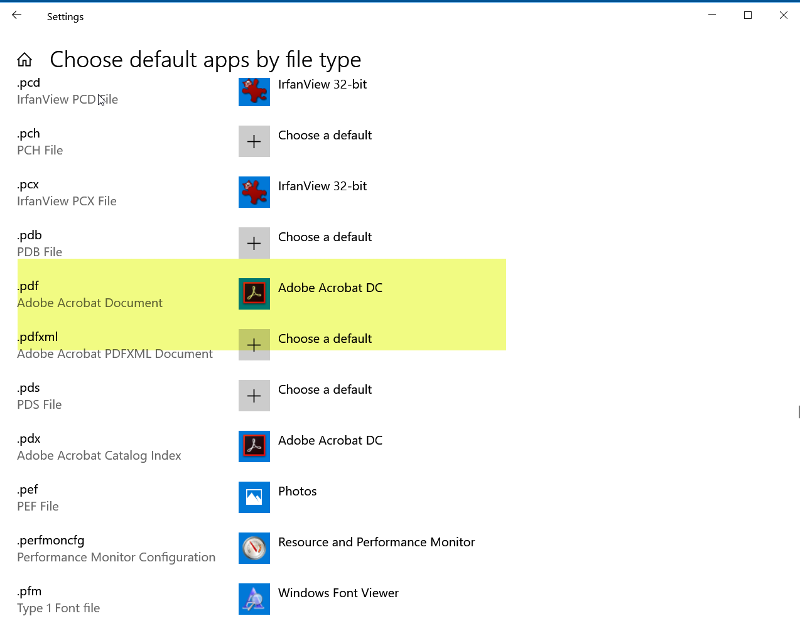
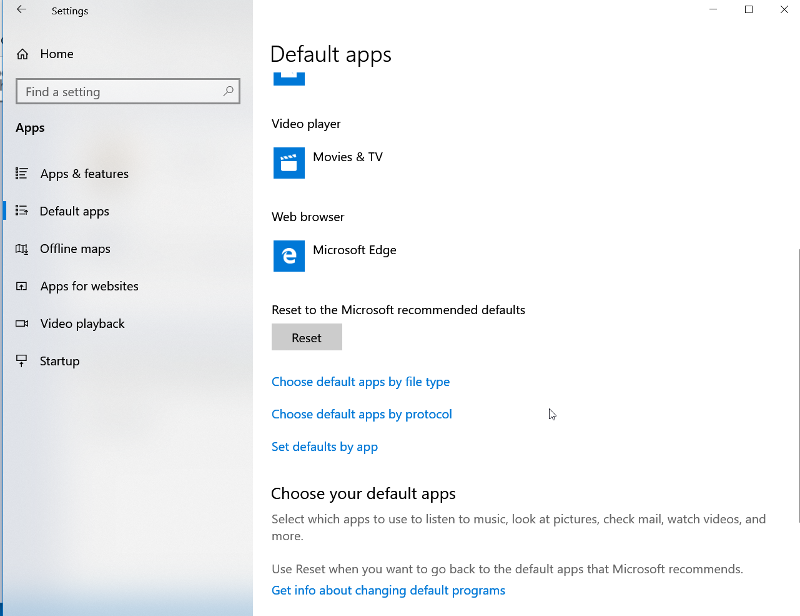
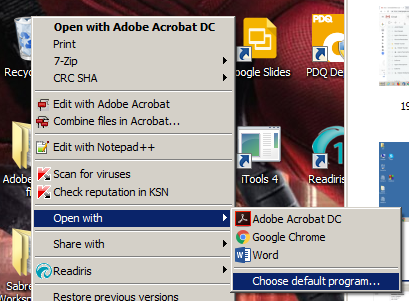
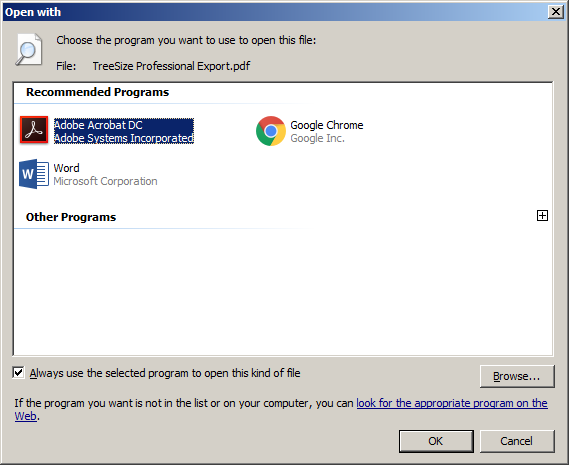
If you change the default, logoff, the log back in does it reset the default?