Wireless network setup / hardware
We are moving into a 12,700 Sq foot new location. See attached floor plan. There is no budget for a full on centrally managed wireless network. What is the best way to get full wireless coverage in this space for about 30 users and the odd guest that comes into the office? I need to have access in all corners of this space.
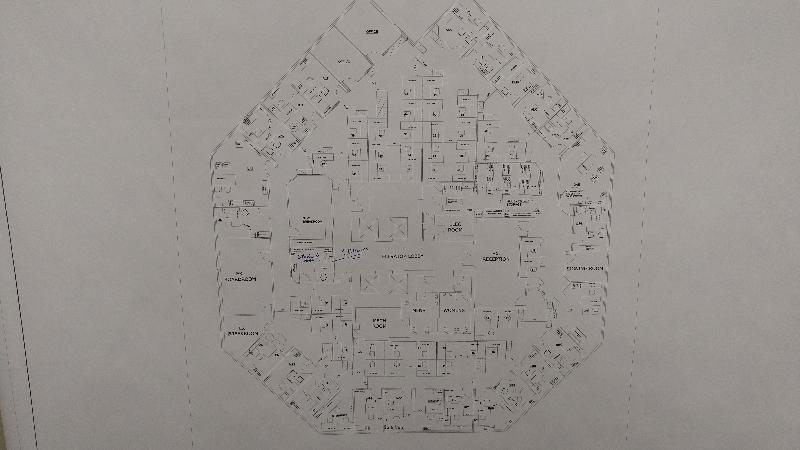
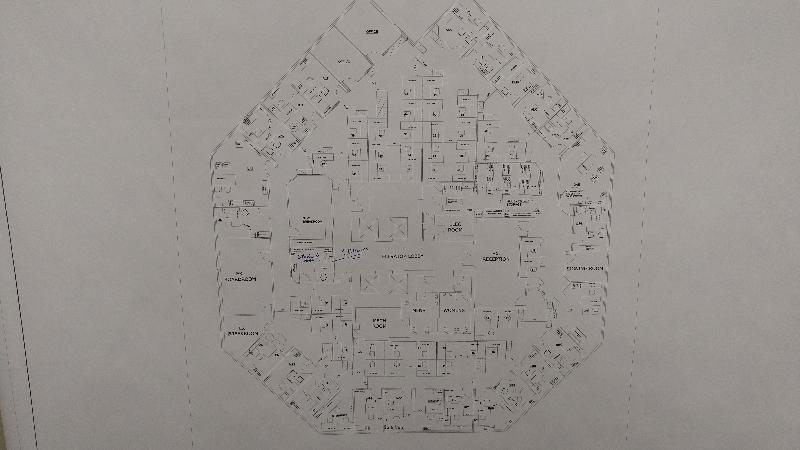
ASKER
Server room is basically central on floor plan.. .Room north of the "ELEC ROOM". Cat 6 wiring - going back to Netgear Prosafe switches in server room.. NON-POE Wireless network will be used for smart phones to get email and not much internet browsing with the odd time a laptop being connected while in the boardroom.
When you say "no budget" what do you mean by this exactly? Do you have enough to purchase APs? Ideally you'd want like I said, around 9-10 because on average an Access Point(AP) covers 1,600Sq FT. However this is all perfect scenarios and equipment and building materials can hinder that. Ideally if you wanted a completely covered network you would have a Wireless Survey done, but those are expensive and looking at your plan I think you would be able to get away with not having to do one.
Another option is to only have APs where you know the most traffic is going to be, but in my opinion it'd be best to setup the network all at once.
You are looking for Access Points with Layer 3 Roaming capabilities. Ubiquiti's Unifi seem to have a good reputation however I have never used them(nor do I know their specific infrastructure requirements) and have most experience with Cisco APs and Meraki(owned by Cisco).
Devin Becker
DevOps Associate @ EE
Another option is to only have APs where you know the most traffic is going to be, but in my opinion it'd be best to setup the network all at once.
You are looking for Access Points with Layer 3 Roaming capabilities. Ubiquiti's Unifi seem to have a good reputation however I have never used them(nor do I know their specific infrastructure requirements) and have most experience with Cisco APs and Meraki(owned by Cisco).
Devin Becker
DevOps Associate @ EE
ASKER
Under $1000 all in.
SOLUTION
membership
This solution is only available to members.
To access this solution, you must be a member of Experts Exchange.
ASKER CERTIFIED SOLUTION
membership
This solution is only available to members.
To access this solution, you must be a member of Experts Exchange.
ASKER
What are your thoughts on the google solution:
Google Wifi AC1200 Dual-Band Wi-Fi Router
Google Wifi AC1200 Dual-Band Wi-Fi Router
It is a reasonable alternative
Goraps,
Personally, I don't have experience with Google's WiFi devices. I am also not the biggest fan of mesh networks(convenience is great, performance is not so great)
each one of these is about $100 and covers about 1400^2 ft. And that is in a perfect world scenario. so you might have some connectivity trouble with only being able to purchase 9(if we're including sales tax).
I think the Ubiquity Unifi Mesh route would be better for your business needs, rather than Google's Mesh WiFi, which is designed more for home use.
Not saying you couldn't use these, you can. I just don't know that it would be the best option.
Hope this helps,
Devin Becker
DevOps Associate @ EE
Personally, I don't have experience with Google's WiFi devices. I am also not the biggest fan of mesh networks(convenience is great, performance is not so great)
each one of these is about $100 and covers about 1400^2 ft. And that is in a perfect world scenario. so you might have some connectivity trouble with only being able to purchase 9(if we're including sales tax).
I think the Ubiquity Unifi Mesh route would be better for your business needs, rather than Google's Mesh WiFi, which is designed more for home use.
Not saying you couldn't use these, you can. I just don't know that it would be the best option.
Hope this helps,
Devin Becker
DevOps Associate @ EE
ASKER
Do the Ubiquiti's need to be wall or ceiling mounted?? Or can they lay flat on a Desk or boardroom table?
SOLUTION
membership
This solution is only available to members.
To access this solution, you must be a member of Experts Exchange.
Goraps,
Another concern with the Google WiFi alternative would be any security filtering, Quality of service, monitoring, captive portal(think guest logins or user authentication). You could manage most of these things by having Google WiFi behind another security devices, but that might become more expensive(hardware firewall and other setup.)
So that is also something to keep in mind if you want to go down this route. Which again, is okay, and completely dependent on your business and wireless network needs.
Hope this helps,
Devin Becker
DevOps Associate @ EE
Another concern with the Google WiFi alternative would be any security filtering, Quality of service, monitoring, captive portal(think guest logins or user authentication). You could manage most of these things by having Google WiFi behind another security devices, but that might become more expensive(hardware firewall and other setup.)
So that is also something to keep in mind if you want to go down this route. Which again, is okay, and completely dependent on your business and wireless network needs.
Hope this helps,
Devin Becker
DevOps Associate @ EE
Thank you and good luck setting up your wireless.
With NO budget, this could be difficult. Do you have any information on the wired infrastructure of this building/floor? Do you guys have a Telecom room(Network Closet) on you floor? Are the outlets connected to that telecom room? Some more information on the wired backend of the network will be just as helpful.
You're probably looking along the lines of 9-10 Access Points at least. Ubiquiti and Meraki are both good solutions, with the latter being a bit more pricey with a license, but including cloud management.
It is also worth noting that knowing what your end user requirements are is going to be helpful as well. What will they be doing? Large file transfers? Will computers be connected to the LAN directly or all using wireless? As much possible info along these lines will help determine the overall need for your network and thus give myself and other experts a better idea of what it is YOU need, since every wireless network has different needs.
Devin Becker
DevOps Associate @ EE