Need connection string for SQL 2008.
Hello all,
I need a connection string from c# to SQL server 2008.
The code below doesn't work.
Provider = SQLOLEDB; Server = ServerName; User id = UserName; Password = ThePassword; Database = TheDB
I get Invalid connection string attribute
I'm using ADODB.
I need a connection string from c# to SQL server 2008.
The code below doesn't work.
Provider = SQLOLEDB; Server = ServerName; User id = UserName; Password = ThePassword; Database = TheDB
I get Invalid connection string attribute
I'm using ADODB.
ASKER
Bill... I get the error that my server doesn't exist.
Are you able to connect to that server any other way from the client, via SQLCMD or SSMS, etc?
»bp
»bp
ASKER
Via RDP.
Well, that's connecting to it as a RDP server, not a SQL Server database server. It sounds like SQL Server may not be running there currently.
»bp
»bp
www.connectionstrings.com - The connection string bible as it were.
Specifically: https://www.connectionstrings.com/sql-server-2008/
Specifically: https://www.connectionstrings.com/sql-server-2008/
Make sure to not use spaces before =, and better not to do that after either.
Provider= SQLOLEDB; Server= ServerName; User id= UserName; Password= ThePassword; Database=TheDBASKER
This is a functioning SQL Server with web pages on it.
Just to be clear, web pages would come off of an IIS web server, not a SQL Server database server.
Both could be active on the same server, but just to clarify...
»bp
Both could be active on the same server, but just to clarify...
»bp
ASKER
Right... I have a webserver that has SQL on it. What I'm trying to do is write a piece of software that monitors and email address. Once it sees an email it will parse it and update some fields in a SQL database.
Currently the program can pull the email and parse it.
What I thought would be a no brainer (connecting to SQL) is the most difficult part.
Currently the program can pull the email and parse it.
What I thought would be a no brainer (connecting to SQL) is the most difficult part.
Your software find runs on the server, or remote?
ASKER
Qlemo... I don't know what "Your software find on the server, or remote?" means.
Ok ... that means that SQL is not listening for connections (or cannot resolve the name).
Can you connect via IP address?
Can you TELNET <ip address> 1433 (assuming you're using the default SQL port)?
If not, you might want to start by rebooting the server (if you haven't already).
Can you connect via IP address?
Can you TELNET <ip address> 1433 (assuming you're using the default SQL port)?
If not, you might want to start by rebooting the server (if you haven't already).
ASKER
I can RDP via the IP address... the local IP address (non-routed 10.x)
I'll need to install Telnet later.
Server is working fine and not needing a reboot. It is a webserver and is serving up pages fine.
I'll need to install Telnet later.
Server is working fine and not needing a reboot. It is a webserver and is serving up pages fine.
As Bill mentioned earlier, IIS and SQL Server are different services (IIS listens on 800/443, and SQL listens on 1433), so just because one is working, doesn't mean that the other is.
If you RDP to the server, can you connect to the databases with SQL Server Management Studio?
If you RDP to the server, can you connect to the databases with SQL Server Management Studio?
ASKER
Yes I can connect to the server via RDP and the studio. That is how I maintain it.
ASKER CERTIFIED SOLUTION
membership
This solution is only available to members.
To access this solution, you must be a member of Experts Exchange.
ASKER
So... I shut down the FW and could connect. I then turned on the FW and made an inbound rule for 1433 and it worked.
Thank you Sam!
Thank you Sam!
Cool ... I hate firewalls, but unfortunately, they are a necessary evil! :)
ASKER
Thanks again Sam!
Glad you got that resolved Sheldon, well done Sam.
»bp
»bp
@Sheldon ... you are most welcome.
@Bill ... Thanks.
@Bill ... Thanks.
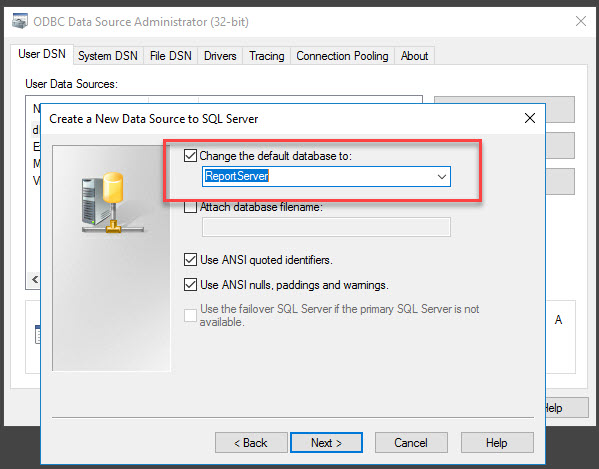

Open in new window
»bp