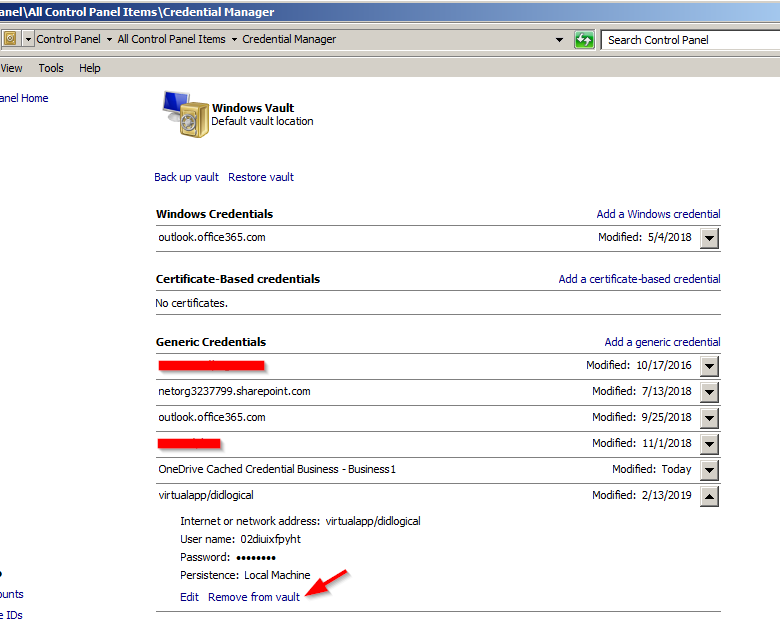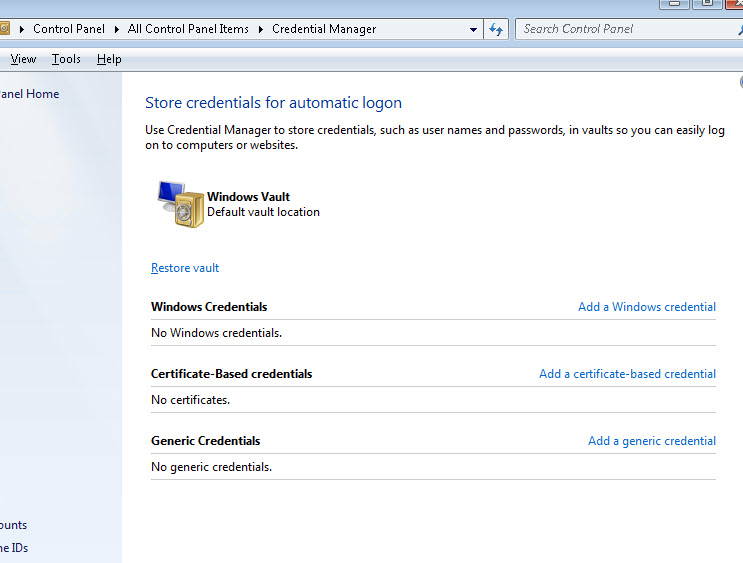WORKSTATION computer cannot access \\DomainServer\Share using Windows Explorer.
My domain credentials are OurDomain\Bob with password *******.
I have two computers that are attached to sane 24 port switch.
On BobsComputer my credentials work fine when I double click on a shortcut to \\DomainServer\share\Desti
On OddballComputer the same credentials do not work.
I can get around the problem by using Remote Web Access. I find the RWA interface is a little clunky, but OddballComputer can get to \\DomainServer\share\Destination. (original post had a typo. I have underlined the correct computer name)
------------- more details --------------------
There is one painful detail that might explain everything:
Our network has 12 computers and OddballComputer is only one that has not joined the domain. It is a windows 7 WORKSTATION computer with static ip 192.168.16.99.
Oddball has a legacy application that runs twice a month. It crashes easily so I don't make unnecessary changes, and will never join it to the domain.
Twice a month I sit down at Oddball and run the special application which puts a text file onto Oddball desktop.
Aftwerwards, I double click the shortcut then copy the text file to Destination.
This used to work but about 3 months ago Windows 7 stopped accepting the OurDomain credentials.
Does anybody have any suggestions?
I have two computers that are attached to sane 24 port switch.
On BobsComputer my credentials work fine when I double click on a shortcut to \\DomainServer\share\Desti
On OddballComputer the same credentials do not work.
I can get around the problem by using Remote Web Access. I find the RWA interface is a little clunky, but OddballComputer can get to \\DomainServer\share\Destination. (original post had a typo. I have underlined the correct computer name)
------------- more details --------------------
There is one painful detail that might explain everything:
Our network has 12 computers and OddballComputer is only one that has not joined the domain. It is a windows 7 WORKSTATION computer with static ip 192.168.16.99.
Oddball has a legacy application that runs twice a month. It crashes easily so I don't make unnecessary changes, and will never join it to the domain.
Twice a month I sit down at Oddball and run the special application which puts a text file onto Oddball desktop.
Aftwerwards, I double click the shortcut then copy the text file to Destination.
This used to work but about 3 months ago Windows 7 stopped accepting the OurDomain credentials.
Does anybody have any suggestions?
Quick guess... Check Credential Manager. I presume it would be under Windows Credentials but could be under other sections. If the suspect account is there, delete it. Then, try to connect the account again.
Any updates recently installed on this computer? If so may run system restore, to roll it back to when it was working.
Are you asked for your credentials?
ASKER
Yes, I am asked for credentials, and I enter OurDomain\Bob, but it says that is not a valid credential. I also tried OurDomain\Administrator but it also fails. And yes, I am sure the passwords have been entered correctly.
And yes, both DomainServer and OddballComputer had windows updates with the last 3 months. But, this problem is not severe enough to justify a system restore. My workaround is clunky but only requires an extra few minutes every time I use OddballComputer.
I have opened credential manager on both DomainServer and OddballComputer, but it not clear how to delete a credential.
Here are the dialogs I see. (The top one comes from DomainServer, the bottom one comes from OddballComputer.
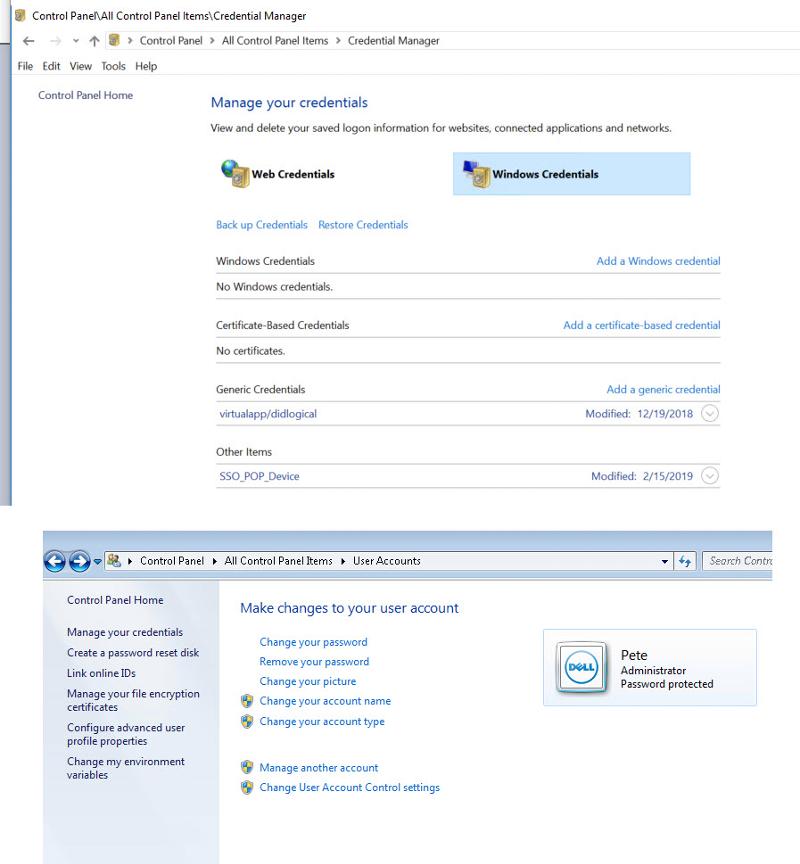
And yes, both DomainServer and OddballComputer had windows updates with the last 3 months. But, this problem is not severe enough to justify a system restore. My workaround is clunky but only requires an extra few minutes every time I use OddballComputer.
I have opened credential manager on both DomainServer and OddballComputer, but it not clear how to delete a credential.
Here are the dialogs I see. (The top one comes from DomainServer, the bottom one comes from OddballComputer.
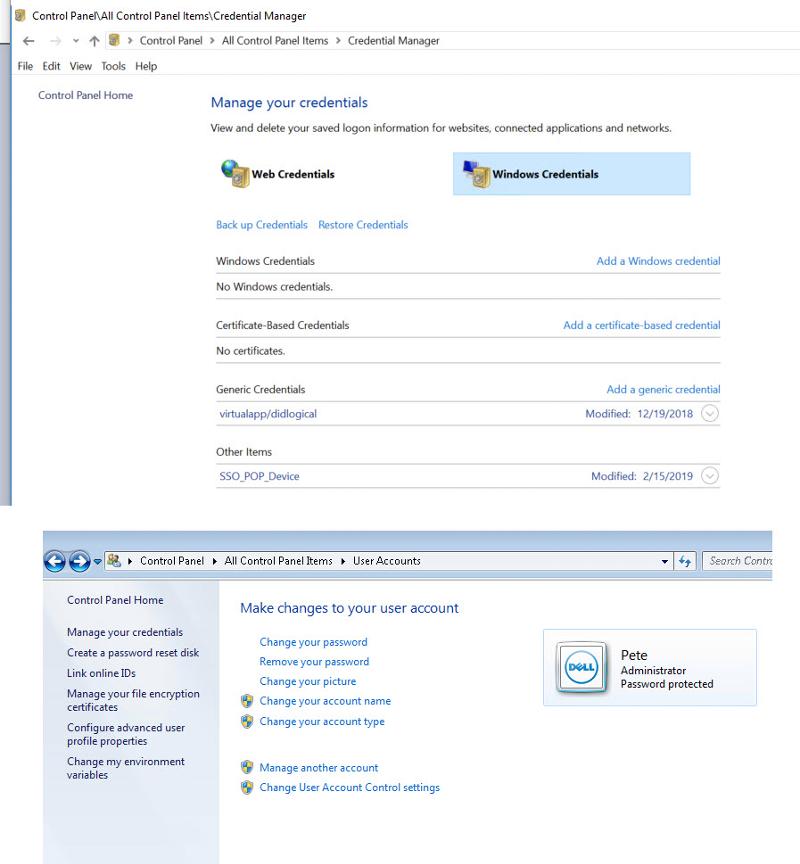
Create a same user with the same password on the workgroup machine and you will be good.
If above works then beer is on you.
If above works then beer is on you.
ASKER
Life1430:
I don't quite understand. Are you suggesting I create a new user named OddBallComputer\Bob and use that instead of OurDomain\Bob?
That clearly needs an extra step that would authorize OddBallComputer\Bob to have access to \\DominaServer\Share\Desti
Perhaps I misunderstand you. Are you suggesting that I somehow add OddBallComputer\Bob to DomainServer. If so, please explain how to do that when OddBallComputer is not joined to the domain.
No beer yet.
I don't quite understand. Are you suggesting I create a new user named OddBallComputer\Bob and use that instead of OurDomain\Bob?
That clearly needs an extra step that would authorize OddBallComputer\Bob to have access to \\DominaServer\Share\Desti
Perhaps I misunderstand you. Are you suggesting that I somehow add OddBallComputer\Bob to DomainServer. If so, please explain how to do that when OddBallComputer is not joined to the domain.
No beer yet.
ASKER CERTIFIED SOLUTION
membership
This solution is only available to members.
To access this solution, you must be a member of Experts Exchange.
ASKER
I should have thought of using IP address myself !
Today everything works after I changed the shortcut to be \\192.168.16.4\share\desti
I vaguely remember changing the shortcut sometime in the distant past so perhaps I just screwed it up myself, and have been using RWA ever since.
I still wonder why DNS is not converting \\DomainServer properly.
Ipconfig \all shows that DNS points to 192.168.16.4 which should be enough for DNS.
Anyway, I don't think more troubleshooting is worthwhile because this computer is hardly used at all.
So I will close this problem with my thanks.
Today everything works after I changed the shortcut to be \\192.168.16.4\share\desti
I vaguely remember changing the shortcut sometime in the distant past so perhaps I just screwed it up myself, and have been using RWA ever since.
I still wonder why DNS is not converting \\DomainServer properly.
Ipconfig \all shows that DNS points to 192.168.16.4 which should be enough for DNS.
Anyway, I don't think more troubleshooting is worthwhile because this computer is hardly used at all.
So I will close this problem with my thanks.
ASKER
By the way, Credential Manager was not needed in my final solution.
Thanks again.
Thanks again.
Glad that the issue has been resolved btw I was suggesting to have username and password identically created on both the endpoints and then trying.
Glad you fixed it. Thanks for you update, rberke. Have a good one...