Exteranl WD backup hardware being used one , alerted NTFS format , the restore of it reliable ?
backed up hardware unable to do the back up , alerted NTFS format ? Can it be used as restore reliable ?
ASKER
Microsoft win7 backup engine of windows 10 pro using :
Feb. 18 2019 capture like alerted NTFS , Feb 23 2019 backing up reminding is maybe overwrite ? External storage is NTFS .
2 Attachments .
alerted-backu-p.png
overwrite.png
Feb. 18 2019 capture like alerted NTFS , Feb 23 2019 backing up reminding is maybe overwrite ? External storage is NTFS .
2 Attachments .
alerted-backu-p.png
overwrite.png
In your first screenshot the Drive is Recovery, letter E: with 27 GB free space. Which is not NTFS format
Second screenshot shows a long volum name with letter G: which is NTFS. With 600 plus GB. This is showing as a local volume
Something is not right.
Can you please try to reformat E with NTFS and change backup location to point to E.
Also, can you please post a screenshot of My Computer, showing all the local drives and any external drive connected to the PC
Second screenshot shows a long volum name with letter G: which is NTFS. With 600 plus GB. This is showing as a local volume
Something is not right.
Can you please try to reformat E with NTFS and change backup location to point to E.
Also, can you please post a screenshot of My Computer, showing all the local drives and any external drive connected to the PC
ASKER
Hardware 2017 Revovery created from backed up the windows 8.1 pro which followed with the OS upgraded to windows 10 pro , backed up to drive F: then updated windows 10 pro from Microsoft and OEM supported newest app , last backed up on Jan. 10 2019 to the Drive G: that are all the storage partitions using at the WD.
It perhaps is by the system update after the latest backup , this computer won't support one Recovery to do it ? Every windows 10 pro backup would be required to overwrite the prior ones .
Are the restore of G: and F: safe to do recover the system ?
backup-IV.png
backup-V.png
Computer-Drv.png
It perhaps is by the system update after the latest backup , this computer won't support one Recovery to do it ? Every windows 10 pro backup would be required to overwrite the prior ones .
Are the restore of G: and F: safe to do recover the system ?
backup-IV.png
backup-V.png
Computer-Drv.png
ASKER
Alerted 3rd error with the backed up Recovery WD new ware on started up-to-date windows 10 pro . "Encrypted file unable to do back up ". Two WD wares backed up nothing errors now after unencrypted the C: drv workaround. It is not about the NTFS .
To backup , use the fashionable C: encrypted function attentions:
a) Keep safe password
b) unencrypted the c: drv before backup
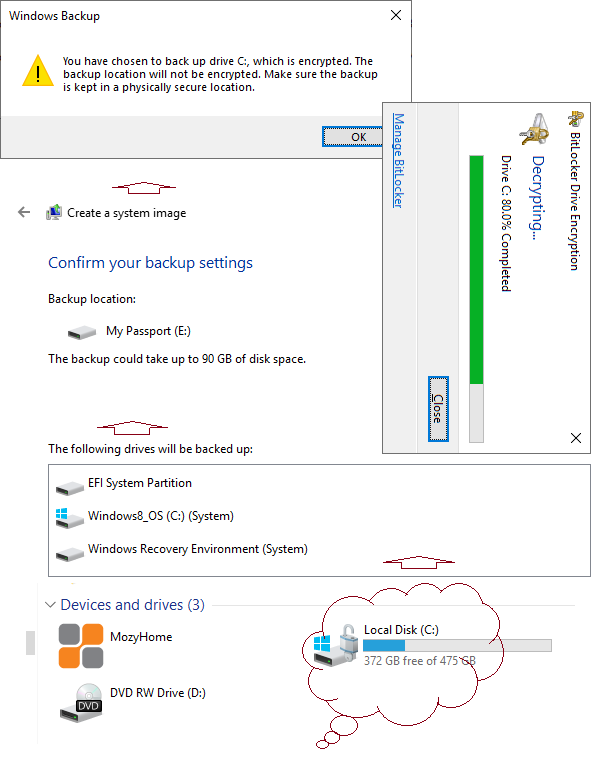
To backup , use the fashionable C: encrypted function attentions:
a) Keep safe password
b) unencrypted the c: drv before backup
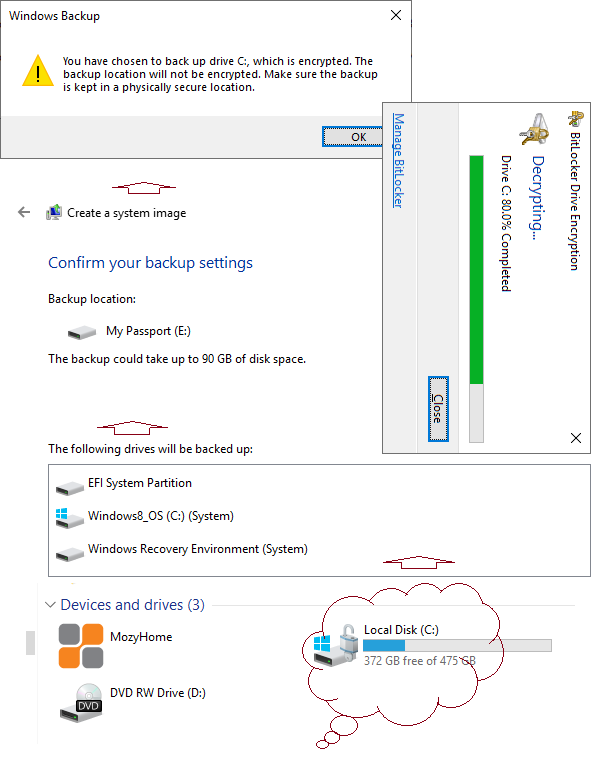
ASKER CERTIFIED SOLUTION
membership
This solution is only available to members.
To access this solution, you must be a member of Experts Exchange.
1: You are using BACKUPASSIST as the Backup software. If yes, what is the exact version ?
2: You are able to backup to a WD drive as destination but are receiving an alert regarding the NTFS file format? If yes, can you please provide a screenshot
3: You are NOT able to backup to the WD drive as destination and receiving an alert regarding the NTFS file format? If yes, can you please provide a screenshot
4: What is the WD drive currently formatted as?