Mr.X
asked on
update in windows 10 not working. need to install .netframework2.0
Hi,
i got a windows 10 pro 64 bit desktop.
for some reason. windows update is not working,
i tried . - windows troubleshooting within windows
windows update troubleshooter
did check disk
did sfc/scan
deleted software distribution folder. restarted windows update service.
but still its giving same error. attached a pic of the error.
main reason i want update to work is - i need .netframework 2.0 from turn on feautres. when i try to enable .netframework2.0 it tries to download from windows update.
if my update does not work . any other way to install .netframework2.0 ???
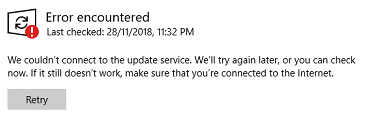
i got a windows 10 pro 64 bit desktop.
for some reason. windows update is not working,
i tried . - windows troubleshooting within windows
windows update troubleshooter
did check disk
did sfc/scan
deleted software distribution folder. restarted windows update service.
but still its giving same error. attached a pic of the error.
main reason i want update to work is - i need .netframework 2.0 from turn on feautres. when i try to enable .netframework2.0 it tries to download from windows update.
if my update does not work . any other way to install .netframework2.0 ???
ASKER CERTIFIED SOLUTION
membership
This solution is only available to members.
To access this solution, you must be a member of Experts Exchange.
In the "C:\Windows\WindowsUpdate.
regarding the update:
whats the error code it gives? in order to investigate more?
regarding .net framework 2:
best way is from control panel - programs and features:
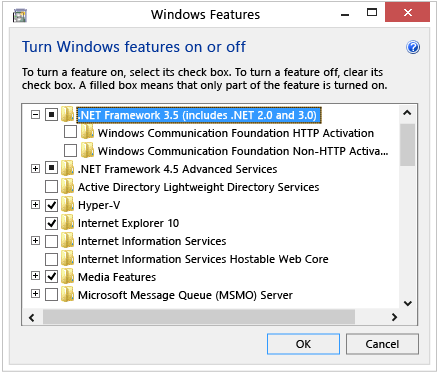 or you can download it from here https://www.microsoft.com/en-us/download/details.aspx?id=1639
or you can download it from here https://www.microsoft.com/en-us/download/details.aspx?id=1639
whats the error code it gives? in order to investigate more?
regarding .net framework 2:
best way is from control panel - programs and features:
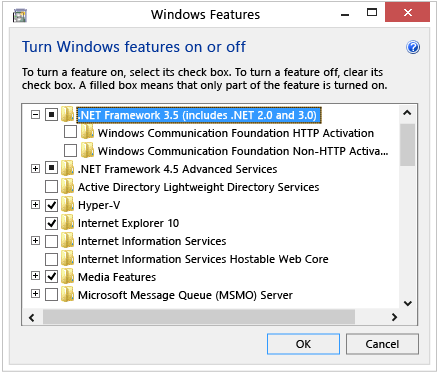 or you can download it from here https://www.microsoft.com/en-us/download/details.aspx?id=1639
or you can download it from here https://www.microsoft.com/en-us/download/details.aspx?id=1639
In addition to the above suggestions:
1. Run SFC /SCANNOW again and Allow to Complete.
Now run dism.exe /online /cleanup-image /restorehealth
Close out and restart.
2. Run the .NET Setup Verifier which can fix .NET installations.
The .NET Framework setup verification tool is available for download at the following locations:
http://blogs.msdn.com/b/astebner/archive/2008/10/13/8999004.aspx
http://cid-27e6a35d1a492af7.skydrive.live.com/self.aspx/Blog%7C_Tools/netfx%7C_setupverifier%7C_new.zip
Save the file, unzip it, and run the verifier.
1. Run SFC /SCANNOW again and Allow to Complete.
Now run dism.exe /online /cleanup-image /restorehealth
Close out and restart.
2. Run the .NET Setup Verifier which can fix .NET installations.
The .NET Framework setup verification tool is available for download at the following locations:
http://blogs.msdn.com/b/astebner/archive/2008/10/13/8999004.aspx
http://cid-27e6a35d1a492af7.skydrive.live.com/self.aspx/Blog%7C_Tools/netfx%7C_setupverifier%7C_new.zip
Save the file, unzip it, and run the verifier.
Have you tried changing your DNS to a public server such as Google's 8.8.8.8?
ASKER
hi ,
sorry about the delay.
i tried 8.8.8.8
it says some settings are managed by system administrator.
i dont find any group policy which has this computer attached. even if there is one, is there any way to change it ?
i tried .net framework from turn on/off features. it still goes to windows update to finish up enabling/installing .net2 framework
sorry about the delay.
i tried 8.8.8.8
it says some settings are managed by system administrator.
i dont find any group policy which has this computer attached. even if there is one, is there any way to change it ?
i tried .net framework from turn on/off features. it still goes to windows update to finish up enabling/installing .net2 framework
Why didn't you try my suggestion? It simply works.
ASKER
Ok. Sorry. I will try now. Will let you know in some time
ASKER
Hi, it worked straightaway. Thanks a lot for it.
Just for understanding- what does that command did ? How did it work ?
Just for understanding- what does that command did ? How did it work ?
That tells the pc to install the dotnet 3 feature using the setup resources from the setup ISO file.
This "problem" has been known for ages and this is always the solution.
Please note that with internet access, it should work without this procedure, but you find many people that say it does not for them.
This "problem" has been known for ages and this is always the solution.
Please note that with internet access, it should work without this procedure, but you find many people that say it does not for them.
ASKER
Checked and verified. Worked straightaway