NICK COLLINS
asked on
Excel - Alerting System - Sending Reminders
Good Afternoon,
See attached excel template - I have basic spreadsheet that records equipment for PAT Testing
Template.xlsx
The last column of the spreadsheet has a review date..
I am looking for an automatic solution when the review date is due, I would like to send a email to a particular email address telling you that the equipment is due for testing.
In the email body..
I would like to include details of the equipment type from the relevant columns.
I am looking to the schedule the script to run on the server under task scheduler.
Thanks
See attached excel template - I have basic spreadsheet that records equipment for PAT Testing
Template.xlsx
The last column of the spreadsheet has a review date..
I am looking for an automatic solution when the review date is due, I would like to send a email to a particular email address telling you that the equipment is due for testing.
In the email body..
I would like to include details of the equipment type from the relevant columns.
I am looking to the schedule the script to run on the server under task scheduler.
Thanks
Would you want to send a list of items that are due on a particular date or individual emails for each item?
You could - with the help of VBA - add entries to the Outlook calendar that will send Email reminders to the recipients...
I am afraid there has being a lot of years since i dealt with this and on Access but its viable.
Of course you will need some extra notification logging/handling to avoid duplicates but on Excel i am afraid i don't have the time to check a possible implementation.
Here is a blog post to get you started
I am afraid there has being a lot of years since i dealt with this and on Access but its viable.
Of course you will need some extra notification logging/handling to avoid duplicates but on Excel i am afraid i don't have the time to check a possible implementation.
Here is a blog post to get you started
ASKER
Individual emails for each item .. would be fine
Something like this. I can't test because |I don't have OutLook available at the moment.
If you change .Send to .Show it will display the email whilst testing
Option Explicit
Sub SendPATMail()
Dim OutLookApp As Object
Dim OutLookMailItem As Object
Dim iCounter As Integer
Const MailDest As String = email address here"
Dim NumRows As Integer
Set OutLookApp = CreateObject("Outlook.Application")
Set OutLookMailItem = OutLookApp.CreateItem(0)
NumRows = Sheet1.Range("A4").CurrentRegion.Rows.Count
With OutLookMailItem
For iCounter = 2 To NumRows
''/// + 3 should send a warning 3 days prior to due date
If CLng(Date + 3) = CLng(Sheet1.Cells(iCounter, 9)) Then
.To = MailDest
.CC = ""
.BCC = ""
.Subject = "FYI"
.Body = "PAT Test Reminder: Pat test due for: " & "Item" & Sheet1.Cells(iCounter, 1) & " " & "Located in " & Sheet1.Cells(iCounter, 5)
.Send
End If
Next iCounter
End With
Set OutLookMailItem = Nothing
Set OutLookApp = Nothing
End SubIf you change .Send to .Show it will display the email whilst testing
You can also use PowerShell ... make sure to modify the first few lines where indicated:
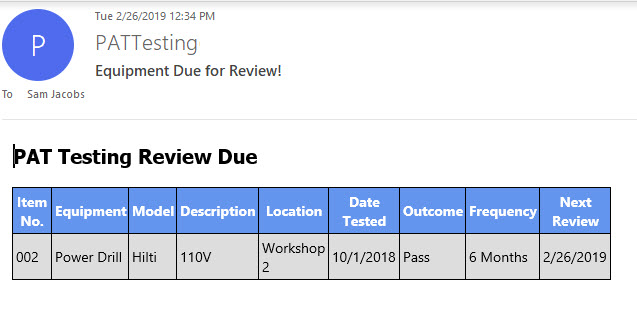
#####################################################
# modify the following variables as appropriate
$fileName = "C:\PowerShell\Template.xlsx"
$emailserver = "<yourSMTPserver>"
$mailto = "admin@domain.com"
$mailfrom = "PATTesting@domain.com"
$mailsubject = "Equipment Due for Review!"
$title = "PAT Testing Review Due"
#####################################################
# function to release a COM object
Function Release-Ref ($ref) {
([System.Runtime.InteropServices.Marshal]::ReleaseComObject([System.__ComObject]$ref) -gt 0)
[System.GC]::Collect()
[System.GC]::WaitForPendingFinalizers()
}
# style information for email
$header = @"
<style>
body, TH, TD { font-family: Segoe UI, tahoma, Arial, sans-serif ; font-size:14px; }
h2 { font-family: tahoma; font-size:20px; }
TABLE {border-width: 1px;border-style: solid;border-color: black;border-collapse: collapse;width: 50%}
TH {border-width: 1px;padding: 3px;border-style: solid;border-color: black;color:white; background-color: #6495ED;}
TD {border-width: 1px;padding: 3px;border-style: solid;border-color: black;background-color:#dddddd;}
</style>
"@
$objExcel = New-Object -ComObject Excel.Application
$objExcel.Visible = $True
$wb = $objExcel.Workbooks.Open($fileName)
$ws = $wb.Worksheets.Item("Template")
$today = (Get-Date).ToShortDateString()
# start at row 5
$intRow = 5
Do {
# check review date
$reviewDate = ([DateTime]$ws.Cells.Item($intRow, 9).Value()).ToShortDateString()
if ($reviewDate -eq $today) {
# create a custom PowerShell object with the equipment informatioin
$equipInfo = New-Object -Type PSObject -Property @{
'Item No.'=$ws.Cells.Item($intRow,1).Value()
'Equipment'=$ws.Cells.Item($intRow,2).Value()
'Model'=$ws.Cells.Item($intRow,3).Value()
'Description'=$ws.Cells.Item($intRow,4).Value()
'Location'=$ws.Cells.Item($intRow,5).Value()
'Date Tested'=$ws.Cells.Item($intRow,6).Value().ToShortDateString()
'Outcome'=$ws.Cells.Item($intRow,7).Value()
'Frequency'=$ws.Cells.Item($intRow,8).Value()
'Next Review'=$ws.Cells.Item($intRow,9).Value().ToShortDateString()
}
# convert to HTML and send message
$message = $equipInfo | Select 'Item No.', 'Equipment', 'Model', 'Description', 'Location',
'Date Tested', 'Outcome', 'Frequency', 'Next Review' | ConvertTo-Html -head $header -Title $title -PreContent "<h2>$title</h2>"
Send-MailMessage -From $mailfrom -To $mailto -Subject $mailSubject -Body "$message" -SmtpServer $emailserver -BodyAsHtml
}
$intRow++
} While ($ws.Cells.Item($intRow,1).Value() -ne $null)
$objExcel.Quit()
$void = Release-Ref $ws
$void = Release-Ref $wb
$void = Release-Ref $objExcel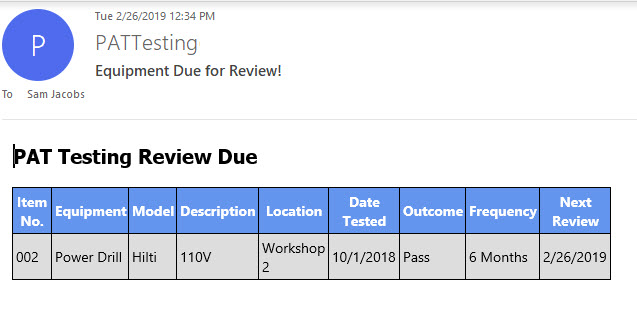
ASKER
Please could you add smtp user, smtp password and smtp port to the parameters.
When you run the power shell is it possible when it opens excel to have an invisible open..
When you run the power shell is it possible when it opens excel to have an invisible open..
Yes ... give me a bit to update ...
Please try this (sorry, I haven't had a chance to try the modified version) ... please let me know if you have any issues.
Also, do you need to have the SSL turned on for your email? If so, add -UseSSL to the Send-MailMessage command.
Also, do you need to have the SSL turned on for your email? If so, add -UseSSL to the Send-MailMessage command.
#####################################################
# modify the following variables as appropriate
$fileName = "C:\PowerShell\Template.xlsx"
$SMTPserver = "<yourSMTPserver>"
$SMTPport = 25
$mailto = "admin@domain.com"
$mailfrom = "PATTesting@domain.com"
$mailsubject = "Equipment Due for Review!"
$title = "PAT Testing Review Due"
#####################################################
# function to release a COM object
Function Release-Ref ($ref) {
([System.Runtime.InteropServices.Marshal]::ReleaseComObject([System.__ComObject]$ref) -gt 0)
[System.GC]::Collect()
[System.GC]::WaitForPendingFinalizers()
}
# style information for email
$header = @"
<style>
body, TH, TD { font-family: Segoe UI, tahoma, Arial, sans-serif ; font-size:14px; }
h2 { font-family: tahoma; font-size:20px; }
TABLE {border-width: 1px;border-style: solid;border-color: black;border-collapse: collapse;width: 50%}
TH {border-width: 1px;padding: 3px;border-style: solid;border-color: black;color:white; background-color: #6495ED;}
TD {border-width: 1px;padding: 3px;border-style: solid;border-color: black;background-color:#dddddd;}
</style>
"@
# get user's credentials
$creds = Get-Credential
if ($creds -eq $Null) { Return }
$objExcel = New-Object -ComObject Excel.Application
$objExcel.Visible = $False
$wb = $objExcel.Workbooks.Open($fileName)
$ws = $wb.Worksheets.Item("Template")
$today = (Get-Date).ToShortDateString()
# start at row 5
$intRow = 5
Do {
# check review date
$reviewDate = ([DateTime]$ws.Cells.Item($intRow, 9).Value()).ToShortDateString()
if ($reviewDate -eq $today) {
# create a custom PowerShell object with the equipment informatioin
$equipInfo = New-Object -Type PSObject -Property @{
'Item No.'=$ws.Cells.Item($intRow,1).Value()
'Equipment'=$ws.Cells.Item($intRow,2).Value()
'Model'=$ws.Cells.Item($intRow,3).Value()
'Description'=$ws.Cells.Item($intRow,4).Value()
'Location'=$ws.Cells.Item($intRow,5).Value()
'Date Tested'=$ws.Cells.Item($intRow,6).Value().ToShortDateString()
'Outcome'=$ws.Cells.Item($intRow,7).Value()
'Frequency'=$ws.Cells.Item($intRow,8).Value()
'Next Review'=$ws.Cells.Item($intRow,9).Value().ToShortDateString()
}
# convert to HTML and send message
$message = $equipInfo | Select 'Item No.', 'Equipment', 'Model', 'Description', 'Location',
'Date Tested', 'Outcome', 'Frequency', 'Next Review' | ConvertTo-Html -head $header -Title $title -PreContent "<h2>$title</h2>"
Send-MailMessage -From $mailfrom -To $mailto -Subject $mailSubject -Body "$message" -Credential $creds -SmtpServer $SMTPserver -Port $SMTPport -BodyAsHtml
}
$intRow++
} While ($ws.Cells.Item($intRow,1).Value() -ne $null)
$objExcel.Quit()
$void = Release-Ref $ws
$void = Release-Ref $wb
$void = Release-Ref $objExcelASKER
I will update this for you shortly.
Do you have any blanks in the review date column?
Can you stick this line:
I'll send you the code for the credential update in just a bit.
Can you stick this line:
Write-Host "Checking row: $($intRow) ... review date: $($ws.Cells.Item($intRow, 9).Value())" # check review dateI'll send you the code for the credential update in just a bit.
While you can't put your credentials (ID and password) into the script (and you really wouldn't want to), you can save them securely, and then have the script retrieve and use them. The first step is to do this separately - you only need to do this once:
I'll send you the modified code for the above to then retrieve and use it.
$creds = Get-Credential
$creds.Password | ConvertFrom-SecureString | Set-Content c:\temp\encryptedPW.txtI'll send you the modified code for the above to then retrieve and use it.
Nick,
Please see if this fixes the error ... I've updated the credential code ... note that you need to modify the username variable at the top.
Please see if this fixes the error ... I've updated the credential code ... note that you need to modify the username variable at the top.
#####################################################
# modify the following variables as appropriate
$fileName = "C:\PowerShell\Template.xlsx"
$SMTPserver = "<yourSMTPserver>"
$SMTPport = 25
$mailto = "admin@domain.com"
$mailfrom = "PATTesting@domain.com"
$mailsubject = "Equipment Due for Review!"
$title = "PAT Testing Review Due"
$userName = "your username"
$credentialFile = "c:\temp\encryptedPW.txt"
#####################################################
# function to release a COM object
Function Release-Ref ($ref) {
([System.Runtime.InteropServices.Marshal]::ReleaseComObject([System.__ComObject]$ref) -gt 0)
[System.GC]::Collect()
[System.GC]::WaitForPendingFinalizers()
}
# style information for email
$header = @"
<style>
body, TH, TD { font-family: Segoe UI, tahoma, Arial, sans-serif ; font-size:14px; }
h2 { font-family: tahoma; font-size:20px; }
TABLE {border-width: 1px;border-style: solid;border-color: black;border-collapse: collapse;width: 50%}
TH {border-width: 1px;padding: 3px;border-style: solid;border-color: black;color:white; background-color: #6495ED;}
TD {border-width: 1px;padding: 3px;border-style: solid;border-color: black;background-color:#dddddd;}
</style>
"@
# retrieve secured credentials
$securePW = Get-Content $credentialFile | ConvertTo-SecureString
$creds = New-object System.Management.Automation.PSCredential($userName,$securePW)
$objExcel = New-Object -ComObject Excel.Application
$objExcel.Visible = $False
$wb = $objExcel.Workbooks.Open($fileName)
$ws = $wb.Worksheets.Item("Template")
$today = (Get-Date).ToShortDateString()
# start at row 5
$intRow = 5
Do {
# check review date
Write-Host "Checking row: $($intRow) ... review date: $($ws.Cells.Item($intRow, 9).Value())... date tested: review date: $($ws.Cells.Item($intRow, 6).Value())"
$reviewDate = ([DateTime]$ws.Cells.Item($intRow, 9).Value()).ToShortDateString()
if ($reviewDate -eq $today) {
# create a custom PowerShell object with the equipment information
$equipInfo = New-Object -Type PSObject -Property @{
'Item No.'=$ws.Cells.Item($intRow,1).Value()
'Equipment'=$ws.Cells.Item($intRow,2).Value()
'Model'=$ws.Cells.Item($intRow,3).Value()
'Description'=$ws.Cells.Item($intRow,4).Value()
'Location'=$ws.Cells.Item($intRow,5).Value()
'Date Tested'=([DateTime]$ws.Cells.Item($intRow, 6).Value()).ToShortDateString()
'Outcome'=$ws.Cells.Item($intRow,7).Value()
'Frequency'=$ws.Cells.Item($intRow,8).Value()
'Next Review'=([DateTime]$ws.Cells.Item($intRow, 9).Value()).ToShortDateString()
}
# convert to HTML and send message
$message = $equipInfo | Select 'Item No.', 'Equipment', 'Model', 'Description', 'Location',
'Date Tested', 'Outcome', 'Frequency', 'Next Review' | ConvertTo-Html -head $header -Title $title -PreContent "<h2>$title</h2>"
Send-MailMessage -From $mailfrom -To $mailto -Subject $mailSubject -Body "$message" -Credential $creds -SmtpServer $SMTPserver -Port $SMTPport -BodyAsHtml
}
$intRow++
} While ($ws.Cells.Item($intRow,1).Value() -ne $null)
$objExcel.Quit()
$void = Release-Ref $ws
$void = Release-Ref $wb
$void = Release-Ref $objExcel
Please note that you need to change the location of your credentials in line 32.
Nick ... I modified the above and put the name of the credential file at the top with the other variables.
Are you saving and retrieving the password on the same PC or server?
For security reasons they must be the same.
For security reasons they must be the same.
ASKER
It's all on the server..
Please could you explain
Please could you explain
The ConvertFrom-SecureString and ConvertTo-SecureString must be done on the same server and using the same ID.
On line 10 above ($userName), did you add your domain?
On line 10 above ($userName), did you add your domain?
ASKER
Sorry.. you have to be patient with me as I have no expert knowledge with this.
The details I am entering are the same credentials i have been given and the username has a domain
The details I am entering are the same credentials i have been given and the username has a domain
Here is a nice summary of storing/retrieving credentials:
No need for apologies ... we've all been where you are ... :)
Change line 66 above to (added -UseSSL):
Send-MailMessage -From $mailfrom -To $mailto -Subject $mailSubject -Body "$message" -Credential $creds -SmtpServer $SMTPserver -Port $SMTPport -UseSSL -BodyAsHtml ASKER
Still getting the same message.. we must be so close
Hmmm ... most SMTP servers will only accept connections from authorized IP addresses.
This is to prevent someone from sending our SPAM using your email server.
Can you find out if the server you are sending from is authorized?
This is to prevent someone from sending our SPAM using your email server.
Can you find out if the server you are sending from is authorized?
ASKER
Yes it is authorized..
I send other email using VB Scripts..
When I was testing about a hour ago.. I did get a email generated but had other error messages
I send other email using VB Scripts..
When I was testing about a hour ago.. I did get a email generated but had other error messages
ASKER
Found the error message.. username has a full stop in the line
ASKER CERTIFIED SOLUTION
membership
This solution is only available to members.
To access this solution, you must be a member of Experts Exchange.
ASKER
I left a full-stop in the text when the typed the password and I have removed it, it works accordingly
Thanks
Thanks
You are most welcome ... glad you got it working.
ASKER
It's a very good process
SOLUTION
membership
This solution is only available to members.
To access this solution, you must be a member of Experts Exchange.
ASKER
Thanks for completing the above script - I would like to make a small change to process..
When the script can't find any entries in the spreadsheet, I would like the script to abort instead of sending a email confirming it can't find anything
Thanks
When the script can't find any entries in the spreadsheet, I would like the script to abort instead of sending a email confirming it can't find anything
Thanks
#####################################################
# modify the following variables as appropriate
$fileName = "C:\PowerShell\Template.xlsx"
$SMTPserver = "<yourSMTPserver>"
$SMTPport = 25
$mailto = "admin@domain.com"
$mailfrom = "PATTesting@domain.com"
$mailsubject = "Equipment Due for Review!"
$title = "PAT Testing Review Due"
$userName = "your username"
$credentialFile = "c:\temp\encryptedPW.txt"
#####################################################
# function to release a COM object
Function Release-Ref ($ref) {
([System.Runtime.InteropServices.Marshal]::ReleaseComObject([System.__ComObject]$ref) -gt 0)
[System.GC]::Collect()
[System.GC]::WaitForPendingFinalizers()
}
# style information for email
$header = @"
<style>
body, TH, TD { font-family: Segoe UI, tahoma, Arial, sans-serif ; font-size:14px; }
h2 { font-family: tahoma; font-size:20px; }
TABLE {border-width: 1px;border-style: solid;border-color: black;border-collapse: collapse;width: 50%}
TH {border-width: 1px;padding: 3px;border-style: solid;border-color: black;color:white; background-color: #6495ED;}
TD {border-width: 1px;padding: 3px;border-style: solid;border-color: black;background-color:#dddddd;}
</style>
"@
# retrieve secured credentials
$securePW = Get-Content $credentialFile | ConvertTo-SecureString
$creds = New-object System.Management.Automation.PSCredential($userName,$securePW)
$objExcel = New-Object -ComObject Excel.Application
$objExcel.Visible = $False
$wb = $objExcel.Workbooks.Open($fileName)
$ws = $wb.Worksheets.Item("Template")
$today = (Get-Date).ToShortDateString()
# start at row 5
$intRow = 5
$equipInfo = @()
Do {
# check review date
$reviewDate = ([DateTime]$ws.Cells.Item($intRow, 9).Value()).ToShortDateString()
if ($reviewDate -eq $today) {
# create a custom PowerShell object with the equipment informatioin
$equipInfo += New-Object -Type PSObject -Property @{
'Item No.'=$ws.Cells.Item($intRow,1).Value()
'Equipment'=$ws.Cells.Item($intRow,2).Value()
'Model'=$ws.Cells.Item($intRow,3).Value()
'Description'=$ws.Cells.Item($intRow,4).Value()
'Location'=$ws.Cells.Item($intRow,5).Value()
'Date Tested'=([DateTime]$ws.Cells.Item($intRow, 6).Value()).ToShortDateString()
'Outcome'=$ws.Cells.Item($intRow,7).Value()
'Frequency'=$ws.Cells.Item($intRow,8).Value()
'Next Review'=([DateTime]$ws.Cells.Item($intRow, 9).Value()).ToShortDateString()
}
}
$intRow++
} While ($ws.Cells.Item($intRow,1).Value() -ne $null)
# convert to HTML and send message
if ($equipInfo.Length -gt 0) {
$message = $equipInfo | Select 'Item No.', 'Equipment', 'Model', 'Description', 'Location',
'Date Tested', 'Outcome', 'Frequency', 'Next Review' | ConvertTo-Html -head $header -Title $title -PreContent "<h2>$title - $today</h2>"
Send-MailMessage -From $mailfrom -To $mailto -Subject $mailSubject -Body "$message" -Credential $creds -SmtpServer $SMTPserver -Port $SMTPport -UseSSL -BodyAsHtml
} else {
Write-Host "No equipment is due for review today."
}
$objExcel.Quit()
$void = Release-Ref $ws
$void = Release-Ref $wb
$void = Release-Ref $objExcel
