use SHIFT + CONTROL + COMMAND + 4 and a copy of the screen capture would save to my clipboard, not any more
Hi, I used to be able to use SHIFT + CONTROL + COMMAND + 4 and a copy of the screen capture would save to my clipboard so I can CONTROL + V and paste it in any program. Now, nothing happens when I hit that command. Instead, I have to save to my desktop which is not ideal since I use it so many times a day I’m going to end up crowding my desktop with all the screen captures.
Thanks,
she has yosemite OS
Thanks,
she has yosemite OS
ASKER CERTIFIED SOLUTION
membership
This solution is only available to members.
To access this solution, you must be a member of Experts Exchange.
Just adding a quick reference to all available shortcuts: https://support.apple.com/en-us/HT201236
Shift-Command-5: In macOS Mojave, take a screenshot or make a screen recording. In earlier macOS versions, use Shift-Command-3 or Shift-Command-4 for screenshots.
Looking at my own preferences now, I see that you now need control shift command 3 or control shift command 4 to send it to the clipboard. It looks like they added the control key to the sequence. I generally save to disk and not use the clipboard, so I didn't notice the change, since I haven't had to use it. This suggests they added some other sequence or plan on adding some other sequence to the whole thing.
I believe I said that:
Adding Control puts the screen or clipping into the paste buffer, and you can paste it into anyplace that accepts png pasting.
From the article I linked above, there is a "Learn more about screenshots" that points here: https://support.apple.com/kb/HT201361
Scroll down to 'Learn more":
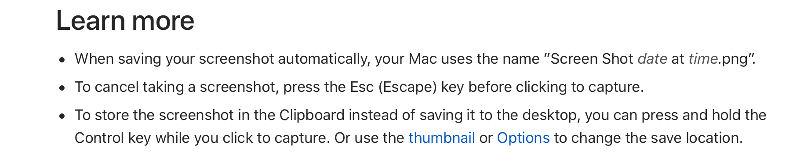
So when adding the CTRL key, the clip goes to clipboard instead of a file.
Scroll down to 'Learn more":
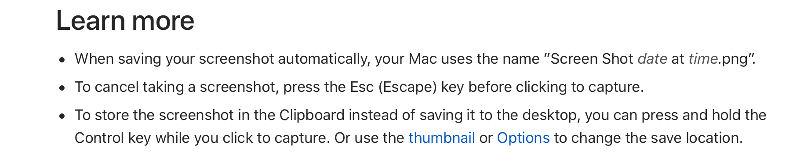
So when adding the CTRL key, the clip goes to clipboard instead of a file.
My point was to Check your Keyboard shortcut preferences to see if it changed. I've found that sometimes software or upgrades change the settings.
The old way to get to spotlight was control space, but on new systems it's command space. Keyboard shortcuts do get changed when a new OS comes out. However, if you've been only been updating the old system, you might retain the old shortcuts.
The old way to get to spotlight was control space, but on new systems it's command space. Keyboard shortcuts do get changed when a new OS comes out. However, if you've been only been updating the old system, you might retain the old shortcuts.
Adding Control puts the screen or clipping into the paste buffer, and you can paste it into anyplace that accepts png pasting. Not all programs accept the pasting of graphics, so it can fail. And Command-V is indeed paste.
A few other notes. On Mojave, when you do a clipping to a file, a small version if it will show up in the lower right hand corner for a short time. If you click on it, it will open to a tiny editor where you can do a number of edits on the results before being saved. It looks kind of like this:
Also note that pasting a lot of graphics can take some time to convert to the program you are pasting them into, and look like the app hang. Just give it time. The bigger and more complex the image, the longer it takes.