MS Office 365 Personal - New Install - Got Office 2013 Rather than Office 2019
I was helping someone today (personal user - not a business client), and they wanted to subscribe to MS Office 365 on a brand new clean install of Win10 Home.
I helped them login to their account with Microsoft using their (non Microsoft) email (same account they wanted to use to login to Win10 Home), and then purchase a copy of Office 365 Personal.
All was fine, and their credit card was accepted, and shortly after they got an email confirming.
I then clicked on the 'Install' button from within their MS Account, and they got Office 2013, rather than Office 2019 as I was expecting.
I have no other experience with personal versions of Office subscriptions (all my experience is with business / pro versions of MS software), so I am not sure whether that is right or not, but it seems very odd to be getting a version from six years ago, rather than the latest.
Did I do something wrong, and if so, what did I do that I shouldn't have, and how do I upgrade them to Office 2019?
Thanks,
Alan.
I helped them login to their account with Microsoft using their (non Microsoft) email (same account they wanted to use to login to Win10 Home), and then purchase a copy of Office 365 Personal.
All was fine, and their credit card was accepted, and shortly after they got an email confirming.
I then clicked on the 'Install' button from within their MS Account, and they got Office 2013, rather than Office 2019 as I was expecting.
I have no other experience with personal versions of Office subscriptions (all my experience is with business / pro versions of MS software), so I am not sure whether that is right or not, but it seems very odd to be getting a version from six years ago, rather than the latest.
Did I do something wrong, and if so, what did I do that I shouldn't have, and how do I upgrade them to Office 2019?
Thanks,
Alan.
ASKER
Hi,
NZ$119.00 for a 12 month subscription - that is the correct / normal price.
I clicked on 'Install' from within their MS Account - I did not go to https://setup.office.com/
For the avoidance of doubt, I am, literally, 100% certain that we were on the MS Site. I just logged back in there, and I can see the subscription etc, and the cert is all correct. This is the link I clicked on:
https://account.microsoft.
Thanks,
Alan.
NZ$119.00 for a 12 month subscription - that is the correct / normal price.
I clicked on 'Install' from within their MS Account - I did not go to https://setup.office.com/
For the avoidance of doubt, I am, literally, 100% certain that we were on the MS Site. I just logged back in there, and I can see the subscription etc, and the cert is all correct. This is the link I clicked on:
https://account.microsoft.
Thanks,
Alan.
Can you upload a screenshot showing that it is Office 2013 instead of Office 365?
ASKER
Double check whether there are other older subscription in the MS account of your client.
It seems to me that it is a human error or MS bug but I cannot find similar bugs.
Also, check the version and build version of Office 2013 installed.
It seems to me that it is a human error or MS bug but I cannot find similar bugs.
Also, check the version and build version of Office 2013 installed.
ASKER
Hi Jackie,
You are correct - there is an older subscription, and it was for Office 2013 (albeit now expired by almost two years). I see that, despite it being expired, there is an 'Install' link next to it.
I am now left wondering if I might have clicked on that link, rather than the Office 365 install link. Whilst I don't *think* I did that, I absolutely have to say that it is possible. It would still be odd (in terms of it even working), but would explain the situation.
For reference, the product version showing in Excel is:
Microsoft Office Home and Business 2013
Version 15.0.5111.1001
I should add that, I mentioned to the user that Office 2013 had installed, rather than Office 2019, and their response was, 'Excellent - I won't have to re-learn anything, that's great!'
Sometimes you can't win for trying, and other times you blunder into a happy outcome.
Do you think there will be any issues if I leave it as Office 2013? They have a valid license for sure, albeit for Office 365, rather than Office 2013, but I cannot see how Microsoft will have any issue, since they facilitated the outcome by having the install option there.
The only problem I can see is that, at some point, Office 2013 support will cease, and they'll have to upgrade, but there's a strong chance this machine will be long gone by then in any case.
Thanks again,
Alan.
You are correct - there is an older subscription, and it was for Office 2013 (albeit now expired by almost two years). I see that, despite it being expired, there is an 'Install' link next to it.
I am now left wondering if I might have clicked on that link, rather than the Office 365 install link. Whilst I don't *think* I did that, I absolutely have to say that it is possible. It would still be odd (in terms of it even working), but would explain the situation.
For reference, the product version showing in Excel is:
Microsoft Office Home and Business 2013
Version 15.0.5111.1001
I should add that, I mentioned to the user that Office 2013 had installed, rather than Office 2019, and their response was, 'Excellent - I won't have to re-learn anything, that's great!'
Sometimes you can't win for trying, and other times you blunder into a happy outcome.
Do you think there will be any issues if I leave it as Office 2013? They have a valid license for sure, albeit for Office 365, rather than Office 2013, but I cannot see how Microsoft will have any issue, since they facilitated the outcome by having the install option there.
The only problem I can see is that, at some point, Office 2013 support will cease, and they'll have to upgrade, but there's a strong chance this machine will be long gone by then in any case.
Thanks again,
Alan.
Agreed.
I am still using Office 2013 in my office.
If the user only work on his own and do not need to collaborate with others, office 2013 will be fine for at least two years from now onwards.
I am still using Office 2013 in my office.
If the user only work on his own and do not need to collaborate with others, office 2013 will be fine for at least two years from now onwards.
it probably detected the old install - or has kept that data, and so it offered both.
if you are sure you picked version 365, then it' s a new topic to me....
if you are sure you picked version 365, then it' s a new topic to me....
Was the Windows 10 this has been freshly built with an image supplied by the OEM or from the Media Creation Tool?
OEM Win 10 installs contain free trials of Office for the version current when the image was built by the OEM and can take precedence when you install an upgrade or subscription.
If there's a trial install present you need to wipe that out before adding a newer version.
OEM Win 10 installs contain free trials of Office for the version current when the image was built by the OEM and can take precedence when you install an upgrade or subscription.
If there's a trial install present you need to wipe that out before adding a newer version.
I believe that it is a new install of Office 2013 Home and Business according to the information above.
This question needs an answer!
Become an EE member today
7 DAY FREE TRIALMembers can start a 7-Day Free trial then enjoy unlimited access to the platform.
View membership options
or
Learn why we charge membership fees
We get it - no one likes a content blocker. Take one extra minute and find out why we block content.
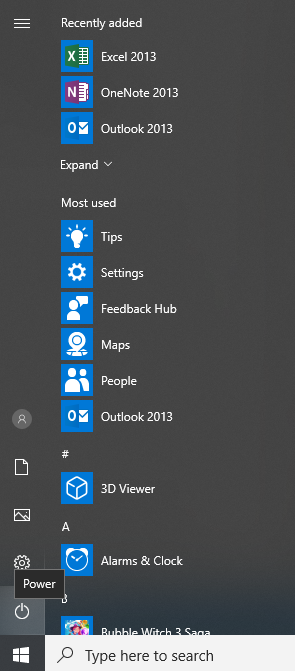
How much has been paid?
Did you go to https://setup.office.com/ to download the Office 365 installer?