Enable EVC Mode without Downtime
Enable EVC Mode without Downtime:
Hi here is the situation
VCenter Version and Build# = Version 6.5.0.10000 Build 6816762
Cluster 1:
3 Hosts ESXi 5.5.0, 1623387: Cisco UCSC-C220-M3S
CPUs = Intel(R) Xeon(R) CPU E5-2640 v2 @ 2.00GHz
I need to add 2 new hosts to this cluster:
Hosts: HP Proliant DL360p Gen8 (ESXi Not Yet Installed) was thinking they should be the same version as the cluster above for now?)
CPUs = Intel(R) Xeon(R) CPU E5-2640 0 @ 2.50GHz
I was thinking i could just enable EVC Mode on Cluster 1 and add the hosts without a problem
Need your suggestions.
Will that work??
Hi here is the situation
VCenter Version and Build# = Version 6.5.0.10000 Build 6816762
Cluster 1:
3 Hosts ESXi 5.5.0, 1623387: Cisco UCSC-C220-M3S
CPUs = Intel(R) Xeon(R) CPU E5-2640 v2 @ 2.00GHz
I need to add 2 new hosts to this cluster:
Hosts: HP Proliant DL360p Gen8 (ESXi Not Yet Installed) was thinking they should be the same version as the cluster above for now?)
CPUs = Intel(R) Xeon(R) CPU E5-2640 0 @ 2.50GHz
I was thinking i could just enable EVC Mode on Cluster 1 and add the hosts without a problem
Need your suggestions.
Will that work??
ASKER
Thanks Hancock for responding!
Well if you look carefully they are the same generation but different versions,
Intel(R) Xeon(R) CPU E5-2640 v2 @ 2.00GHz
&
Intel(R) Xeon(R) CPU E5-2640 0 @ 2.50GHz (the 0 means version 0)
so i dont have to enable EVC Mode? you sure?
Well if you look carefully they are the same generation but different versions,
Intel(R) Xeon(R) CPU E5-2640 v2 @ 2.00GHz
&
Intel(R) Xeon(R) CPU E5-2640 0 @ 2.50GHz (the 0 means version 0)
so i dont have to enable EVC Mode? you sure?
ASKER
i'll get you the exact model here soon
ASKER
those are the exact models,
i got this info from the CIMC and iLO
i got this info from the CIMC and iLO
Intel(R) Xeon(R) CPU E5-2640 0 @ 2.50GHz = Sandy Bridge [HP Proliant DL360p Gen8]
Intel(R) Xeon(R) CPU E5-2640 v2 @ 2.00GHz = Ivy Bridge [3 Hosts ESXi 5.5.0, 1623387: Cisco UCSC-C220-M3S ]
So both processors are different generations.
and therefore to migrate VMs (live) between VMs you will need to use a Sandy Bridge EVC baseline. EVC L4.
The issue you have is your current VMs are powered on, and actually using the instructions sets of the Ivy Bridge (v2 CPU).
You will not be able to APPLY and EVC Baseline to a powered on VM.... e.g. you cannot swap a processor whilst the machine is power on from a Ivy Bridge to Sandy Bridge (if you could the Guest OS would BSOD).
So you will be be able to add these new ESXI Host machines to the cluster without downtime, but applying an EVC baseline does require VMs to be powered off.
Intel(R) Xeon(R) CPU E5-2640 v2 @ 2.00GHz = Ivy Bridge [3 Hosts ESXi 5.5.0, 1623387: Cisco UCSC-C220-M3S ]
So both processors are different generations.
and therefore to migrate VMs (live) between VMs you will need to use a Sandy Bridge EVC baseline. EVC L4.
The issue you have is your current VMs are powered on, and actually using the instructions sets of the Ivy Bridge (v2 CPU).
You will not be able to APPLY and EVC Baseline to a powered on VM.... e.g. you cannot swap a processor whilst the machine is power on from a Ivy Bridge to Sandy Bridge (if you could the Guest OS would BSOD).
So you will be be able to add these new ESXI Host machines to the cluster without downtime, but applying an EVC baseline does require VMs to be powered off.
ASKER
ok the plan now is to install esxi on the additional HP Proliant Servers and then add them to the cluster.
Then when we are ready, during the next maintntenance window, shut down all vm's in the cluster and then enable EVC Sandy Bridge Baseline EVC L4. This should complete successfully and once its done, we can immediately power on all vm's and vmotion should now work(right).
Am i on the right track here? I have never had a situation like this before. What do you think?
Then when we are ready, during the next maintntenance window, shut down all vm's in the cluster and then enable EVC Sandy Bridge Baseline EVC L4. This should complete successfully and once its done, we can immediately power on all vm's and vmotion should now work(right).
Am i on the right track here? I have never had a situation like this before. What do you think?
Correct.
ASKER
Hancock, what if we
1.) create a new cluster for the HP Proliant Servers and then enable evc mode Sandy Bridge Baseline EVC L4.
2.) then migrate vm's off one host in the Cisco cluster and then remove it from the cluster and add it to the HP Proliant cluster which already has EVC Mode enabled?
1.) create a new cluster for the HP Proliant Servers and then enable evc mode Sandy Bridge Baseline EVC L4.
2.) then migrate vm's off one host in the Cisco cluster and then remove it from the cluster and add it to the HP Proliant cluster which already has EVC Mode enabled?
1. Okay that's fine.
2. That will work. Because zero VMs on the host, when added to the Cluster with EVC mode enable, forces that Host into that EVC mode.
BUT....what do you do with the last Host, with VMs running on it....
Remember that VMs currently powered on using the CPU cannot be migrated Live.
2. That will work. Because zero VMs on the host, when added to the Cluster with EVC mode enable, forces that Host into that EVC mode.
BUT....what do you do with the last Host, with VMs running on it....
Remember that VMs currently powered on using the CPU cannot be migrated Live.
ASKER
What if for example, I take one of the Cisco Hosts with the VM's running on it and in Vcenter, remove it from its cluster and add it to the EVC Mode enabled cluster that has the HP nodes?
I'm afraid your issue is that your VMs on the Cisco hardware are currently when POWERED ON using a later CPU.
and you want to downgraded the CPU live!
Not possible.
Think about it, in real time you want to remove a Generation v2 CPU from the VM, and replace with a Generation v0 CPU in the VM!
If you could do it, physically it would crash! - BSOD.
Unfortunately there is no work around. VM need to be powered off.
Your post here was correct...
https://www.experts-exchange.com/questions/29137889/Enable-EVC-Mode-without-Downtime.html?anchorAnswerId=42813681#a42813681
and you want to downgraded the CPU live!
Not possible.
Think about it, in real time you want to remove a Generation v2 CPU from the VM, and replace with a Generation v0 CPU in the VM!
If you could do it, physically it would crash! - BSOD.
Unfortunately there is no work around. VM need to be powered off.
Your post here was correct...
https://www.experts-exchange.com/questions/29137889/Enable-EVC-Mode-without-Downtime.html?anchorAnswerId=42813681#a42813681
ASKER
Understood,
BTW i forgot to mention, we are at the VCenter version i stated in the beginning of the thread, however
THe cluster in question that holds the Cisco Nodes with the V2 CPU architecture is running VMware ESXi, 5.5.0, 162338
BTW i forgot to mention, we are at the VCenter version i stated in the beginning of the thread, however
THe cluster in question that holds the Cisco Nodes with the V2 CPU architecture is running VMware ESXi, 5.5.0, 162338
BTW i forgot to mention, we are at the VCenter version i stated in the beginning of the thread, however
THe cluster in question that holds the Cisco Nodes with the V2 CPU architecture is running VMware ESXi, 5.5.0, 162338
does not matter. other than end of life, and not supported platform any more!
ASKER
about how long would it take to enable evc mode on the cluster if we do decide to power off the vm’s?
ASKER
can it be done a little at a time? meaning, can we power off/or reboot a few at a time?
can evc be enabled, and then can we choose when to reboot one server at a time? sort of like windows update?
can evc be enabled, and then can we choose when to reboot one server at a time? sort of like windows update?
about how long would it take to enable evc mode on the cluster if we do decide to power off the vm’s?
seconds
can it be done a little at a time? meaning, can we power off/or reboot a few at a time?
can evc be enabled, and then can we choose when to reboot one server at a time? sort of like windows update?
No, ALL have to be powered off COLD.
Enable EVC.
Power ON.
ASKER
lets say we migrate a few perhaps using vmware converter to the inferior cpu hosts just the ones that are critical and cannot be powered off. and then we power off the rest, enable evc mode, power back on, then can we vmotion the critical vm's from the inferior cpu host back on to the superior cpu hosts?
You do know that using VMware Converter, effectively is down time?
Yes that would work, because the machines are off you've converted,
but there will be an outage of those VMs.
Yes that would work, because the machines are off you've converted,
but there will be an outage of those VMs.
ASKER
live vmware converter migration i mean. there will be a slight downtime while the old vm is powered off and the clone is powered correct?
I think you may need to experiment, because powering off and powering on, a critical machine will be quicker than VMware Converter.
ASKER CERTIFIED SOLUTION
membership
This solution is only available to members.
To access this solution, you must be a member of Experts Exchange.
ASKER
ok, in your experience, do you have an idea of how long after enabling EVC mode on the cluster does it take before you are able to power back on the VM's???
You enable EVC. - done.
Power on the VMs.
seconds...
Power on the VMs.
seconds...
SOLUTION
membership
This solution is only available to members.
To access this solution, you must be a member of Experts Exchange.
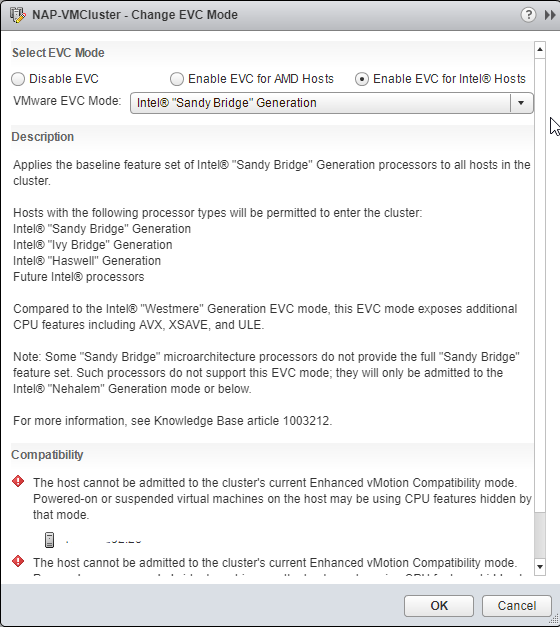
an EVC baseline is ONLY required
1. for vMotion (live migration powered on).
2. Different Intel or AMD CPU generations.
Can you confirm the exact model of your CPUs ?