Microsoft Excel
--
Questions
--
Followers
Top Experts
Not enough memory message while opening outlook attachments with protected view enabled
Hello Team
we are currently facing the following issue while opening a excel (or other office application) attachment directly from outlook
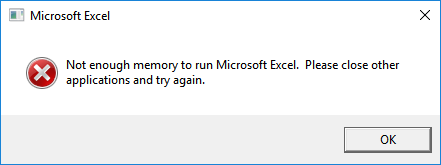
Reason for this bevahior is that the "protected view" is enabled for the specific application
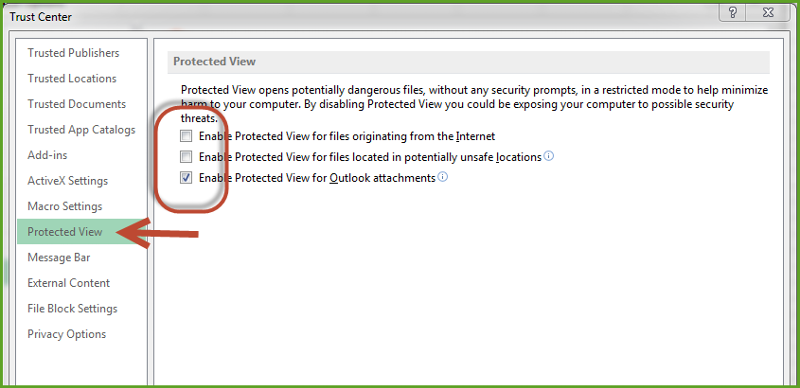
I am wondering if there is a more secure option to get rid of the message / error rather than disabling the protected view for outlook attachments?
we are currently facing the following issue while opening a excel (or other office application) attachment directly from outlook
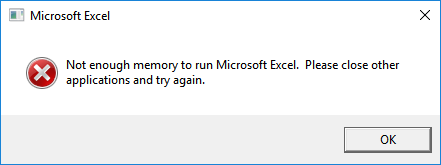
Reason for this bevahior is that the "protected view" is enabled for the specific application
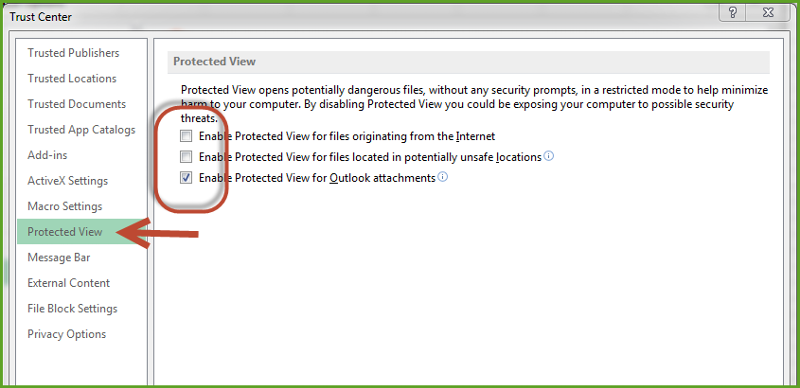
I am wondering if there is a more secure option to get rid of the message / error rather than disabling the protected view for outlook attachments?
Zero AI Policy
We believe in human intelligence. Our moderation policy strictly prohibits the use of LLM content in our Q&A threads.
Normally you'll only get this message when both RAM + swap space are both exhausted... which suggests this is a very large attachment.
Ask the person to deploy this attachment to a Website or Dropbox or FTP, then just send details about how to download the file.
This way you can inspect the file before using it.
Likely this is the only way around your problem, based on the message being produced.
Ask the person to deploy this attachment to a Website or Dropbox or FTP, then just send details about how to download the file.
This way you can inspect the file before using it.
Likely this is the only way around your problem, based on the message being produced.
You can always increase your swap space to some astronomical value too.
Hello David
the attached file is 2kb (Excel with one word "Test" in A1) RAM and pagefile are fine aswell. The issue only persists with the preview option in outlook enabled (see printscreen above)
Regards
Luca
the attached file is 2kb (Excel with one word "Test" in A1) RAM and pagefile are fine aswell. The issue only persists with the preview option in outlook enabled (see printscreen above)
Regards
Luca






EARN REWARDS FOR ASKING, ANSWERING, AND MORE.
Earn free swag for participating on the platform.
membership
Log in or create a free account to see answer.
Signing up is free and takes 30 seconds. No credit card required.
Microsoft Excel
--
Questions
--
Followers
Top Experts
Microsoft Excel topics include formulas, formatting, VBA macros and user-defined functions, and everything else related to the spreadsheet user interface, including error messages.