Problem Playing Downloaded Video
I am running Windows 10. I was sent a Google-Docs video that after downloading can't play on my computer. It's 5.9 GB in *.MOV format. I tried using Cyberlink Power Director to run and resave it as an MP4, but got the following error:
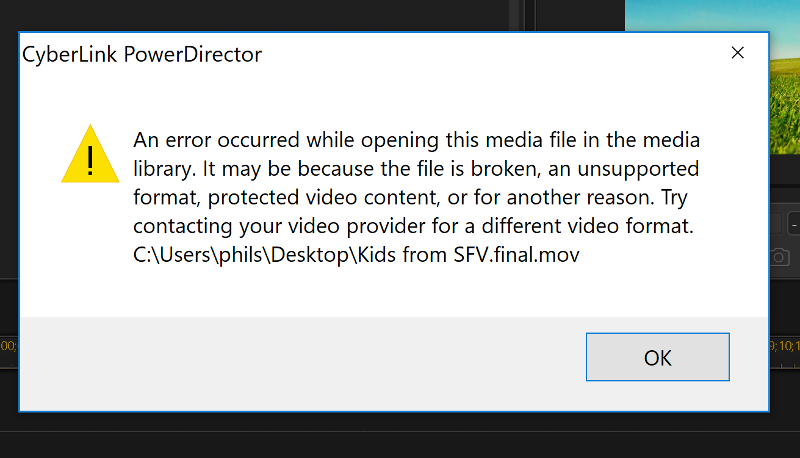
I tried using NERO Recode, but it couldn't load it either.
When I tried to play it on my computer I got the following error:
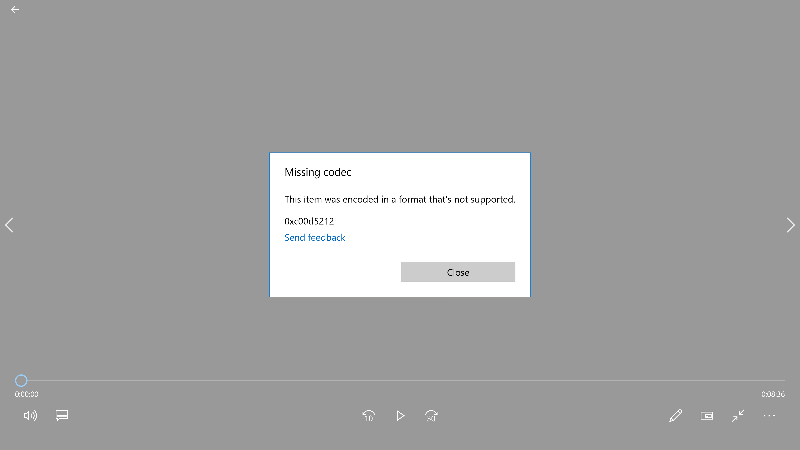
When I try to copy it to a flash drive I get a message that the file is too large for the drive's format.
Any thoughts on what I can do to download a functional version of the video?
Thanks,
Phil
I tried using NERO Recode, but it couldn't load it either.
When I tried to play it on my computer I got the following error:
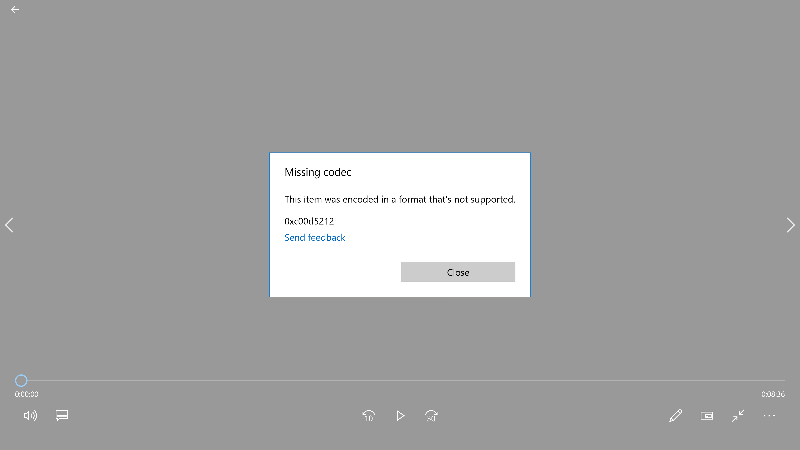
When I try to copy it to a flash drive I get a message that the file is too large for the drive's format.
Any thoughts on what I can do to download a functional version of the video?
Thanks,
Phil
Likely either the video or audio codec is incorrect for a .mp4 container/file.
Use a hard core convertor like ffmpeg, which can convert pretty much any video format to any other video format.
http://ffmpeg.org/download
Tip: Only download ffmpeg from the real site, else you're just begging to be hacked.
Use a hard core convertor like ffmpeg, which can convert pretty much any video format to any other video format.
http://ffmpeg.org/download
Tip: Only download ffmpeg from the real site, else you're just begging to be hacked.
If you're more comfortable with GUI software, definitely go with VLC as McKnife suggested.
ASKER CERTIFIED SOLUTION
membership
This solution is only available to members.
To access this solution, you must be a member of Experts Exchange.
ASKER
The VLC played the audio only, but not the video - though I'm glad I have it for future use. I would still like to try the FFMPEG, if I can find out how to install it. The only thing that works is QuickTime. Thanks for all your suggestions.
If it doesn't play, the file is very likely broken.