Excel formula - count how many times a word appears in a list split down by corresponding field
Hi
I need a formula to to count how many times a word or phase appears in a list, Please note the word or phrase can come in any part of the cell (i.e. have other text before or after it).
The results need to be broken down by details in a corresponding field (in this instance Gender). the attached spreadsheet has a some sample data and also the output from that sample which I hope helps. Also embedded below is an image of the data.
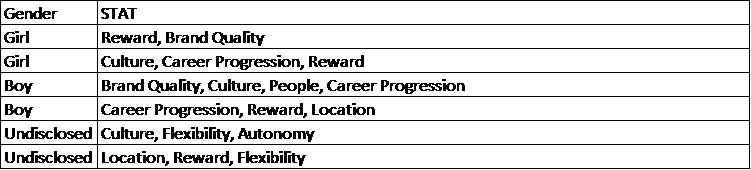
Can anyone help?
EE-Example.xlsx
I need a formula to to count how many times a word or phase appears in a list, Please note the word or phrase can come in any part of the cell (i.e. have other text before or after it).
The results need to be broken down by details in a corresponding field (in this instance Gender). the attached spreadsheet has a some sample data and also the output from that sample which I hope helps. Also embedded below is an image of the data.
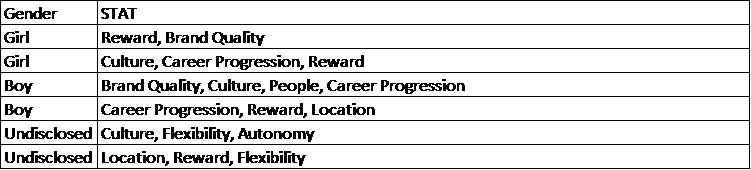
Can anyone help?
EE-Example.xlsx
ASKER
Hi Bill,
Thanks for that, normally I would, but there's a lot of different questions to analyse & it would take me ages to break then out. I did however manage to find Sum Countifs which seems to do the job if I put a wild card in before & after the phrase ...
=SUM(COUNTIFS(UK!$F:$F,"*"
Just checking that through to make sure it fully works
Thanks for that, normally I would, but there's a lot of different questions to analyse & it would take me ages to break then out. I did however manage to find Sum Countifs which seems to do the job if I put a wild card in before & after the phrase ...
=SUM(COUNTIFS(UK!$F:$F,"*"
Just checking that through to make sure it fully works
ASKER CERTIFIED SOLUTION
membership
This solution is only available to members.
To access this solution, you must be a member of Experts Exchange.
Ah, I wasn't thinking you would already know all the possible "categories" that could show up in the STAT column.
One thing to keep in mind, that only works well if none of the STAT categories are ever substrings of each other. For example, if you had:
People
People Skills
Then you could get some double counting. As it stands not a problem from your example, just something to keep in mind.
»bp
One thing to keep in mind, that only works well if none of the STAT categories are ever substrings of each other. For example, if you had:
People
People Skills
Then you could get some double counting. As it stands not a problem from your example, just something to keep in mind.
»bp
You may try something like this. I attached file with minor differences. This takes into account the possibility of substrings.
=SUMPRODUCT(--($A$3:$A$9=E$2);--ISNUMBER(FIND(", "&$D3&",";", "&$B$3:$B$9&",")))
Once you have the data in that format with one STAT per row, then the result you are after becomes a very simple pivot table, something that Excel is great at. Attached is an example of what I mean, hope this helps.
EE-Example.xlsx
»bp