sherlock1
asked on
SCCM upgraded to version 1810 and now client imaging fails
smsts.logHi Experts,
We recently upgraded Microsoft SCCM configuration manager to version 1810 (console version 5.1810.1075.1700), and now imaging of client machines fails. SCCM is installed on Windows Server 2012 R2
There is no problem starting the imaging and the process will put the Operating system (windows 7 x64) on the machine and all the relevant drivers correctly but when it is trying to install the configuration Manager Client onto the machine at some point it fails to complete it and then just drops into Windows 7 as if the task sequence has finished.
I have been over the steps I have taken since the upgrade as follows:
• Created new task sequence
• Created new Boot Files. (Imported relevant network drivers)
• Created new configuration manager client.
Everything should be updated to match the new ADK and MDT binaries.
There is one thing I have discovered and that is that the original 2012 client is part of the base image so is installed before the task sequence tries to put the updated one on the device. When the imaging drops into windows, I log in and check the client version and it is the old one.
There doesn’t appear to be a lot of info in the logs apart from the mention of failing to install the client. Such as this line in the smsts.log: ![LOG[Failed to execute task sequence (0x80004005)]LOG]!><time="
See attached log file.
We can rebuild a machine with manual intervention but it is a slow process. Any help on this would be great
Thanks
We recently upgraded Microsoft SCCM configuration manager to version 1810 (console version 5.1810.1075.1700), and now imaging of client machines fails. SCCM is installed on Windows Server 2012 R2
There is no problem starting the imaging and the process will put the Operating system (windows 7 x64) on the machine and all the relevant drivers correctly but when it is trying to install the configuration Manager Client onto the machine at some point it fails to complete it and then just drops into Windows 7 as if the task sequence has finished.
I have been over the steps I have taken since the upgrade as follows:
• Created new task sequence
• Created new Boot Files. (Imported relevant network drivers)
• Created new configuration manager client.
Everything should be updated to match the new ADK and MDT binaries.
There is one thing I have discovered and that is that the original 2012 client is part of the base image so is installed before the task sequence tries to put the updated one on the device. When the imaging drops into windows, I log in and check the client version and it is the old one.
There doesn’t appear to be a lot of info in the logs apart from the mention of failing to install the client. Such as this line in the smsts.log: ![LOG[Failed to execute task sequence (0x80004005)]LOG]!><time="
See attached log file.
We can rebuild a machine with manual intervention but it is a slow process. Any help on this would be great
Thanks
ASKER
I forget the exact version that was upgraded from. I think it was version 1809 but ill see if I can find out. Do you know if it would record/log this somewhere?
Ok ive got the ccmsetup.log and uploading to post here. The last modified date of the file is 9th January 2019 which was the date in which the upgrade was done.
Im looking at the log myself and found some error lines but not really sure if any of them is significant or not.
ccmsetup.log
Ok ive got the ccmsetup.log and uploading to post here. The last modified date of the file is 9th January 2019 which was the date in which the upgrade was done.
Im looking at the log myself and found some error lines but not really sure if any of them is significant or not.
ccmsetup.log
ASKER
the following line is in the ccmsetup.log file:
<![LOG[Failed to persist AAD on-boarding info. Error 0x87d00227]LOG]!><time="14
not sure if this is relevant
<![LOG[Failed to persist AAD on-boarding info. Error 0x87d00227]LOG]!><time="14
not sure if this is relevant
Are you using an existing Task Sequence. Maybe the Client install step is pointing to an older Client.
What was the method you used to upgrade SCCM?
From my experience after SCCM 2012 I used the Updates and Serving feature within SCCM. This updates all my part automatically.
What was the method you used to upgrade SCCM?
From my experience after SCCM 2012 I used the Updates and Serving feature within SCCM. This updates all my part automatically.
ASKER
A new task sequence was created. Im trying to find out from the person that created the new task sequence what the name of it was so this can be checked to see if its pointing to the new client or not. Ill add a new comment once i find out this info.
The method used to upgrade SCCM was done from within the SCCM configuration console itself by following the steps on this weblink: https://www.systemcenterdudes.com/step-by-step-sccm-1810-upgrade-guide/
Note there was 1 warning about advising that the SQL native client should be updated but it was believed this was not critical to the upgrade.
Do you think this could be related to the issue or unlikely?.
I dont think the Updates and Serving feature within SCCM was used after the upgrade, should this be done?. if so how is this done?
Thanks
The method used to upgrade SCCM was done from within the SCCM configuration console itself by following the steps on this weblink: https://www.systemcenterdudes.com/step-by-step-sccm-1810-upgrade-guide/
Note there was 1 warning about advising that the SQL native client should be updated but it was believed this was not critical to the upgrade.
Do you think this could be related to the issue or unlikely?.
I dont think the Updates and Serving feature within SCCM was used after the upgrade, should this be done?. if so how is this done?
Thanks
did you also upgrade MDT and ADK? check the versions and make sure you are running the proper versions for 1810.
ASKER
I believe MDT and ADK were upgraded to 1810. Is there somewhere I can check to verify the version number these are both on?
Thanks
Thanks
ASKER
ok ive found the MDT and ADK versions as follows:
MDT is version: 6.3.8456.1000
Windows assessment and deployment kit - Windows 10 version 10.1.17763.1
Windows assessment and deployment kit Windows Preinstallation environment Add ons - Windows 10 version 10.1.17763.1
MDT is version: 6.3.8456.1000
Windows assessment and deployment kit - Windows 10 version 10.1.17763.1
Windows assessment and deployment kit Windows Preinstallation environment Add ons - Windows 10 version 10.1.17763.1
Those versions look good.
To answer your last question. Yes the windows servicing should be run to make sure you have all patches and kbs installed.
To answer your last question. Yes the windows servicing should be run to make sure you have all patches and kbs installed.
ASKER
Ok, what do i need to do to run Windows servicing?
Being that you updated SCCM to 1810 there maybe a new Client has not been published to the DP.
ASKER
Ok, is there somewhere specifically in SCCM you would suggest to check this?
Thanks
Thanks
Hi,
CCMSETUP logs
The client version you are installing via CcmSetup is version: 5.0.8740.1012
The version of 1810 is 5.0.8740.1000, so that's fine. You have the right version being installed.
However, the ccmsetup.log you posted is from the CM site server and dated 9th Jan. The SMSTS.log is 14th Jan and on a PC.
You've attached the ccmsetup log from the upgrade of the site server. That's fine - it shows your site server is now using the latest CM client.
However we need to see the ccmsetup from the PC you are deploying to.
Can I ask you to share what parameters you have for the "Client Push". The log has quite a few properties I've never seen and I can't tell if that's from the upgrade process or your standard settings. The reason I ask is if it's not the upgrade, then you can simplify it!
SMSTS.log
That said, I think the key issue is because the CM client is in the old image.
The errors are from this line:
ccmsetup.exe" /useronly /source:C:\_SMSTaskSequenc
Client installation failed, code 6
Failed to install SMS Client (0x80004005)
I'm confused what the command line above is - I've never seen that before. Normally it looks like this;
CCMSetup.exe /mp:YourManagementPoint SMSSITECODE=Auto FSP=YourFSP
see here for what they do:
https://technet.microsoft.com/fi-fi/library/gg699356.aspx
You set those value in the "Setup Windows and ConfigMgr" step in the TS.
I highly recommend you set at least the MP and the FSP.
I like to set the log size whilst I am there too as the default from MS is way too small. Use this:
CCMLOGMAXSIZE=500000
Fix
I just stumbled across an article I have in OneNote by Jason Sandys. It has a full explanation and a script to clean up the old image.
I would definitely give the script a go, despite, as Jason says, CM1606 having steps to clean up for you. I can see steps cleaning up the certificate which works fine.
Other issues
Again from the logs it seems you have some settings that need tweaking:
Client is set to use HTTPS when available. The current state is 480.
but
CCMHTTPSCERTNAME:
As there's no certificate, I'm guessing you have no PKI setup and therefore you need to switch the traffic from HTTPS to HTTP. CM will try both and still work, but you're just making it worker harder.
CCMSETUP logs
The client version you are installing via CcmSetup is version: 5.0.8740.1012
The version of 1810 is 5.0.8740.1000, so that's fine. You have the right version being installed.
However, the ccmsetup.log you posted is from the CM site server and dated 9th Jan. The SMSTS.log is 14th Jan and on a PC.
You've attached the ccmsetup log from the upgrade of the site server. That's fine - it shows your site server is now using the latest CM client.
However we need to see the ccmsetup from the PC you are deploying to.
Can I ask you to share what parameters you have for the "Client Push". The log has quite a few properties I've never seen and I can't tell if that's from the upgrade process or your standard settings. The reason I ask is if it's not the upgrade, then you can simplify it!
SMSTS.log
That said, I think the key issue is because the CM client is in the old image.
The errors are from this line:
ccmsetup.exe" /useronly /source:C:\_SMSTaskSequenc
Client installation failed, code 6
Failed to install SMS Client (0x80004005)
I'm confused what the command line above is - I've never seen that before. Normally it looks like this;
CCMSetup.exe /mp:YourManagementPoint SMSSITECODE=Auto FSP=YourFSP
see here for what they do:
https://technet.microsoft.com/fi-fi/library/gg699356.aspx
You set those value in the "Setup Windows and ConfigMgr" step in the TS.
I highly recommend you set at least the MP and the FSP.
I like to set the log size whilst I am there too as the default from MS is way too small. Use this:
CCMLOGMAXSIZE=500000
Fix
I just stumbled across an article I have in OneNote by Jason Sandys. It has a full explanation and a script to clean up the old image.
I would definitely give the script a go, despite, as Jason says, CM1606 having steps to clean up for you. I can see steps cleaning up the certificate which works fine.
Other issues
Again from the logs it seems you have some settings that need tweaking:
Client is set to use HTTPS when available. The current state is 480.
but
CCMHTTPSCERTNAME:
As there's no certificate, I'm guessing you have no PKI setup and therefore you need to switch the traffic from HTTPS to HTTP. CM will try both and still work, but you're just making it worker harder.
ASKER
Mike T - Thanks a lot for this info.
Ill get the ccmsetup from the PC we are deploying the image onto and upload on here as soon as I have this.
In regards to sharing what parameters we have for the "Client Push". Please can you clarify which exact settings you would like to see? & where I can find this info?
If the error are from this line: ccmsetup.exe" /useronly /source:C:\_SMSTaskSequenc
Also under the title "Fix" you said "I just stumbled across an article I have in OneNote by Jason Sandys. It has a full explanation and a script to clean up the old image" where is this script you refer to and is it worth giving it a go running the script to see if it fixes?
Ill get the ccmsetup from the PC we are deploying the image onto and upload on here as soon as I have this.
In regards to sharing what parameters we have for the "Client Push". Please can you clarify which exact settings you would like to see? & where I can find this info?
If the error are from this line: ccmsetup.exe" /useronly /source:C:\_SMSTaskSequenc
Also under the title "Fix" you said "I just stumbled across an article I have in OneNote by Jason Sandys. It has a full explanation and a script to clean up the old image" where is this script you refer to and is it worth giving it a go running the script to see if it fixes?
ASKER
Not sure if it is. What does the first one at the top have for a DP.
That most likely is the package. You can confirm this by going to the Task Sequence and seeing what package is being referenced for that step.
That most likely is the package. You can confirm this by going to the Task Sequence and seeing what package is being referenced for that step.
ASKER
Ok, the one at the top named "Configuration manager client piloting package" has the same distribution points as in the other package/same as screenshot uploaded, it doesn't however have the distribution port group like that shown in the screenshot for the other package.
ill check task sequence
ill check task sequence
The key is finding the package that is assigned in the Task Sequence. From there you can start to isolate the possible root cause
Hi,
Client settings are here:
https://docs.microsoft.com/en-us/previous-versions/system-center/system-center-2012-R2/gg699356(v=technet.10)
You need to a bit careful. CCMSetup.exe is the installer and you specify a command line here:
SCCM Server > SCCM > Administration > Site Configuration > Sites > Client Installation Settings > Client Tab
using a command such as this:
Ccmsetup.exe /MP:< SERVERNAME.DOMAIN> SMSSITECODE=<Site Name>
But in the Task-sequence it ALSO uses CCMSetup but needs different parameters. I use something like this:
FSP=YourCMServer SMSMP=YourCMServer CCMDEBUGLOGGING=1 CCMLOGLEVEL=0 CCMLOGMAXSIZE=5248800 CCMLOGMAXHISTORY=5
Case in both *does* matter for the keywords (all uppercase) as they are MSI public properties.
Set the TS to the above and check what SMSTS.log gives.
It may well still give the line with mobiletcf etc. but I don't have a recent OSD log to compare. Either way it's giving those error codes so cleaning the base image can't hurt.
The cleanup script is CMAgent-Cleanup2.bat @ https://home.configmgrftw.com/cross-site-images-configmgr/
Sorry! I forgot to post the link!!
Client settings are here:
https://docs.microsoft.com/en-us/previous-versions/system-center/system-center-2012-R2/gg699356(v=technet.10)
You need to a bit careful. CCMSetup.exe is the installer and you specify a command line here:
SCCM Server > SCCM > Administration > Site Configuration > Sites > Client Installation Settings > Client Tab
using a command such as this:
Ccmsetup.exe /MP:< SERVERNAME.DOMAIN> SMSSITECODE=<Site Name>
But in the Task-sequence it ALSO uses CCMSetup but needs different parameters. I use something like this:
FSP=YourCMServer SMSMP=YourCMServer CCMDEBUGLOGGING=1 CCMLOGLEVEL=0 CCMLOGMAXSIZE=5248800 CCMLOGMAXHISTORY=5
Case in both *does* matter for the keywords (all uppercase) as they are MSI public properties.
Set the TS to the above and check what SMSTS.log gives.
It may well still give the line with mobiletcf etc. but I don't have a recent OSD log to compare. Either way it's giving those error codes so cleaning the base image can't hurt.
The cleanup script is CMAgent-Cleanup2.bat @ https://home.configmgrftw.com/cross-site-images-configmgr/
Sorry! I forgot to post the link!!
ASKER
Mike T - thanks for the further info.
please find attached the ccmsetup.log file from the client machine
Thanks
ccmsetup.log
please find attached the ccmsetup.log file from the client machine
Thanks
ccmsetup.log
ASKER
Client push works without any issues outside of the build process.
See attached screenshots of some of the key config setup of client push and other SCCM settings
Thanks
ClientProperies.jpg
ClientPush1.jpg
Task_Seq.jpg
ClientPush2.jpg
See attached screenshots of some of the key config setup of client push and other SCCM settings
Thanks
ClientProperies.jpg
ClientPush1.jpg
Task_Seq.jpg
ClientPush2.jpg
ASKER
The following lines are all the errors in the client cmmsetup log file:
<![LOG[Updating MDM_ConfigSetting.ClientDe
<![LOG[Updating MDM_ConfigSetting.ClientDe
<![LOG[[5.00.7711.0000] Params to send '5.0.8740.1012 Deployment Error: 0x0, ']LOG]!><time="12:47:41.45
<![LOG[<ClientDeploymentMe
<![LOG[Failed to persist AAD on-boarding info. Error 0x87d00227]LOG]!><time="12
<![LOG[MSI: Action 12:54:22: MofcompDocnsSyncErrorRepor
<![LOG[Updating MDM_ConfigSetting.ClientDe
<![LOG[MSI: Action 12:54:22: MofcompTgtnsSyncErrorRepor
<![LOG[MSI: Action 12:54:22: MofcompDocnsSyncErrorRepor
<![LOG[MSI: Action 12:54:22: MofcompTgtnsSyncErrorRepor
<![LOG[MSI: Action 12:54:23: MofcompDocnsSyncErrorRepor
<![LOG[Failed to persist AAD on-boarding info. Error 0x87d00227]LOG]!><time="12
<![LOG[Failed to persist AAD on-boarding info. Error 0x87d00227]LOG]!><time="12
<![LOG[Updating MDM_ConfigSetting.ClientDe
<![LOG[[5.00.7711.0000] Params to send '5.0.8740.1012 Deployment Error: 0x0, ']LOG]!><time="12:54:23.97
<![LOG[<ClientDeploymentMe
<![LOG[Installation will be cancelled due to shutdown. Windows Installer will return error code 1602.]LOG]!><time="12:54:2
<![LOG[Installation will be cancelled due to shutdown. Windows Installer will return error code 1602.]LOG]!><time="12:54:2
<![LOG[Installation will be cancelled due to shutdown. Windows Installer will return error code 1602.]LOG]!><time="12:54:2
<![LOG[Updating MDM_ConfigSetting.ClientDe
<![LOG[[5.00.7711.0000] Params to send '5.0.8740.1012 Deployment Error 0x80070642. Pre-req: MicrosoftPolicyPlatformSet
<![LOG[<ClientDeploymentMe
<![LOG[Updating MDM_ConfigSetting.ClientDe
<![LOG[CcmSetup failed with error code 0x80070642]LOG]!><time="12
<![LOG[MSI: Action 12:56:07: MofcompDocnsSyncErrorRepor
<![LOG[MSI: Action 12:56:07: MofcompTgtnsSyncErrorRepor
<![LOG[MSI: Action 12:56:08: MofcompDocnsSyncErrorRepor
<![LOG[MSI: Action 12:56:08: MofcompTgtnsSyncErrorRepor
<![LOG[MSI: Action 12:56:08: MofcompDocnsSyncErrorRepor
<![LOG[MSI: Action 12:56:09: MofcompTgtnsSyncErrorRepor
<![LOG[Updating MDM_ConfigSetting.ClientDe
<![LOG[<ClientDeploymentMe
<![LOG[Updating MDM_ConfigSetting.ClientDe
<![LOG[Updating MDM_ConfigSetting.ClientDe
<![LOG[[5.00.7711.0000] Params to send '5.0.8740.1012 Deployment Error: 0x0, ']LOG]!><time="12:47:41.45
<![LOG[<ClientDeploymentMe
<![LOG[Failed to persist AAD on-boarding info. Error 0x87d00227]LOG]!><time="12
<![LOG[MSI: Action 12:54:22: MofcompDocnsSyncErrorRepor
<![LOG[Updating MDM_ConfigSetting.ClientDe
<![LOG[MSI: Action 12:54:22: MofcompTgtnsSyncErrorRepor
<![LOG[MSI: Action 12:54:22: MofcompDocnsSyncErrorRepor
<![LOG[MSI: Action 12:54:22: MofcompTgtnsSyncErrorRepor
<![LOG[MSI: Action 12:54:23: MofcompDocnsSyncErrorRepor
<![LOG[Failed to persist AAD on-boarding info. Error 0x87d00227]LOG]!><time="12
<![LOG[Failed to persist AAD on-boarding info. Error 0x87d00227]LOG]!><time="12
<![LOG[Updating MDM_ConfigSetting.ClientDe
<![LOG[[5.00.7711.0000] Params to send '5.0.8740.1012 Deployment Error: 0x0, ']LOG]!><time="12:54:23.97
<![LOG[<ClientDeploymentMe
<![LOG[Installation will be cancelled due to shutdown. Windows Installer will return error code 1602.]LOG]!><time="12:54:2
<![LOG[Installation will be cancelled due to shutdown. Windows Installer will return error code 1602.]LOG]!><time="12:54:2
<![LOG[Installation will be cancelled due to shutdown. Windows Installer will return error code 1602.]LOG]!><time="12:54:2
<![LOG[Updating MDM_ConfigSetting.ClientDe
<![LOG[[5.00.7711.0000] Params to send '5.0.8740.1012 Deployment Error 0x80070642. Pre-req: MicrosoftPolicyPlatformSet
<![LOG[<ClientDeploymentMe
<![LOG[Updating MDM_ConfigSetting.ClientDe
<![LOG[CcmSetup failed with error code 0x80070642]LOG]!><time="12
<![LOG[MSI: Action 12:56:07: MofcompDocnsSyncErrorRepor
<![LOG[MSI: Action 12:56:07: MofcompTgtnsSyncErrorRepor
<![LOG[MSI: Action 12:56:08: MofcompDocnsSyncErrorRepor
<![LOG[MSI: Action 12:56:08: MofcompTgtnsSyncErrorRepor
<![LOG[MSI: Action 12:56:08: MofcompDocnsSyncErrorRepor
<![LOG[MSI: Action 12:56:09: MofcompTgtnsSyncErrorRepor
<![LOG[Updating MDM_ConfigSetting.ClientDe
<![LOG[<ClientDeploymentMe
ASKER
Maybe one (or both) of the below error codes are relevant?
Line 74: <![LOG[Failed to persist AAD on-boarding info. Error 0x87d00227]LOG]!><time="12
Line 808: <![LOG[CcmSetup failed with error code 0x80070642]LOG]!><time="12
Line 74: <![LOG[Failed to persist AAD on-boarding info. Error 0x87d00227]LOG]!><time="12
Line 808: <![LOG[CcmSetup failed with error code 0x80070642]LOG]!><time="12
ASKER CERTIFIED SOLUTION
membership
This solution is only available to members.
To access this solution, you must be a member of Experts Exchange.
ASKER
Thanks a lot everyone for your help on this. The issue was resolved by cleaning up the old files in the image by mounting the WIM and deleting them. The image now deploys fine onto client computers without hitting an issue
I was away for a bit - sorry about the delay getting back to you
I was away for a bit - sorry about the delay getting back to you
Glad you got it sorted. Thanks for the points :).
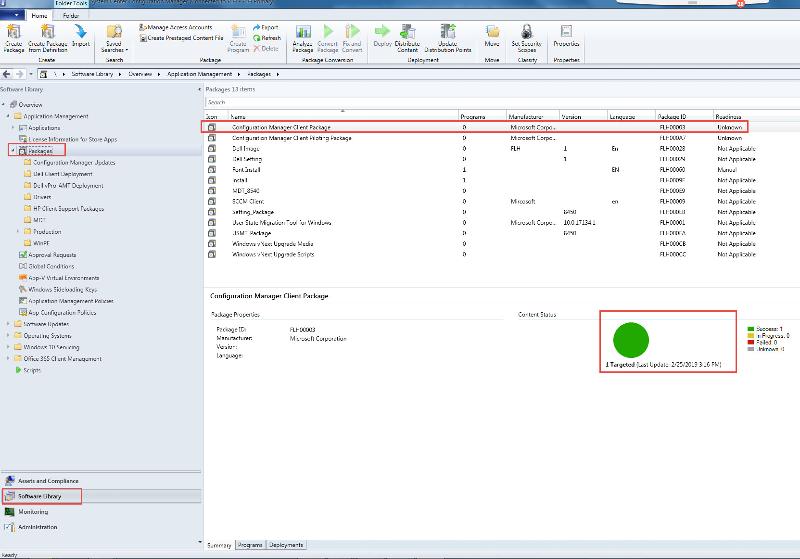
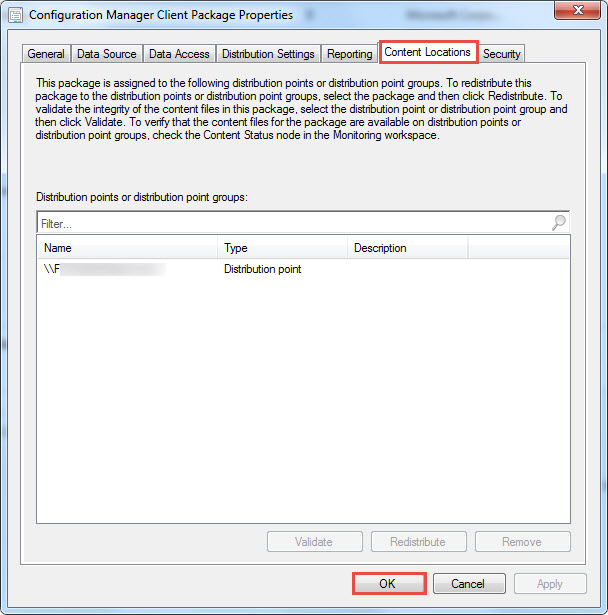
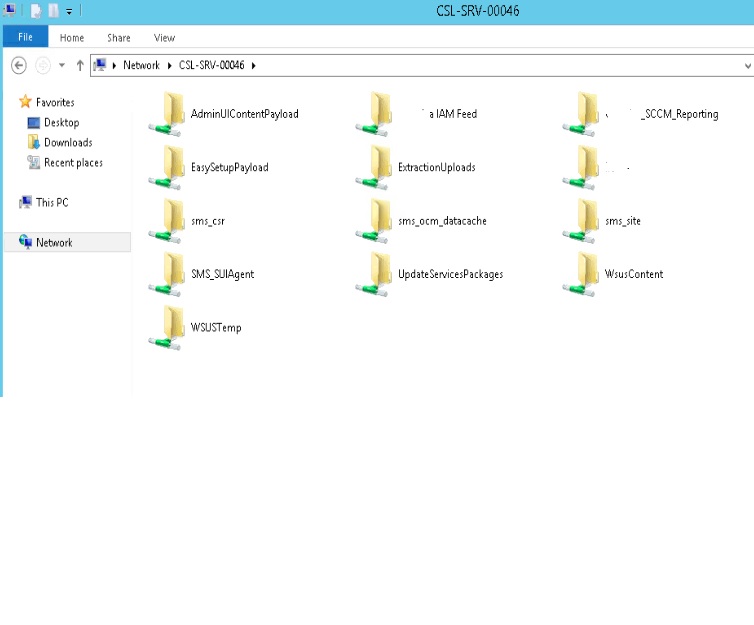
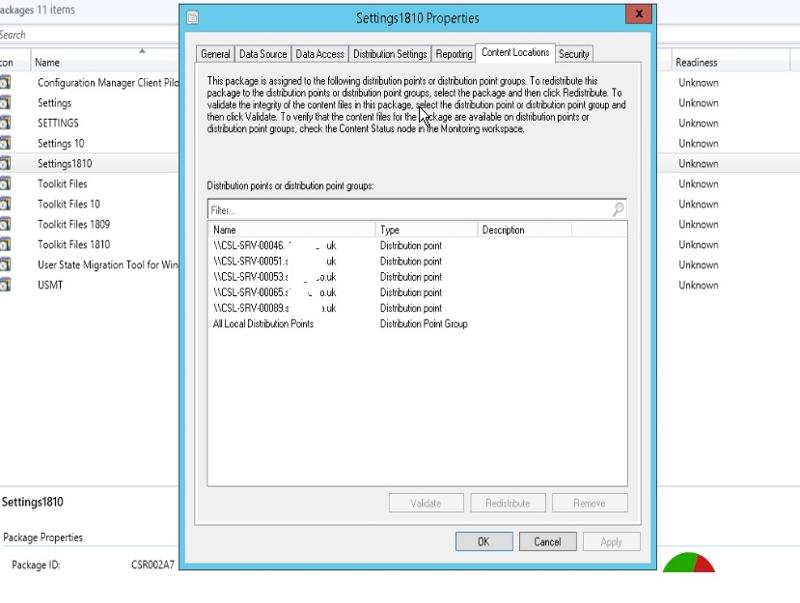
Can you check the C:\Windows\ccmsetup\Logs\c