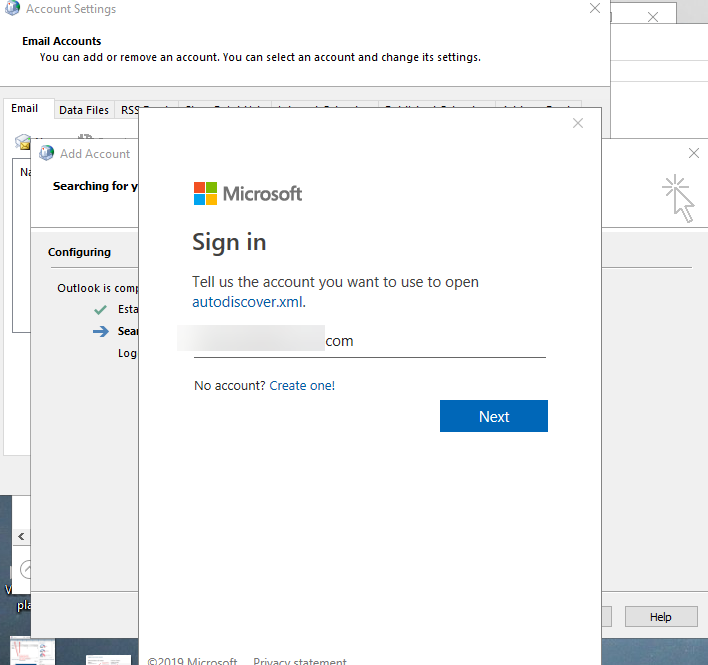Problem Connecting to Server - Office 365 Exchange
I'm performing a migration from GoDaddy IMAP to Microsoft hosted O365 exchange. I've been generating quite a few IMAP profiles through Outlook and exporting PSTs. Then I log into new O365 accounts with an outlook profile and import the old PST. However, I'm no longer able to use O355 auto discover authentication. It errors out... It worked with the first O365 account but have failed ever since. Any reasons why I can't use O365 email on my personal outlook now for migrating these accounts? What's the best way to circumvent the error?
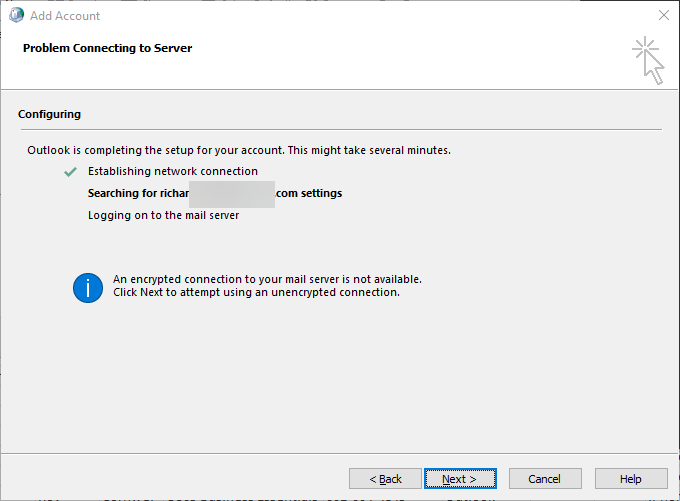
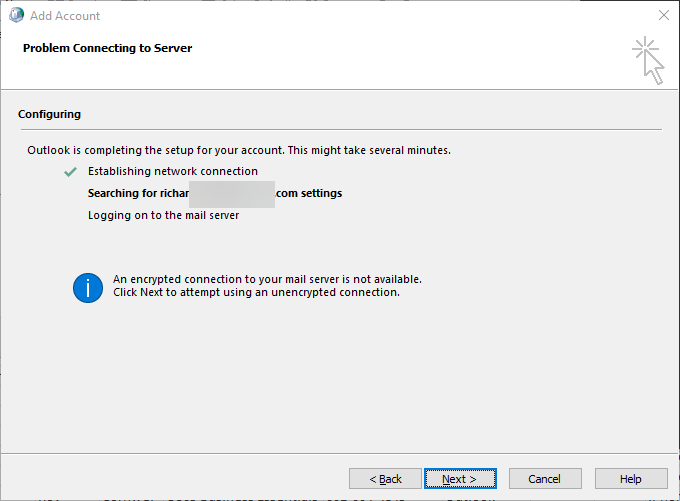
Did you create the neccessary DNS records recommended by O365 when you verified your domain in O365? You should create a MX, SPF, Autodiscover records. When you verifed your domain in O365 it should have given you the records you needed to create in your external DNS which is probably Godaddy.
ASKER
Yes, Office 365 automatically sets up the Zone File now in GoDaddy. Email setup has worked before. The setup of the office 365 breaks when I jump to the old GoDaddy IMAP profiles and add new Outlook office 365 profile for the user. My only way to circumvent this error message is rebooting my computer every time I setup a new O365 profile on my outlook.
you mentioned that you exported the mail to pst files, if so can toy remove the Godaddy IMAP profiles first and then create the new o365 profiles.
ASKER
ah ok.
ASKER
its tied to your o365 account and its needed for connecting to o365 resources.
ASKER
I know what it does but I'm to disconnect so I can authenticate another user to Outlook.
you can only have one account open on your machine at a time.
ASKER
There must be a way to kill the account's connection for avoiding that error message if I'm not actively using the Outlook profile it's affiliated with. I think the connection will idle out if I try to authenticate the user's outlook profile again late tonight or tomorrow morning.
just make sure that you are not in o365 in a browser or anything
ASKER
Yeah, even reboots don't clear it now. Idunno what has to sign out, break, disconnect for this to work again w another use setup for O365 outlook
are you setting you the same account or a different account, also does the account have a o365 license assigned to it.
ASKER
Scroll up. Different accounts
does the account have a license assigned
ASKER
Yes
when you create the new profile, are you adding the user name and password before you get to the screen connecting to autodiscover
ASKER
yes. Anyone have a recent link to manually setting up Office 365 in Outlook?
ASKER CERTIFIED SOLUTION
membership
This solution is only available to members.
To access this solution, you must be a member of Experts Exchange.