Trimming an audio using quicktime player in Mac
Hi,
I am using Quick Time player to Trim an audio but it doesnt show me timing info.
Previously it used to show it. How do i trim it using QuickTime. Is there any alternative software for the same.
I am using Mac High sierra.

If you see in the image above only the yellow bars are there but i want to trim it from time 1:08 to 1:15 which doesnt seem possible
Thanks
I am using Quick Time player to Trim an audio but it doesnt show me timing info.
Previously it used to show it. How do i trim it using QuickTime. Is there any alternative software for the same.
I am using Mac High sierra.

If you see in the image above only the yellow bars are there but i want to trim it from time 1:08 to 1:15 which doesnt seem possible
Thanks
ASKER CERTIFIED SOLUTION
membership
This solution is only available to members.
To access this solution, you must be a member of Experts Exchange.
SOLUTION
membership
This solution is only available to members.
To access this solution, you must be a member of Experts Exchange.
Hi Rohit,
Did you try my solution? It works on Mac High sierra. In finder you have to select the file and hit space bar.
And then you can click trim icon which will open wav file allowing you to drag time from and to.
Did you try my solution? It works on Mac High sierra. In finder you have to select the file and hit space bar.
And then you can click trim icon which will open wav file allowing you to drag time from and to.
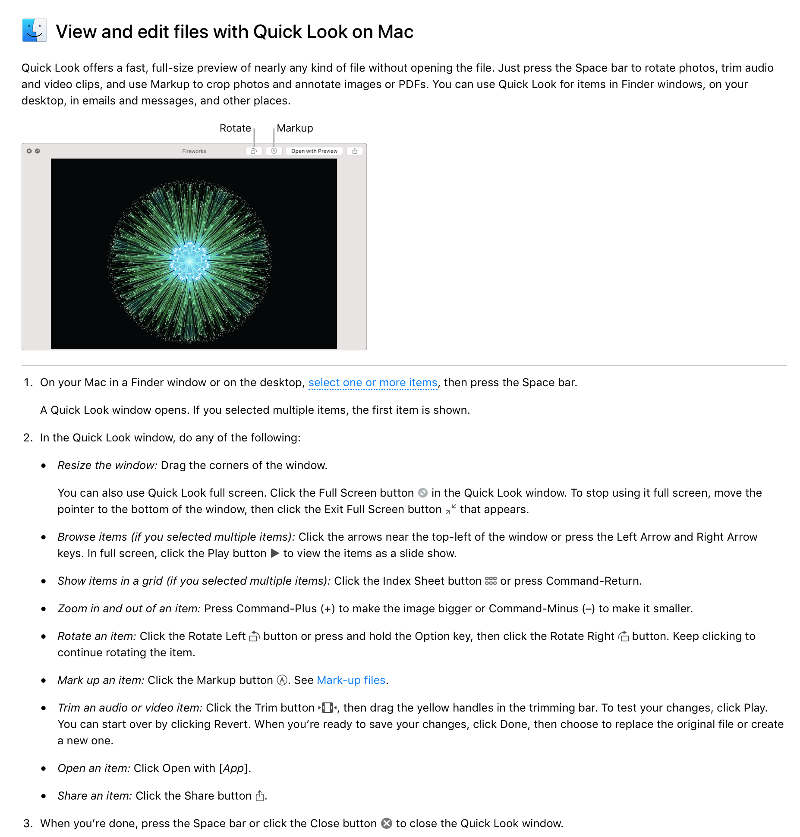
And Audacity is free + super easy to use, so give Audacity a try + see if it works for you.