A Vennik
asked on
Windows found that this file is potentially harmful. To help protect your computer, Windows has blocked access to this file
Hi,
We ran into a problem on extracting files from a zip on a networkshare in our domain.
We are using RDP session hosts.
All data is on shares on other servers.
When a user has a zip file (even if generated by copy to compressed folder function by this very user self) that he wants op extract files from,
This message comes up:
"Windows found that this file is potentially harmful. To help protect your computer, Windows has blocked access to this file."
With only an OK-button.
Unblock is not an option (if this button is there anyway)
Only an administrator is able to extract this 'potentially harmful' file without any warning
We even have tried disabeling UAC without any succes
Searching the internet did not give any results to resolve this item.
I hope some one can help me getting this solved.
We ran into a problem on extracting files from a zip on a networkshare in our domain.
We are using RDP session hosts.
All data is on shares on other servers.
When a user has a zip file (even if generated by copy to compressed folder function by this very user self) that he wants op extract files from,
This message comes up:
"Windows found that this file is potentially harmful. To help protect your computer, Windows has blocked access to this file."
With only an OK-button.
Unblock is not an option (if this button is there anyway)
Only an administrator is able to extract this 'potentially harmful' file without any warning
We even have tried disabeling UAC without any succes
Searching the internet did not give any results to resolve this item.
I hope some one can help me getting this solved.
Go to your Anti Virus and exclude the file from scanning. I have seen this before. Anti Virus apps do not know about you individually or me individually, so treats it as a problem. Enter it in your exclusion lists and that will normally work. Does so for me.
If the issue is with files from network shares, this should help
Perform this on any PC having issues opening files from network shares.
You will need the network name or IP of the server(s) providing the shared files
https://www.tekrevue.com/tip/these-files-might-be-harmful-to-your-computer-disable/
Perform this on any PC having issues opening files from network shares.
You will need the network name or IP of the server(s) providing the shared files
https://www.tekrevue.com/tip/these-files-might-be-harmful-to-your-computer-disable/
ASKER
Thank you for your reaction.
It's not the antivirus.
I checked it for sure.
The message comes from windows, not from antivirus,
On older windows 2008 with the same Antivirus this issue does not appear.
Also on Windows 2012R2 the zip-files can be opend if the users is an administrator.
We use centralized administrated antivirus. In which no alerts show up on this item.
It's not the antivirus.
I checked it for sure.
The message comes from windows, not from antivirus,
On older windows 2008 with the same Antivirus this issue does not appear.
Also on Windows 2012R2 the zip-files can be opend if the users is an administrator.
We use centralized administrated antivirus. In which no alerts show up on this item.
Windows 10 perhaps?
Look in Windows 10 (or 8) Smart Screen settings and provide an exclusion there. I think you can do that. Try temporarily disabling Smart Screen to see.
Look in Windows 10 (or 8) Smart Screen settings and provide an exclusion there. I think you can do that. Try temporarily disabling Smart Screen to see.
ASKER
It's about Windows 2012R2 RDP Sessions.
Smart Screen is not there as far as i now.
I did find a registry key that should disable SmartScreen (if there should be any) which i added to the registry.
No difference.
This problem is also happening on selfmade zipfiles
It's also not what kenfcamp suggested.
I found that link before. It's not the solution.
The massage I get is different and only has an OK button
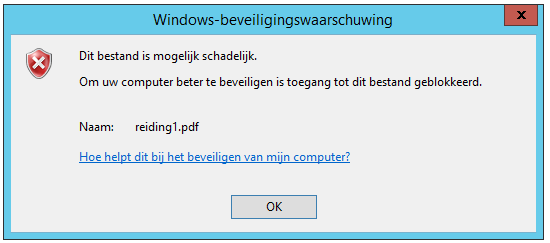 "This file is potentially harmfull. To protect your computer acces to the file has been blocked"
"This file is potentially harmfull. To protect your computer acces to the file has been blocked"
Smart Screen is not there as far as i now.
I did find a registry key that should disable SmartScreen (if there should be any) which i added to the registry.
No difference.
This problem is also happening on selfmade zipfiles
It's also not what kenfcamp suggested.
I found that link before. It's not the solution.
The massage I get is different and only has an OK button
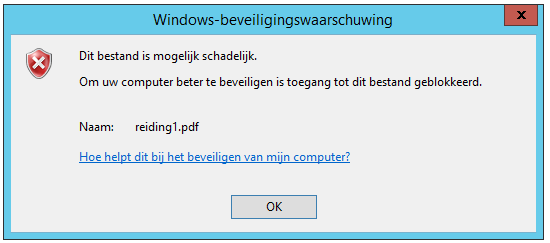 "This file is potentially harmfull. To protect your computer acces to the file has been blocked"
"This file is potentially harmfull. To protect your computer acces to the file has been blocked"
Are you sure you checked the Server Anti Virus settings? Server 2012 does not do that so far as I know, but Symantec on the Servers could do this.
Are you trying to open the Zip Files? Word, or Excel give out trust warnings but not like above.
Are you trying to open the Zip Files? Word, or Excel give out trust warnings but not like above.
ASKER
We are using TrendMicro, which i have disbaled for one user for a while.
It only happens with zip-files. Office files and pdf's do not show this problem.
As said: Even when i copy an existing file to a compressed folder (windows function), i am not able to extract the file from the compresssed folder afterwards.
And it's only for normal users that have logged in on the RDP-servers.
administrators logging in are able to unzip, or extract from zip.
It only happens with zip-files. Office files and pdf's do not show this problem.
As said: Even when i copy an existing file to a compressed folder (windows function), i am not able to extract the file from the compresssed folder afterwards.
And it's only for normal users that have logged in on the RDP-servers.
administrators logging in are able to unzip, or extract from zip.
I would ask Trend Micro Support as I am fairly sure (over 80%) that this is not a Server thing.
ASKER
Although i could not imagine Trend was the cause i decided to deïnstall it from a testserver.
Restarted the server, and tried again.
Same message came up.
Reasons it was not expected that Trend is causing this blockage
* why should an administrator be able to open these files if Trend was the cause?
* why should it come up with windows safety warning instead of TrendMicro warning?
I agree with you that it is not known as a Windows 2012 behaviour, but the warning seems to come from Windows itself.
Restarted the server, and tried again.
Same message came up.
Reasons it was not expected that Trend is causing this blockage
* why should an administrator be able to open these files if Trend was the cause?
* why should it come up with windows safety warning instead of TrendMicro warning?
I agree with you that it is not known as a Windows 2012 behaviour, but the warning seems to come from Windows itself.
ASKER
Update on this case:
I reinstalled Trend Micro, and also installed winrar on the testserver.
Then i am able to extract files from zip using winrar. Still not using windows explorer.
Same test with 7-Zip. Same result.
I think i can conclude it's windows explorer causing this error.
Since I cannot put a finger on it, I will use 7-zip as a work-around.
I reinstalled Trend Micro, and also installed winrar on the testserver.
Then i am able to extract files from zip using winrar. Still not using windows explorer.
Same test with 7-Zip. Same result.
I think i can conclude it's windows explorer causing this error.
Since I cannot put a finger on it, I will use 7-zip as a work-around.
ASKER
Thanks for all help and suggestions of course
Windows only does this via AntiVirus , Windows Defender or Smart Screen. You may have something else installed
ASKER CERTIFIED SOLUTION
membership
This solution is only available to members.
To access this solution, you must be a member of Experts Exchange.
Hi,
is the hostname of the share registered in DNS or are you trying to connect via IP adress and UNC i.e. \\ipadress\$share?
If you're directly connecting by ipadress then you should add the ipadress to your local intranet zone first. Be sure to close any previously opened network folder.
Cheers
is the hostname of the share registered in DNS or are you trying to connect via IP adress and UNC i.e. \\ipadress\$share?
If you're directly connecting by ipadress then you should add the ipadress to your local intranet zone first. Be sure to close any previously opened network folder.
Cheers
ASKER
@dfke: All shares als DNS registered servers and are reconnected at login.
Thanks for all help and suggestions you gave on this item
Thanks for all help and suggestions you gave on this item