outlook 2013 missing contacts and folders
outlook 2013 problem.
i just installed a fresh version of windows 7 for a customer,
wduring outlook config, i pointed it to the (old) pst file - no problem.
however, next day the customer reports all contacts are missing, adn his outlook folders
what can be the cause??
i just installed a fresh version of windows 7 for a customer,
wduring outlook config, i pointed it to the (old) pst file - no problem.
however, next day the customer reports all contacts are missing, adn his outlook folders
what can be the cause??
ASKER
simple config with pop mail
Ok
So where is he missing the files from? The PST or the online mailbox?
Thanks
Alex
So where is he missing the files from? The PST or the online mailbox?
Thanks
Alex
ASKER
Alex - did you read the Q at all ? it's in there
Did you read your question?
How it should read,
Trying to pick apart what you mean when your grammar, spelling and layout make it exceptionally difficult to figure out what you mean.
Likelihood is, go there, have a look and verify that the PST is still connected, either that or he's gone through and deleted them by accident. Did you take a backup?
Regards
Alex
outlook 2013 problem.
i just installed a fresh version of windows 7 for a customer,
wduring outlook config, i pointed it to the (old) pst file - no problem.
however, next day the customer reports all contacts are missing, adn his outlook folders
How it should read,
I just installed a fresh version of windows 7 for a customer, during the outlook config I pointed it to the old PST file with no problem. However the next day, the customer reports all contacts are missing and his outlook folders are gone
Trying to pick apart what you mean when your grammar, spelling and layout make it exceptionally difficult to figure out what you mean.
Likelihood is, go there, have a look and verify that the PST is still connected, either that or he's gone through and deleted them by accident. Did you take a backup?
Regards
Alex
ASKER
during the outlook config, i pointed it to the PST file - all looked well
strange is there are no contacts in address bool; but when i type the first letter of a contact in a new mail, it shows the contacts
i have the whole old disk here
>> Trying to pick apart what you mean when your grammar, spelling and layout make it exceptionally difficult to figure out what you mean. << i believe i write your language better than you do mine....
strange is there are no contacts in address bool; but when i type the first letter of a contact in a new mail, it shows the contacts
i have the whole old disk here
>> Trying to pick apart what you mean when your grammar, spelling and layout make it exceptionally difficult to figure out what you mean. << i believe i write your language better than you do mine....
OK so,
The reason I pointed that out is because you were being rude, I would rather resolve this for you in an amicable fashion, however telling me to read your post when I'm asking for clarification does not help you and it annoys me. You are 100% right, I won't be able to write in your language so I appreciate the effort. However, manners don't cost anything, however that could have been a language confusion thing.
If it's your contacts, in the address book, select the folder where the contacts reside, they may have picked another address book and thus, lost the contacts.
You did state they were having issues with mail folders as well.
Regards,
Alex
The reason I pointed that out is because you were being rude, I would rather resolve this for you in an amicable fashion, however telling me to read your post when I'm asking for clarification does not help you and it annoys me. You are 100% right, I won't be able to write in your language so I appreciate the effort. However, manners don't cost anything, however that could have been a language confusion thing.
If it's your contacts, in the address book, select the folder where the contacts reside, they may have picked another address book and thus, lost the contacts.
You did state they were having issues with mail folders as well.
Regards,
Alex
ASKER
so when i ask you to if you read the post, i'm rude
when you teach me how i should post - so you understand it - you're not rude ???
please stop answering i f you feel like this
when you teach me how i should post - so you understand it - you're not rude ???
please stop answering i f you feel like this
I'm trying to help,
We can sort this out but you need to help me help you and by answering questions to simplify the process, it's a lot easier.
Could you please let me have an update so we can sort this out.
We can sort this out but you need to help me help you and by answering questions to simplify the process, it's a lot easier.
Could you please let me have an update so we can sort this out.
I'm trying to help,
We can sort this out but you need to help me help you and by answering questions to simplify the process, it's a lot easier.
Could you please let me have an update so we can sort this out.
We can sort this out but you need to help me help you and by answering questions to simplify the process, it's a lot easier.
Could you please let me have an update so we can sort this out.
ASKER
ok Alex - restart from -1 floor
i installed an SSD in a customers system, running windows 7 64 bit - simple standalone PC
so i did a backup and a fresh install
i put the data back where it should be.
for configuring Outlook, 2013, i found outlook files in My documents>Outlook files, with 2 pst files, 1 being about 16 kb, the other 2.7 Gb
i used the latter as data file for the Outlook config
there were no problems, there was mail shown, and sending and receiving worked ok.
customer took his system home, and the next day called me with the complaint their subfolders in Outlook were missing, + the address book was empty
that's it.
now i'm waiting to get the system back, to hook the old drive up again, and do some checking
i posted this Q thinking it was maybe a simple thing to be corrected…..
i installed an SSD in a customers system, running windows 7 64 bit - simple standalone PC
so i did a backup and a fresh install
i put the data back where it should be.
for configuring Outlook, 2013, i found outlook files in My documents>Outlook files, with 2 pst files, 1 being about 16 kb, the other 2.7 Gb
i used the latter as data file for the Outlook config
there were no problems, there was mail shown, and sending and receiving worked ok.
customer took his system home, and the next day called me with the complaint their subfolders in Outlook were missing, + the address book was empty
that's it.
now i'm waiting to get the system back, to hook the old drive up again, and do some checking
i posted this Q thinking it was maybe a simple thing to be corrected…..
that's where you've gone wrong, "i used the latter as data file for the Outlook config "
When you used the latter data file as an outlook configuration, it would have matched it up with the online account. I believe that would have trashed the file as it built it for the online account.
You should have attached that file separately and then has a new fresh file and then moved the data from one to the other if you felt the need to.
When you used the latter data file as an outlook configuration, it would have matched it up with the online account. I believe that would have trashed the file as it built it for the online account.
You should have attached that file separately and then has a new fresh file and then moved the data from one to the other if you felt the need to.
ASKER
can you post the steps needed, Alex? i'm not very sure from the post above how to proceed
anyway, they just brought in the pc, and here's what the old config showed :
the data files :
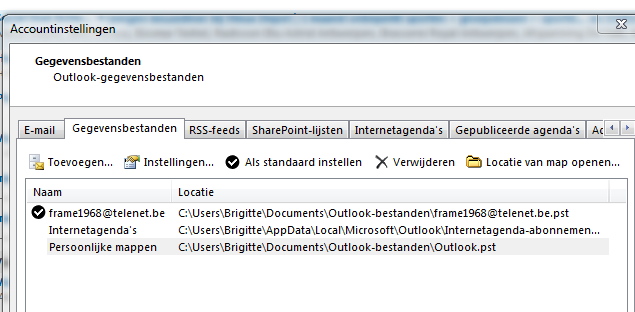 questions :
questions :
do i need to install the internet agenda, and if so how ?
is the 2nd data file needed?
and the "missing" sub folders in outlook:
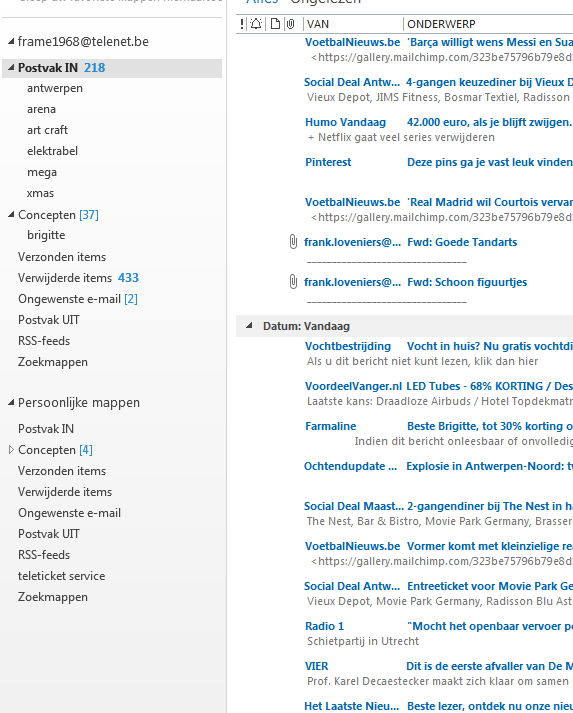
anyway, they just brought in the pc, and here's what the old config showed :
the data files :
do i need to install the internet agenda, and if so how ?
is the 2nd data file needed?
and the "missing" sub folders in outlook:
ASKER
are the steps as described here ?
https://www.slipstick.com/outlook/config/move-outlook-to-a-new-windows-computer/
since i did it wrong, must i uninstall outlook, and reinstall ?
and do i need any other file than the PST file?
***and note it is a POP account
https://www.slipstick.com/outlook/config/move-outlook-to-a-new-windows-computer/
since i did it wrong, must i uninstall outlook, and reinstall ?
and do i need any other file than the PST file?
***and note it is a POP account
Afternoon,
Right so basically, do you have another copy of the original PST file prior to you setting the existing one as the outlook store?
Thanks
Alex
Right so basically, do you have another copy of the original PST file prior to you setting the existing one as the outlook store?
Thanks
Alex
Right,
Afternoon buddy :D
Can you do me a favor, open up the address book, in there you have "Address Book" as a drop down, can you go through those and see if the contacts are in there?
Thanks
Alex
Afternoon buddy :D
Can you do me a favor, open up the address book, in there you have "Address Book" as a drop down, can you go through those and see if the contacts are in there?
Thanks
Alex
ASKER
ok here's what i found : its a POP account
on the Original disk, i found outlook pointing to the correct PST file i used
yes i have that file still
adress book only contains 3 contacts, but typing a new mail contact brings them up letter by letter
what do you need further ?
on the Original disk, i found outlook pointing to the correct PST file i used
yes i have that file still
adress book only contains 3 contacts, but typing a new mail contact brings them up letter by letter
what do you need further ?
OK so,
In your address book, there will be a drop down on the right hand side, on mine it says offline address list.
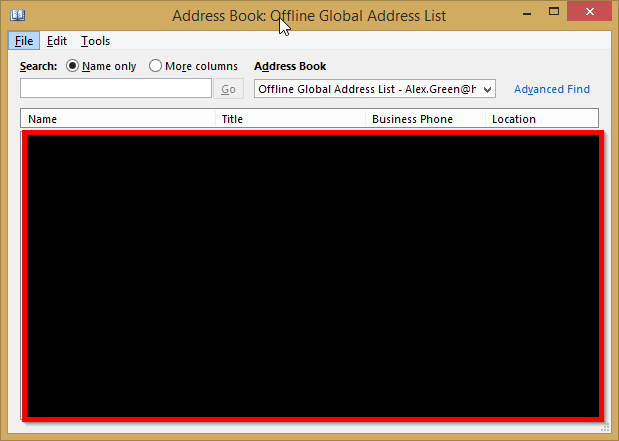
Look at that drop down and then see if it's in any of the other folders, then confirm you've checked that, if they aren't there, it's likely they were stored elsewhere.
Do you have the original profile?
In your address book, there will be a drop down on the right hand side, on mine it says offline address list.
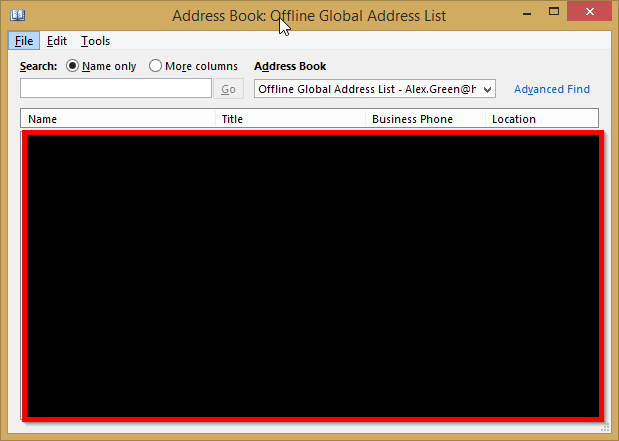
Look at that drop down and then see if it's in any of the other folders, then confirm you've checked that, if they aren't there, it's likely they were stored elsewhere.
Do you have the original profile?
ASKER
in the drop down there are 3 books, and one seems to contain the contacts - (on the old disk)
and how do i get the profile?
and how do i get the profile?
Excellent,
So your contacts are still available,
The profile is irrelevant now :-) we have your data :-)
Right so next up, we need to point your default contacts to this particular file now :-)
1. Click the Tools menu (Outlook 2007) or the Home menu (Outlook 2010 / 2013 / 2016) and then click Address Book to open the address book.
2. In the address book, click the Tools menu and then click Options to load the addressing options.
3. For Outlook 2007, click the drop-down arrow next to Show this address list first. For Outlook 2010 / 2013 / 2016, select Start with contact folders or select Custom and rearrange the order of contacts as required.
4. Use the pull-down menu to select the contact list that you want displayed as the default when the address book is opened.
5. Click OK.
So your contacts are still available,
The profile is irrelevant now :-) we have your data :-)
Right so next up, we need to point your default contacts to this particular file now :-)
1. Click the Tools menu (Outlook 2007) or the Home menu (Outlook 2010 / 2013 / 2016) and then click Address Book to open the address book.
2. In the address book, click the Tools menu and then click Options to load the addressing options.
3. For Outlook 2007, click the drop-down arrow next to Show this address list first. For Outlook 2010 / 2013 / 2016, select Start with contact folders or select Custom and rearrange the order of contacts as required.
4. Use the pull-down menu to select the contact list that you want displayed as the default when the address book is opened.
5. Click OK.
ASKER
i tried selecting the correct address book, but it Always opens with the default.
what about the missing subfolders though?
what about the missing subfolders though?
The subfolders aren't missing.
Press Ctrl+6 with outlook open.
Then check for the subfolders
Press Ctrl+6 with outlook open.
Then check for the subfolders
ASKER
now i checked with he new install (customer told me there were no more mails at all, + send / receive did not work anymore
and indeed it was as they said
reason the pst files in outlook data folder were gone…!!!
i put a copy there of the pst fiel - but it still doeas not show mails??
i repairing office now, and do a system restore if that does not work
what do you suggest ?
and indeed it was as they said
reason the pst files in outlook data folder were gone…!!!
i put a copy there of the pst fiel - but it still doeas not show mails??
i repairing office now, and do a system restore if that does not work
what do you suggest ?
ASKER CERTIFIED SOLUTION
membership
This solution is only available to members.
To access this solution, you must be a member of Experts Exchange.
ASKER
ok the restore did the job, i noticed there were 2 windows updates since the install- maybe they were the cause ?
i noted the subfolders were there now - but no contacts - - but i imported them
i'll test further and post back results
i noted the subfolders were there now - but no contacts - - but i imported them
i'll test further and post back results
Ok let me know :D
ASKER
up to now all is well - the pc did an update of 36 updates - still ok; and now it does 37 more; let's see what that gives.
to me it gives the impresion somebody accessed the pc and deleted the pst files
to me it gives the impresion somebody accessed the pc and deleted the pst files
ASKER
just to let you know, the customer has his pc back, and i am waiting a couple of days to check if all stays well
then i'll close this
then i'll close this
Nice, I'm pretty sure it was the user who messed this up.
ASKER
as usual - they "did nothing wrong' and "nobody accessed the pc"
ASKER
Alex, sorry mate, i forgot this Q was still open
tx for the support, and willingness to help, even after a false start
tx for the support, and willingness to help, even after a false start
Did you lose the exchange folders or the PST folders, is this an issue for a machine on a domain or off? Where is the mail pop, IMAP etc etc etc.
More info please